linearize
Linear approximation of Simulink model or subsystem
Syntax
Description
linsys = linearize(model,io)model at the model operating point
using the analysis points specified in io. Using
io, you can specify individual analysis points or you
can specify a block or subsystem to linearize. If you omit
io, then linearize uses the
root-level inports and outports of the model as analysis points.
linsys = linearize(___,'StateOrder',stateorder)
Examples
Open the Simulink model.
mdl = 'watertank';
open_system(mdl)

Specify a linearization input at the output of the PID Controller block, which is the input signal for the Water-Tank System block.
io(1) = linio('watertank/PID Controller',1,'input');
Specify a linearization output point at the output of the Water-Tank System block. Specifying the output point as open-loop removes the effects of the feedback signal on the linearization without changing the model operating point.
io(2) = linio('watertank/Water-Tank System',1,'openoutput');
Linearize the model using the specified I/O set.
linsys = linearize(mdl,io);
linsys is the linear approximation of the plant at the model operating point.
Open the Simulink model.
mdl = 'magball';
open_system(mdl)

Find a steady-state operating point at which the ball height is 0.05. Create a default operating point specification, and set the height state to a known value.
opspec = operspec(mdl); opspec.States(5).Known = 1; opspec.States(5).x = 0.05;
Trim the model to find the operating point.
options = findopOptions('DisplayReport','off'); op = findop(mdl,opspec,options);
Specify linearization input and output signals to compute the closed-loop transfer function.
io(1) = linio('magball/Desired Height',1,'input'); io(2) = linio('magball/Magnetic Ball Plant',1,'output');
Linearize the model at the specified operating point using the specified I/O set.
linsys = linearize(mdl,io,op);
Open the Simulink model.
mdl = 'watertank';
open_system(mdl)

To compute the closed-loop transfer function, first specify the linearization input and output signals.
io(1) = linio('watertank/PID Controller',1,'input'); io(2) = linio('watertank/Water-Tank System',1,'output');
Simulate sys for 10 seconds and linearize the model.
linsys = linearize(mdl,io,10);
Open the Simulink model.
mdl = 'scdcascade';
open_system(mdl)

Specify parameter variations for the outer-loop controller gains, Kp1 and Ki1. Create parameter grids for each gain value.
Kp1_range = linspace(Kp1*0.8,Kp1*1.2,6); Ki1_range = linspace(Ki1*0.8,Ki1*1.2,4); [Kp1_grid,Ki1_grid] = ndgrid(Kp1_range,Ki1_range);
Create a parameter value structure with fields Name and Value.
params(1).Name = 'Kp1'; params(1).Value = Kp1_grid; params(2).Name = 'Ki1'; params(2).Value = Ki1_grid;
params is a 6-by-4 parameter value grid, where each grid point corresponds to a unique combination of Kp1 and Ki1 values.
Define linearization input and output points for computing the closed-loop response of the system.
io(1) = linio('scdcascade/setpoint',1,'input'); io(2) = linio('scdcascade/Sum',1,'output');
Linearize the model at the model operating point using the specified parameter values.
linsys = linearize(mdl,io,params);
Open the Simulink model.
mdl = 'scdpwm';
open_system(mdl)

Extract linearization input and output from the model.
io = getlinio(mdl);
Linearize the model at the model operating point.
linsys = linearize(mdl,io)
linsys =
D =
Step
Plant Model 0
Static gain.
The discontinuities in the Voltage to PWM block cause the model to linearize to zero. To treat this block as a unit gain during linearization, specify a substitute linearization for this block.
blocksub.Name = 'scdpwm/Voltage to PWM';
blocksub.Value = 1;
Linearize the model using the specified block substitution.
linsys = linearize(mdl,blocksub,io)
linsys =
A =
State Space( State Space(
State Space( 0.9999 -0.0001
State Space( 0.0001 1
B =
Step
State Space( 0.0001
State Space( 5e-09
C =
State Space( State Space(
Plant Model 0 1
D =
Step
Plant Model 0
Sample time: 0.0001 seconds
Discrete-time state-space model.
Open the Simulink model.
mdl = 'watertank';
open_system(mdl)

To linearize the Water-Tank System block, specify a linearization input and output.
io(1) = linio('watertank/PID Controller',1,'input'); io(2) = linio('watertank/Water-Tank System',1,'openoutput');
Create a linearization option set, and specify the sample time for the linearized model.
options = linearizeOptions('SampleTime',0.1);
Linearize the plant using the specified options.
linsys = linearize(mdl,io,options)
linsys =
A =
H
H 0.995
B =
PID Controll
H 0.02494
C =
H
Water-Tank S 1
D =
PID Controll
Water-Tank S 0
Sample time: 0.1 seconds
Discrete-time state-space model.
The linearized plant is a discrete-time state-space model with a sample time of 0.1.
Open the Simulink model.
mdl = 'watertank';
open_system(mdl)

Specify the full block path for the block you want to linearize.
blockpath = 'watertank/Water-Tank System';
Linearize the specified block at the model operating point.
linsys = linearize(mdl,blockpath);
Open Simulink model.
mdl = 'magball';
open_system(mdl)

Find a steady-state operating point at which the ball height is 0.05. Create a default operating point specification, and set the height state to a known value.
opspec = operspec(mdl); opspec.States(5).Known = 1; opspec.States(5).x = 0.05;
options = findopOptions('DisplayReport','off'); op = findop(mdl,opspec,options);
Specify the block path for the block you want to linearize.
blockpath = 'magball/Magnetic Ball Plant';
Linearize the specified block at the specified operating point.
linsys = linearize(mdl,blockpath,op);
Open the Simulink model.
mdl = 'magball';
open_system(mdl)

Linearize the plant at the model operating point.
blockpath = 'magball/Magnetic Ball Plant';
linsys = linearize(mdl,blockpath);
View the default state order for the linearized plant.
linsys.StateName
ans =
3×1 cell array
{'height' }
{'Current'}
{'dhdt' }
Linearize the plant and reorder the states in the linearized model. Set the rate of change of the height as the second state.
stateorder = {'magball/Magnetic Ball Plant/height';...
'magball/Magnetic Ball Plant/dhdt';...
'magball/Magnetic Ball Plant/Current'};
linsys = linearize(mdl,blockpath,'StateOrder',stateorder);
View the new state order.
linsys.StateName
ans =
3×1 cell array
{'height' }
{'dhdt' }
{'Current'}
Open the Simulink model.
mdl = 'watertank';
open_system(mdl)
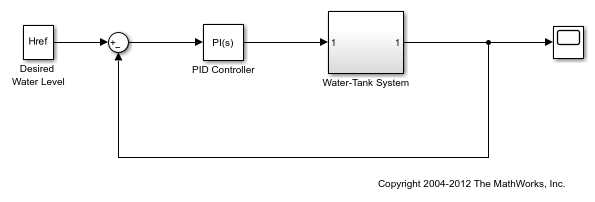
To compute the closed-loop transfer function, first specify the linearization input and output signals.
io(1) = linio('watertank/PID Controller',1,'input'); io(2) = linio('watertank/Water-Tank System',1,'output');
Simulate sys and linearize the model at 0 and 10 seconds. Return the operating points that correspond to these snapshot times; that is, the operating points at which the model was linearized.
[linsys,linop] = linearize(mdl,io,[0,10]);
Open the Simulink model.
mdl = 'watertankNLModel';
open_system(mdl)Specify the initial condition for water height.
h0 = 10;
Specify model linear analysis points.
io(1) = linio('watertankNLModel/Step',1,'input'); io(2) = linio('watertankNLModel/H',1,'output');
Simulate the model and extract operating points at time snapshots.
tlin = [0 30 40 50 60 70 80]; op = findop(mdl,tlin);
To store offsets during linearization, create a linearization option set and set StoreOffsets to "struct". Doing so returns the linearization offsets in the info output argument of linearize.
options = linearizeOptions(StoreOffsets="struct");Batch linearize the plant at the trimmed operating points, using the specified I/O points and parameter variations.
[linsys,~,info] = linearize(mdl,io,op,options); info.Offsets
ans=7×1 struct array with fields:
dx
x
u
y
OutputName
InputName
StateName
Ts
You can use the offsets in info.Offsets when configuring an LPV System block. This requires extracting offsets in the supported format using the using getOffsetsForLPV function. Additionally, when using the ssInterpolant function, you must explicitly specify info.Offsets as an additional input argument.
Alternatively, you can store offsets directly in the Offsets property of the linearized ss model. To do so, set StoreOffsets option to "system". (Since R2025a)
options.StoreOffsets = "system";
linsys2 = linearize(mdl,io,op,options);
linsys2.Offsetsans=7×1 struct array with fields:
dx
x
u
y
Storing offsets directly with the system can simplify LPV modeling workflows and facilitate the comparison of the nonlinear and linearized responses of a Simulink® model. For an example on how you can use this system to build a linear parameter-varying model directly using ssInterpolant, see Create LPV Model from Batch Linearization Results.
Since R2025a
This example shows how to obtain an array of state-space models with uniform state consistency when using batch linearization. Building linear parameter-varying models (LPV) models from a state-space array obtained using batch linearization requires consistent and uniform state dimensions, delay modeling, and offset handling across the linearization grid.
For this example, consider a model of physical pendulum. The initial conditions for the pendulum angle is 45 degrees counterclockwise with zero applied torque. Additionally, the initial condition for the pendulum angular velocity is 0 deg/s. Specify the parameters and load the model.
tau0 = 0;
mgl = 1;
inv_inert = 1;
c = 0.1;
theta0 = pi/4;
dtheta0 = 0;
mdl = "scdPendulumNoWrap";
load_system(mdl);In this example, set the linearization to not treat the Saturation block as gain. The Saturation block in this model limits the total torque input between the values -1 and 1. Therefore, linearization will analytically linearize this block to zero if the signal input value lies outside this range.
set_param(mdl+"/clip","LinearizeAsGain","off");
Specify the input to the Saturation block as linearization input and theta as output.
io(1) = linio(mdl+"/tau0",1,"input"); io(2) = linio(mdl+"/pendulum",1,"output");
Create two operating points for linearization. For the second operating point, specify an input level that lies outside the saturation range.
op1 = operpoint(mdl); op2 = copy(op1); op2.Inputs(1).u = 2; op = [op1,op2];
First, linearize the system with the BatchConsistency option set to false.
lin_opt = linearizeOptions(StoreOffsets="system",BlockReduction="on",BatchConsistency=false); sys = linearize(mdl,io,op,lin_opt); sys
sys(:,:,1,1) =
A =
theta theta_dot
theta 0 1
theta_dot -0.7071 -0.1
B =
tau0
theta 0
theta_dot 1
C =
theta theta_dot
pendulum/the 1 0
D =
tau0
pendulum/the 0
sys(:,:,2,1) =
D =
tau0
pendulum/the 0
2x1 array of continuous-time state-space models.
Model Properties
The batch linearization result returns a 2-by-1 array of state-space models corresponding to the defined operating points. The first model in the array has two states but the second model linearizes to zero because the input level lies outside the saturation range. When BatchConsistency is disabled, linearization reduces each model in the array to the maximum extent.
Now, enable the BatchConsistency option and linearize the model again at the same operating conditions.
lin_optc = linearizeOptions(StoreOffsets="system",BlockReduction="on",BatchConsistency=true); sysc = linearize(mdl,io,op,lin_optc); sysc
sysc(:,:,1,1) =
A =
theta theta_dot
theta 0 1
theta_dot -0.7071 -0.1
B =
tau0
theta 0
theta_dot 1
C =
theta theta_dot
pendulum/the 1 0
D =
tau0
pendulum/the 0
sysc(:,:,2,1) =
A =
theta theta_dot
theta 0 1
theta_dot -0.7071 -0.1
B =
tau0
theta 0
theta_dot 0
C =
theta theta_dot
pendulum/the 1 0
D =
tau0
pendulum/the 0
2x1 array of continuous-time state-space models.
Model Properties
The batch linearization now produces an array where both models have two states. When you enable BatchConsistency, linearization removes only the states and delays that do not contribute to the input-output map for all models in the batch linearization array, and hence preserves consistency across all models. This is particularly helpful when building gridded LPV models.
For an example that show how to build an LPV model for this pendulum, see Create LPV Pendulum Model Using Batch Linearization.
Since R2025a
This example shows how to model extra delays that arise during discretization. Typically, discretizing models with input or output delays that are not integer multiples of the model sample time can give rise to additional delays besides the discrete input and output delays. linearize allows you to specify whether you want to model these delays as internal delays or additional states.
Consider a simple Simulink® model, containing an LTI system with two states and an input delay of 2.7 seconds.
sys = tf([1,2],[1,4,2],InputDelay=2.7);
mdl = "linDelayModeling";
load_system(mdl)Linearize the model with a sample time of 1 second. Additionally, set the discretization method to Tustin and specify a third Thiran filter to model the fractional delay.
opt = linearizeOptions(... SampleTime=1,... UseExactDelayModel=true); opt.RateConversionOptions.Method = "tustin"; opt.RateConversionOptions.ThiranOrder = 3; linsys = linearize(mdl,opt)
linsys =
A =
? ? ? ? ?
? -0.4286 -0.5714 -0.00265 0.06954 2.286
? 0.2857 0.7143 -0.001325 0.03477 1.143
? 0 0 -0.2432 0.1449 -0.1153
? 0 0 0.25 0 0
? 0 0 0 0.125 0
B =
in
? 0.002058
? 0.001029
? 8
? 0
? 0
C =
? ? ? ? ?
out 0.2857 0.7143 -0.001325 0.03477 1.143
D =
in
out 0.001029
Sample time: 1 seconds
Discrete-time state-space model.
Model Properties
Linearization returns the discretized model containing three additional states corresponding to a third-order Thiran filter. Since the time delay divided by the sample time is 2.7, the third-order Thiran filter can approximate the entire time delay. In the linearization options opt, the opt.RateConversionOptions.DelayModeling property determines how to model extra delays. By default, it is set to "state" and models extra delays as extra states. To model extra delays as internal model delays instead, you can set DelayModeling to "delay".
opt.RateConversionOptions.DelayModeling = "delay";Linearize the model again.
linsys2 = linearize(mdl,opt)
linsys2 =
A =
? ?
? -0.4286 -0.5714
? 0.2857 0.7143
B =
in
? 0.5714
? 0.2857
C =
? ?
out 0.2857 0.7143
D =
in
out 0.2857
(values computed with all internal delays set to zero)
Internal delays (sampling periods): 1 1 1
Sample time: 1 seconds
Discrete-time state-space model.
Model Properties
The linearization now models extra delays as internal delays in the discretized model.
Input Arguments
Simulink model name, specified as a character vector or string. The model must be in the current working folder or on the MATLAB path.
Analysis points for linearizing model, specified as one of the following:
Linearization I/O object or a vector of linearization I/O objects — Specify a list of one or more inputs, outputs, and loop openings. To create the list of analysis points:
String or character vector — Specify the full path of a block or subsystem to linearize. The software treats the inports and outports of the specified block as open-loop inputs and outputs, which isolates the block from the rest of the model before linearization.
The analysis points defined in io must correspond to
the Simulink model model or some normal-mode model
reference in the model hierarchy.
If you omit io, then linearize
uses the root-level inports and outports of the model as analysis
points.
For more information on specifying linearization inputs, outputs, and openings, see Specify Portion of Model to Linearize.
Operating point for linearization, specified as one of the following:
OperatingPointobject, created using:Array of
OperatingPointobjects, specifying multiple operating points. To create an array ofOperatingPointobjects, you can:Extract operating points at multiple snapshot times using
findop.Batch trim your model using multiple operating point specifications. For more information, see Batch Compute Steady-State Operating Points for Multiple Specifications.
Batch trim your model using parameter variations. For more information, see Batch Compute Steady-State Operating Points for Parameter Variation.
Vector of positive scalars representing one or more simulation snapshot times. The software simulates
sysand linearizes the model at the specified snapshot times.If you also specify parameter variations using
param, the software simulates the model for each snapshot time and parameter grid point combination. This operation can be computationally expensive.
If you specify parameter variations using param,
and the parameters:
Affect the model operating point, then specify
opas an array of operating points with the same dimensions as the parameter value grid. To obtain the operating points that correspond to the parameter value combinations, batch trim your model usingparambefore linearization. For more information, see Batch Linearize Model at Multiple Operating Points Derived from Parameter Variations.Do not affect the model operating point, then specify
opas a single operating point.
Substitute linearizations for blocks and subsystems, specified
as a structure or an n-by-1 structure array, where n is
the number of blocks for which you want to specify a linearization.
Use blocksub to specify a custom linearization
for a block or subsystem. For example, you can specify linearizations
for blocks that do not have analytic linearizations, such as blocks
with discontinuities or triggered subsystems.
To study the effects of varying the linearization of a block on the model dynamics, you can batch linearize your model by specifying multiple substitute linearizations for a block.
If you substitute a linearization with a sample time that differs from that of the
original block or subsystem, it is best practice to set the overall linearization sample
time (options.SampleTime) to a nondefault
value.
Each substitute linearization structure has the following fields.
Block path of the block for which you want to specify the linearization, specified as a character vector or string.
Substitute linearization for the block, specified as one of the following:
Double — Specify the linearization of a SISO block as a gain.
Array of doubles — Specify the linearization of a MIMO block as an nu-by-ny array of gain values, where nu is the number of inputs and ny is the number of outputs.
LTI model, uncertain state-space model, or uncertain real object — The I/O configuration of the specified model must match the configuration of the block specified by
Name. Using an uncertain model requires Robust Control Toolbox™ software.Array of LTI models, uncertain state-space models, or uncertain real objects — Batch linearize the model using multiple block substitutions. The I/O configuration of each model in the array must match the configuration of the block for which you are specifying a custom linearization. If you:
Vary model parameters using
paramand specifyValueas a model array, the dimensions ofValuemust match the parameter grid size.Specify
opas an array of operating points andValueas a model array, the dimensions ofValuemust match the size ofop.Define block substitutions for multiple blocks, and specify
Valueas an array of LTI models for one or more of these blocks, the dimensions of the arrays must match.
Structure with the following fields.
Field Description SpecificationBlock linearization, specified as a character vector that contains one of the following:
MATLAB expression
Name of a Custom Linearization Function in your current working folder or on the MATLAB path
The specified expression or function must return one of the following:
Linear model in the form of a D-matrix
Control System Toolbox™ LTI model object
Uncertain state-space model or uncertain real object (requires Robust Control Toolbox software)
The I/O configuration of the returned model must match the configuration of the block specified by
Name.TypeSpecification type, specified as one of the following:
'Expression''Function'
ParameterNamesLinearization function parameter names, specified as a cell array of character vectors. Specify
ParameterNamesonly whenType = 'Function'and your block linearization function requires input parameters. These parameters only impact the linearization of the specified block.You must also specify the corresponding
blocksub.Value.ParameterValuesfield.ParameterValuesLinearization function parameter values, specified as a vector of doubles. The order of parameter values must correspond to the order of parameter names in
blocksub.Value.ParameterNames. SpecifyParameterValuesonly whenType = 'Function'and your block linearization function requires input parameters.
Parameter samples for linearization, specified as one of the following:
Structure — Vary the value of a single parameter by specifying parameters as a structure with the following fields.
Name— Parameter name, specified as a character vector or string. You can specify any model parameter that is a variable in the model workspace, the MATLAB workspace, or a data dictionary. If the variable used by the model is not a scalar variable, specify the parameter name as an expression that resolves to a numeric scalar value. For example, use the first element of vectorVas a parameter.parameters.Name = 'V(1)';Value— Parameter sample values, specified as a double array.
For example, vary the value of parameter
Ain the 10% range.parameters.Name = 'A'; parameters.Value = linspace(0.9*A,1.1*A,3);Structure array — Vary the value of multiple parameters. For example, vary the values of parameters
Aandbin the 10% range.[A_grid,b_grid] = ndgrid(linspace(0.9*A,1.1*A,3),... linspace(0.9*b,1.1*b,3)); parameters(1).Name = 'A'; parameters(1).Value = A_grid; parameters(2).Name = 'b'; parameters(2).Value = b_grid;
For more information, see Specify Parameter Samples for Batch Linearization.
If param specifies tunable parameters only,
the software batch linearizes the model using a single model compilation.
To compute the offsets required by the LPV
System block, specify param, and set options.StoreOffsets to true.
You can then return additional linearization information in info,
and extract the offsets using getOffsetsForLPV.
State order in linearization results, specified as a cell array of block paths or state names.
The order of the block paths and states in stateorder
indicates the order of the states in linsys.
You can specify block paths for any blocks in model that have states, or
any named states in model.
You do not have to specify every block and state from model in
stateorder. The states you specify appear first in
linsys, followed by the remaining states in their
default order.
Linearization algorithm options, specified as a linearizeOptions option set.
Output Arguments
Linearization result, returned as a state-space model or an array of state-space models.
For most models, linsys is returned as an ss object or an array of
ss objects. However, if model
contains one of the following blocks in the linearization path defined by
io, then linsys returns the
specified type of state-space model.
| Block | linsys Type |
|---|---|
Block with a substitution specified as a
genss object or tunable model
object | genss |
Block with a substitution specified as an uncertain
model, such as uss | uss (Robust Control Toolbox) |
| Sparse Second Order block | mechss |
| Descriptor State-Space block configured to linearize to a sparse model | sparss |
The dimensions of linsys depend on the specified
parameter variations and block substitutions, and the operating points at
which you linearize the model.
Note
If you specify more than one of op,
param, or blocksub.Value as
an array, then their dimensions must match.
| Parameter Variation | Block Substitution | Linearize At... | Resulting linsys
Dimensions |
|---|---|---|---|
| No parameter variation | No block substitution | Model operating point | Single state-space model |
Single operating point, specified as an
OperatingPoint object or snapshot time
using op | |||
N1-by-...-by-Nm
array of OperatingPoint objects, specified
by op | N1-by-...-by-Nm | ||
Ns snapshots,
specified as a vector of snapshot times using
op | Column vector of length Ns | ||
N1-by-...-by-Nm
model array for at least one block, specified by
blocksub.Value | Model operating point | N1-by-...-by-Nm | |
Single operating point, specified as an
OperatingPoint object or snapshot time
using op | |||
N1-by-...-by-Nm
array of operating points, specified as an array of
OperatingPoint objects using
op | |||
Ns snapshots,
specified as a vector of snapshot times using
op | Ns-by-N1-by-...-by-Nm | ||
N1-by-...-by-Nm
parameter grid, specified by
param | Either no block substitution or an
N1-by-...-by-Nm
model array for at least one block, specified by
blocksub.Value | Model operating point | N1-by-...-by-Nm |
Single operating point, specified as an
OperatingPoint object or snapshot time
using op | |||
N1-by-...-by-Nm
array of OperatingPoint objects, specified
by op | |||
Ns snapshots,
specified as a vector of snapshot times using
op | Ns-by-N1-by-...-by-Nm |
For example, suppose:
opis a 4-by-3 array ofOperatingPointobjects and you do not specify parameter variations or block substitutions. In this case,linsysis a 4-by-3 model array.opis a singleOperatingPointobject andparamspecifies a 3-by-4-by-2 parameter grid. In this case,linsysis a 3-by-4-by-2 model array.opis a row vector of positive scalars with two elements and you do not specifyparam. In this case,linsysis a column vector with two elements.opis a column vector of positive scalars with three elements andparamspecifies a 5-by-6 parameter grid. In this case,linsysis a 3-by-5-by-6 model array.opis a single operating point object, you do not specify parameter variations, andblocksub.Valueis a 2-by-3 model array for one block in the model. In this case,linsysis a 2-by-3 model array.opis a column vector of positive scalars with four elements, you do not specify parameter variations, andblocksub.Valueis a 1-by-2 model array for one block in the model. In this case,linsysis a 4-by-1-by-2 model array.
For more information on model arrays, see Model Arrays.
Operating point at which the model was linearized, returned as an
OperatingPoint object or an array of
OperatingPoint objects with the same dimensions as
linsys. Each element of linop
is the operating point at which the corresponding
linsys model was obtained.
If you specify op as a single OperatingPoint object or
an array of OperatingPoint objects, then
linop is a copy of op. If you
specify op as a single operating point object and also
specify parameter variations using param, then
linop is an array with the same dimensions as the
parameter grid. In this case, the elements of linop are
scalar expanded copies of op.
To determine whether the model was linearized at a reasonable
operating point, view the states and inputs in linop.
Linearization information, returned as a structure with the following fields:
Linearization offsets that correspond to the operating point at which the model was
linearized, returned as [] if
options.StoreOffsets is
"none". If
options.StoreOffsets is
"struct", Offsets is
returned as one of the following:
If
linsysis a single state-space model, thenOffsetsis a structure.If
linsysis an array of state-space models, thenOffsetsis a structure array with the same dimensions aslinsys.
Each offset structure has the following fields:
| Field | Description |
|---|---|
x | State offsets used for linearization, returned as a column vector of length
nx, where
nx is the number of states in
linsys. |
y | Output offsets used for linearization, returned as a column vector of length
ny, where
ny is the number of outputs in
linsys. |
u | Input offsets used for linearization, returned as a column vector of length
nu, where
nu is the number of inputs in
linsys. |
dx | Derivative offsets for continuous time systems or updated state values for discrete-time systems, returned as a column vector of length nx. |
StateName | State names, returned as a cell array that contains
nx elements that match the names
in linsys.StateName. |
InputName | Input names, returned as a cell array that contains
nu elements that match the names
in linsys.InputName. |
OutputName | Output names, returned as a cell array that contains
ny elements that match the names
in linsys.OutputName. |
Ts | Sample time of the linearized system, returned as a scalar that matches the sample time in
linsys.Ts. For continuous-time systems,
Ts is 0. |
If Offsets is a structure array, you can
configure an LPV System block using
the offsets. To do so, first convert them to the required format using getOffsetsForLPV. For an example, see Approximate Nonlinear Behavior Using Array of LTI Systems.
Additionally, if you want
to return offsets directly in the Offsets
property of the ss and
sparss models, set
options.StoreOffsets to
"system". (since R2025a)
Linearization diagnostic information, returned as
[] if
options.StoreAdvisor is
false. Otherwise,
Advisor is returned as one of the
following:
If
linsysis a single state-space model,Advisoris aLinearizationAdvisorobject.If
linsysis an array of state-space models,Advisoris an array ofLinearizationAdvisorobjects with the same dimensions aslinsys.
LinearizationAdvisor objects store
linearization diagnostic information for individual linearized
blocks. For an example of troubleshooting linearization results
using a LinearizationAdvisor object, see Troubleshoot Linearization Results at Command Line.
Limitations
Linearization is not supported for model hierarchies that contain referenced models configured to use a local solver.
Linearization is not supported for Simscape™ networks configured to use a local solver.
More About
You can specify a substitute linearization for a block or subsystem in your Simulink model using a custom function on the MATLAB path.
Your custom linearization function must have one BlockData input
argument, which is a structure that the software creates and passes
to the function. BlockData has the following fields:
| Field | Description | ||||||||
|---|---|---|---|---|---|---|---|---|---|
BlockName | Name of the block for which you are specifying a custom linearization. | ||||||||
Parameters | Block parameter values, specified as a structure array with Name and Value fields. Parameters contains
the names and values of the parameters you specify in the blocksub.Value.ParameterNames and blocksub.Value.ParameterValues fields. | ||||||||
Inputs |
Input signals to the block for which you are defining a linearization,
specified as a structure array with one structure for each block input.
Each structure in
| ||||||||
ny | Number of output channels of the block linearization. | ||||||||
nu | Number of input channels of the block linearization. | ||||||||
BlockLinearization | Current default linearization of the block, specified as a
state-space model. You can specify a block linearization that depends
on the default linearization using BlockLinearization. |
Your custom function must return a model with nu inputs
and ny outputs. This model must be one of the following:
Linear model in the form of a D-matrix
Control System Toolbox LTI model object
Uncertain state-space model or uncertain real object (requires Robust Control Toolbox software)
For example, the following function multiplies the current default block linearization, by a
delay of Td = 0.5 seconds. The delay is represented by a Thiran filter
with sample time Ts = 0.1. The delay and sample time are parameters
stored in BlockData.
function sys = myCustomFunction(BlockData) Td = BlockData.Parameters(1).Value; Ts = BlockData.Parameters(2).Value; sys = BlockData.BlockLinearization*Thiran(Td,Ts); end
Save this function to a location on the MATLAB path.
To use this function as a custom linearization for a block or subsystem, specify the
blocksub.Value.Specification and
blocksub.Value.Type
fields.
blocksub.Value.Specification = 'myCustomFunction'; blocksub.Value.Type = 'Function';
To set the delay and sample time parameter values, specify the blocksub.Value.ParameterNames and blocksub.Value.ParameterValues fields.
blocksub.Value.ParameterNames = {'Td','Ts'};
blocksub.Value.ParameterValues = [0.5 0.1];Algorithms
By default, linearize automatically sets the following Simulink model properties.
BufferReuse = 'off'BlockReductionOpt = 'off'SaveFormat = 'StructureWithTime'
After linearization, Simulink restores the original model properties.
Simulink Control Design™ software linearizes models using a block-by-block approach. The software individually linearizes each block in your Simulink model and produces the linearization of the overall system by combining the individual block linearizations.
The software determines the input and state levels for each block from the operating point, and obtains the Jacobian for each block at these levels.
For some blocks, the software cannot compute an analytical linearization in this manner. For example:
Some nonlinearities do not have a defined Jacobian.
Some discrete blocks, such as state charts and triggered subsystems, tend to linearize to zero.
Some blocks do not implement a Jacobian.
Custom blocks, such as S-Function blocks and MATLAB Function blocks, do not have analytical Jacobians.
You can specify a custom linearization for any such blocks for which you know the expected linearization. If you do not specify a custom linearization, the software linearizes the model by perturbing the block inputs and states and measuring the response to these perturbations. For each input and state, the default perturbation level is:
for double-precision values.
for single-precision values.
Here, x is the value of the corresponding input or state at the operating point. For information on how to change perturbation levels for individual blocks, see Change Perturbation Level of Blocks Perturbed During Linearization.
For more information, see Linearize Nonlinear Models and Exact Linearization Algorithm.
You can linearize your system using full-model numerical perturbation, where the software
computes the linearization of the full model by perturbing the values of root-level inputs
and states. To do so, create a linearizeOptions object and set the
LinearizationAlgorithm property to one of the following:
'numericalpert'— Perturb the inputs and states using forward differences; that is, by adding perturbations to the input and state values. This perturbation method is typically faster than the'numericalpert2'method.'numericalpert2'— Perturb the inputs and states using central differences; that is, by perturbing the input and state values in both positive and negative directions. This perturbation method is typically more accurate than the'numericalpert'method.
For each input and state, the software perturbs the model and computes a linear model based on
the model response to these perturbations. You can configure the state and input
perturbation levels using the NumericalPertRel linearization
options.
Block-by-block linearization has several advantages over full-model numerical perturbation:
Most Simulink blocks have a preprogrammed linearization that provides an exact linearization of the block.
You can use linear analysis points to specify a portion of the model to linearize.
You can configure blocks to use custom linearizations without affecting your model simulation.
Structurally nonminimal states are automatically removed.
You can specify linearizations that include uncertainty (requires Robust Control Toolbox software).
You can obtain detailed diagnostic information.
When linearizing multirate models, you can use different rate conversion methods. Full-model numerical perturbation can only use zero-order-hold rate conversion.
For more information, see Linearize Nonlinear Models and Exact Linearization Algorithm.
Alternatives
As an alternative to the linearize function, you can linearize models
using one of the following methods.
To interactively linearize models, use the Model Linearizer app. For an example, see Linearize Simulink Model at Model Operating Point.
To obtain multiple transfer functions without modifying the model or creating an analysis point set for each transfer function, use an
slLinearizerinterface. For an example, see Vary Parameter Values and Obtain Multiple Transfer Functions.
Although both Simulink
Control Design software and the Simulink
linmod function perform block-by-block
linearization, Simulink
Control Design linearization functionality has a more flexible user interface and uses
Control System Toolbox numerical algorithms. For more information, see Linearization Using Simulink Control Design Versus Simulink.
Version History
Introduced in R2006aThe linearization tools available in Simulink Control Design software now provide the following enhancements for linearization:
Sparse linearization — The software can now return a first-order sparse (
sparss) model without relying on block substitution for sparse-capable blocks. Previously, you could only perform sparse linearization whenBlockReductionoption oflinearizeOptionsandslTunerOptionswas set to"on".Enhanced rate conversion options — The
linearizeOptionsandslTunerOptionsobjects now store the rate conversion related options under the newRateConversionOptionsproperty. Additionally, rate conversion options now includeDelayModelingandThiranOrder. TheDelayModelingoption allows you to specify whether to model extra delays from discretization as internal delays or additional states. TheThiranOrderoption specifies the order of the Thiran filter used to approximate fractional delays in the Tustin discretization. To set these properties, use dot notation:opt = linearizeOptions; opt.RateConversionOptions.Method = "tustin"; opt.RateConversionOptions.DelayModeling = "delay"; opt.RateConversionOptions.ThiranOrder = 3;
Offset computation and storage — The software now allows you to directly store offsets in the
Offsetsproperty of the linearizedssandsparssmodels using the new value"system"for the option.opt = linearizeOptions(StoreOffsets="system")Additionally, you can now compute offsets during snapshot linearization. Calculation of offsets during simulation are limited to continuous time blocks and linear discrete time blocks. For example:
tsnap = 7.5; sys = linearize(mdl,io,tsnap,opt);
Consistent block reduction — When performing batch linearization, you can now use the new
BatchConsistencyoption oflinearizeOptionsandslTunerOptionsto only reduce the states that are reducible for all models in the grid of operating points. In addition, the software maintains this consistency during any rate conversion or delay modeling.
These changes also simplify LPV modeling workflows. Building LPV models in
MATLAB and Simulink require consistent and uniform state dimensions, delay modeling, and
offset handling across the linearization grid. For more information about building
LPV models from batch linearization results, see ssInterpolant.
As a result of improvements to linearization workflows, how you specify options
related to offsets and rate conversion in linearizeOptions has
changed. This table describes the change in the workflow.
| Before R2025a | R2025a |
|---|---|
|
Offsets
|
Offsets
|
|
Rate conversion
|
Rate conversion
|
You can linearize and obtain a sparse model from a Simulink model that contains a Sparse Second Order or Descriptor State-Space block.
mechssmodel when you use a Sparse Second Order in your Simulink model.sparssmodel when you use a Descriptor State-Space block and select the Linearize to sparse model block parameter.
For more information, see Sparse Model Basics. For an example, see Linearize Simulink Model to a Sparse Second-Order Model Object.
You can compute operating point offsets for model inputs, outputs, states, and state derivatives when linearizing Simulink models. Thee offsets streamline the creation of linear parameter-varying (LPV) systems.
To obtain operating point offsets, first create a linearizeOptions object and set the
StoreOffsets option to true. Then,
linearize the model.
You can extract the offsets from the info output argument and
convert them into the required format for the LPV System block using the getOffsetsForLPV function.
You can specify a substitute linearization for a Simulink block or subsystem using the blocksub input
argument of the linearize function.
MATLAB Command
You clicked a link that corresponds to this MATLAB command:
Run the command by entering it in the MATLAB Command Window. Web browsers do not support MATLAB commands.
Select a Web Site
Choose a web site to get translated content where available and see local events and offers. Based on your location, we recommend that you select: .
You can also select a web site from the following list
How to Get Best Site Performance
Select the China site (in Chinese or English) for best site performance. Other MathWorks country sites are not optimized for visits from your location.
Americas
- América Latina (Español)
- Canada (English)
- United States (English)
Europe
- Belgium (English)
- Denmark (English)
- Deutschland (Deutsch)
- España (Español)
- Finland (English)
- France (Français)
- Ireland (English)
- Italia (Italiano)
- Luxembourg (English)
- Netherlands (English)
- Norway (English)
- Österreich (Deutsch)
- Portugal (English)
- Sweden (English)
- Switzerland
- United Kingdom (English)