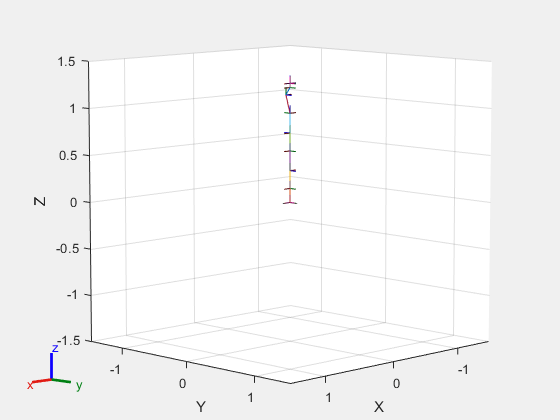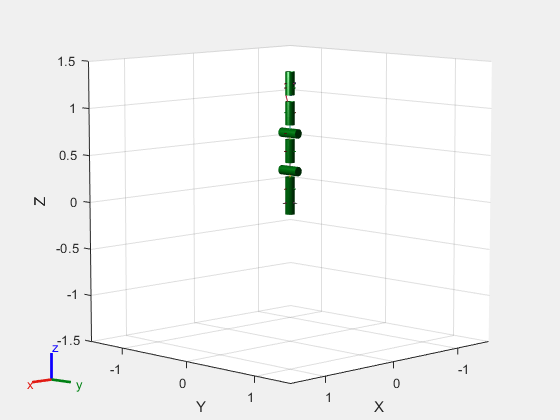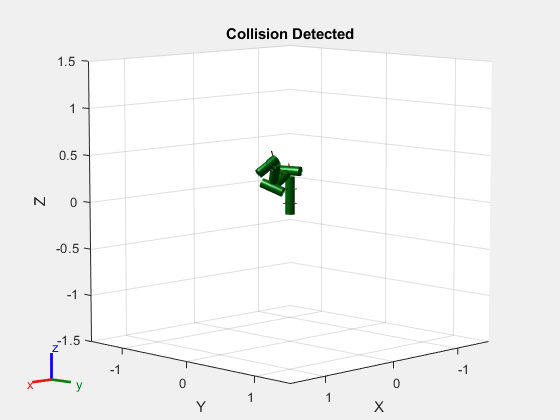addCollision
Add collision geometry to rigid body
Syntax
Description
addCollision(
adds a collision geometry of the specified geometric type and parameters to the specified
rigid body.body,type,parameters)
addCollision(
adds a collision geometry object to the rigid body, specified as one of these collision
objects: body,collisionObj)
This syntax attaches the collision geometry at a relative pose of
tform*collisionObj.Pose with respect to the rigid body frame.
addCollision(___,
specifies additional options using one or more name-value pair arguments. Specify
name-value pair arguments after all other input arguments.Name=Value)
addCollision(___, specifies a
transformation for the collision geometry relative to the body frame in addition to any
combination of input arguments from previous syntaxes.tform)
Examples
Input Arguments
Name-Value Arguments
Extended Capabilities
Version History
Introduced in R2020bSee Also
addVisual | checkCollision | clearCollision | clearVisual | show | rigidBodyTree