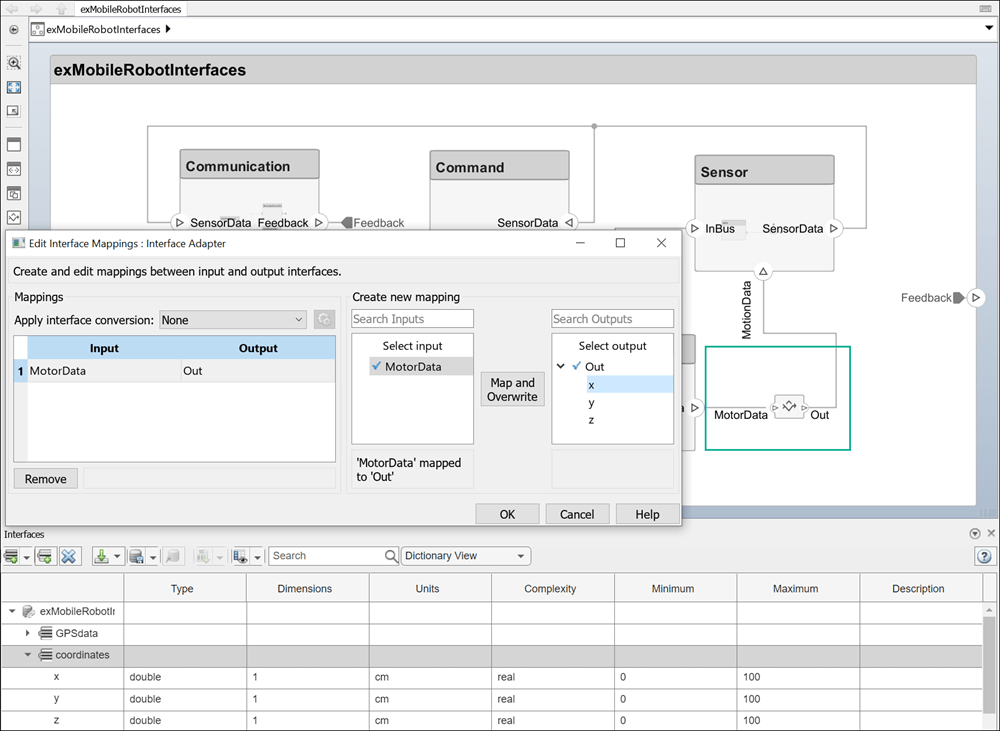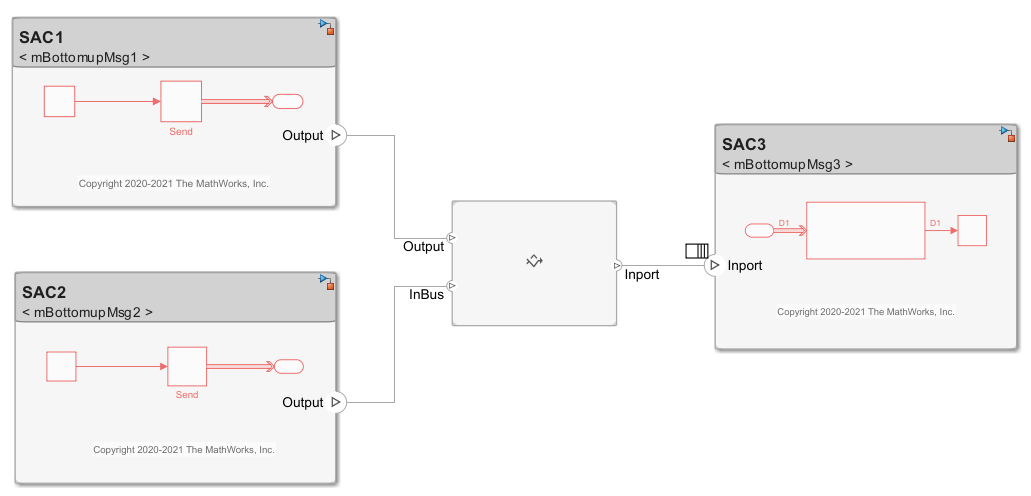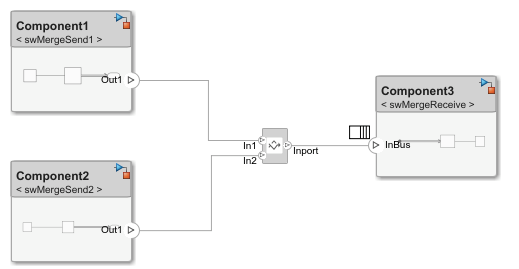Adapter
Connect components with different interfaces
Description
The Adapter block allows you to connect the source and destination ports of components that have different interface definitions.
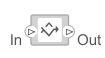
To add or connect System Composer™ components:
Add an Adapter block from the Modeling tab or the palette. The Adapter block has
InandOutports.Click and drag a port to create a connection. Connect each port to another component. You can also create a new component to complete the connection.
Insert an Adapter block between two ports with different interfaces. You can create mappings between interface elements on each port.
To map between interfaces, apply interface conversions, and enter bus creation mode for architecture models:
Double-click the Adapter block to open the Interface Adapter dialog. In the dialog box, you can create and edit mappings between input and output interfaces, and set the Apply Interface conversion parameter to
UnitDelayto break an algebraic loop orRateTransitionto reconcile different sample time rates for reference models. When output interfaces are undefined, you can use input interfaces in bus creation mode to author owned output interfaces.
When you have Simulink® component behaviors with signal or message lines, then to merge message connections for architecture models and signal or message connections for software architecture models:
Manually configure the Adapter block by double-clicking the block to open the Interface Adapter. Set the Apply Interface conversion parameter to
Merge.For software architecture models, from the toolstrip, add a Merge block, which is a preconfigured Adapter block for merging.
Examples
Limitations
When used for structural interface adaptations, the Adapter block uses bus element ports internally and, subsequently, only supports virtual buses.
The Adapter block does not support mixing messages and signals as inputs and outputs.
When used in AUTOSAR architecture models, the names of corresponding input and output interface elements must match.
Ports
Input
Output
More About
Version History
Introduced in R2019a