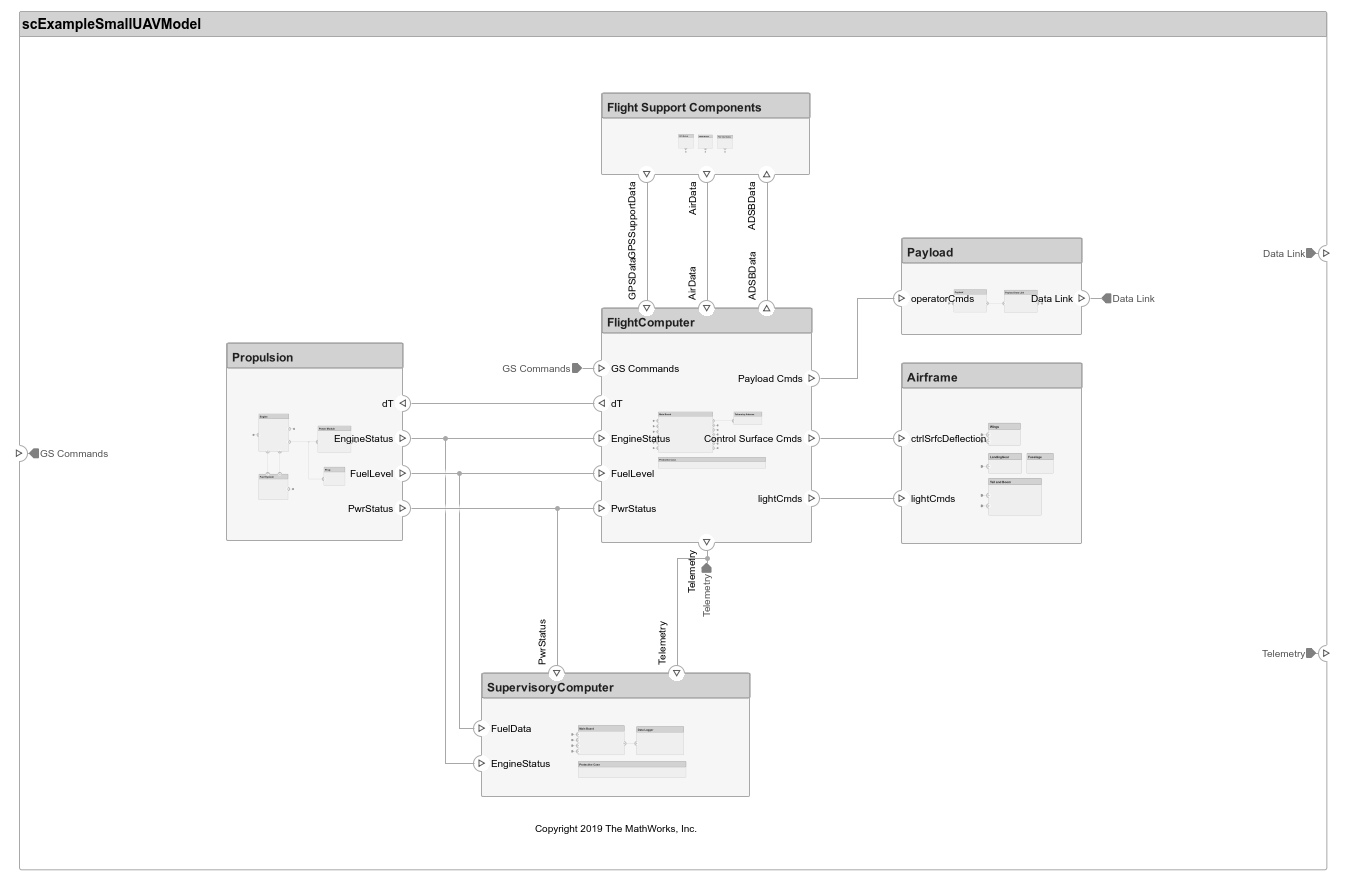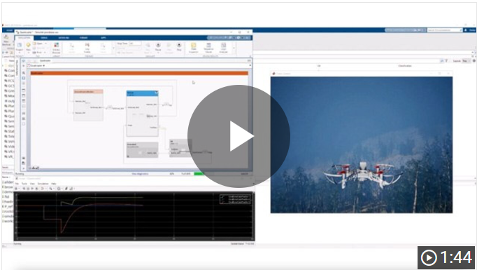Systems Engineering
For systems engineering, use System Composer™ to model architectures and component behaviors that represent and simulate your system. The workflow in System Composer involves capturing stakeholder needs into system-level requirements and then using them to drive your architectural design. With System Composer, you can:
Compose an architecture model with components, ports, and connectors.
Extend the modeling language to capture metadata and style the architectural elements using stereotypes.
Define data, physical, or client-server interfaces on ports and use connectors to describe component interaction.
Capture component interface definitions, including port interfaces and instance-specific parameters.
Generate architecture views with query-based filters by using architectural data.
Use sequence diagrams to describe interactions between components as a sequence of message exchanges.
Establish directed relationships between functional, logical, and physical architectures using allocations.
Use activity diagrams to decompose your system into its functional behaviors and simulate activities to visualize and validate the flow of data through the system.
Perform analyses and trade studies to optimize your architectural design.
Use Simulink®, Stateflow®, and Simscape™ to describe component behaviors in an architecture model. Simulate the architecture model to validate system design in different stages of the design process.
By adding Requirements Toolbox™, you can define functional and design requirements and link them to System Composer components and ports. Use Requirements Toolbox together with Simulink Test™ to automatically verify requirements by creating links to test cases.
With all of these tools, you can create, manage, and verify requirements for architecture-level design models throughout the lifecycle of your program.
Products for Systems Engineering
Topics
Model-Based Systems Engineering
- Choose Architecture Template for System Design (System Composer)
Select an architecture template based on domain-specific extensions. - Compose and Analyze Systems Using Architecture Models (System Composer)
Define architectures, add metadata, perform analyses, view component dependencies, and implement behaviors. - Describe System Behavior Using Activity Diagrams (System Composer)
Learn about and interact with activity diagrams in System Composer. - Describe System Behavior Using Sequence Diagrams (System Composer)
Describe model behaviors through interactions with sequence diagrams in System Composer.
System Architecture Modeling
- Compose Architectures Visually (System Composer)
Create architecture models using built-in model element types, such as components, ports, and connections. - Decompose and Reuse Components (System Composer)
Configure components for reuse across models. - Define Port Interfaces Between Components (System Composer)
Learn about port interfaces that define the connections between components. - Extend System Composer Language Elements Using Profiles (System Composer)
Extend architectures by defining stereotypes in profiles to apply to model elements with property values.
Requirements and Tests
- Author Requirements in MATLAB or Simulink (Requirements Toolbox)
Create requirements and define the requirement hierarchy with MATLAB® or Simulink. - Allocate and Trace Requirements from Design to Verification (System Composer)
Link, trace, manage, verify, and validate requirements. - Create and Store Links (Requirements Toolbox)
Trace requirements to design and test items by creating links. - Validate Requirements for Machine Cooling System Architecture (System Composer)
Validate requirements using a machine cooling example. - Analyze Requirements Table Blocks for Requirements Specification Problems (Requirements Toolbox)
Use Simulink Design Verifier™ to validate Requirements Table blocks. (Since R2022a) - Review Requirements Verification Status (Requirements Toolbox)
Use the requirements verification status to check test and analysis results linked to your requirements.
Component Behavior
- Implement Component Behavior Using Simulink (System Composer)
Associate components with behavior models in Simulink. - Implement Component Behavior Using Simscape (System Composer)
Associate components with physical behavior in Simscape. (Since R2021b) - Implement Component Behavior Using Stateflow Charts (System Composer)
Associate components with state machine behavior in Stateflow. (Since R2021a)
Analysis, Trade Studies, and Views
- Analyze Architecture (System Composer)
Perform static analysis on a System Composer architecture to evaluate characteristics of the system. - Analysis Function Constructs (System Composer)
Perform roll-up, class-based, allocation-based, remaining useful life, and variant analysis. - Simple Roll-Up Analysis Using Robot System with Properties (System Composer)
Perform a simple roll-up analysis for a robot using System Composer analysis tools. - Create Custom Views Using Architecture Views Gallery (System Composer)
Create and modify views using the Architecture Views Gallery tool.
Related Information
Featured Examples
Interactive Learning
System Composer Onramp
Complete a free, self-paced, interactive course to help you get started
with System Composer.
Videos
What Is System Composer?
System Composer is a Model-Based Systems Engineering tool for system and
software architecture design that allows you to decompose complex systems or
a system-of-systems into smaller, more manageable pieces.
Three Ways to Analyze Requirements Traceability in MATLAB
Requirements traceability analysis is the process of tracking the
connections between requirements and other aspects of the development
lifecycle, including design and testing. It ensures that every requirement
is accounted for, has a reason to exist, has been implemented correctly, and
has been verified through testing.