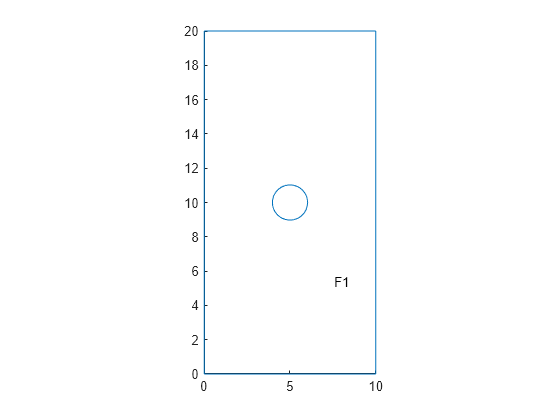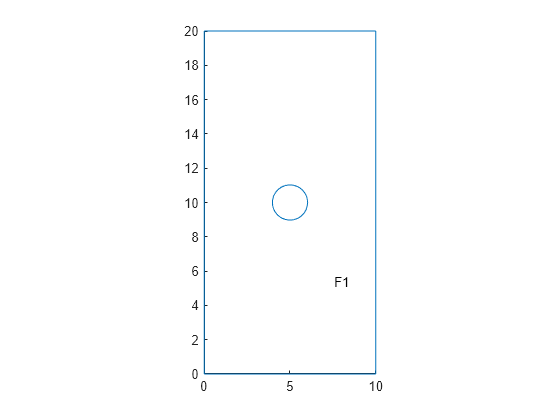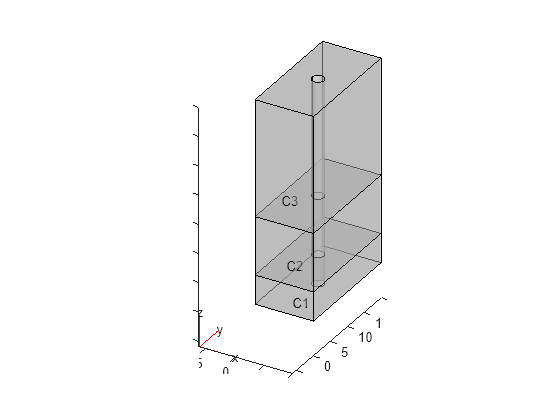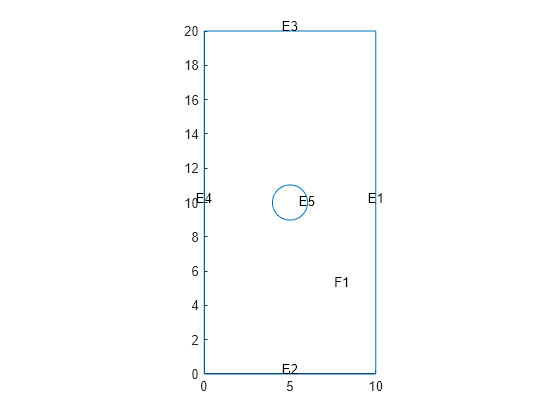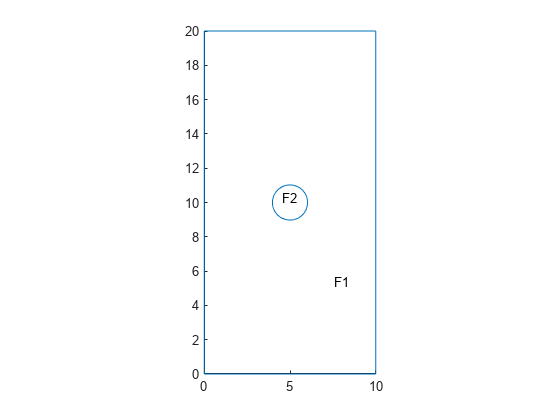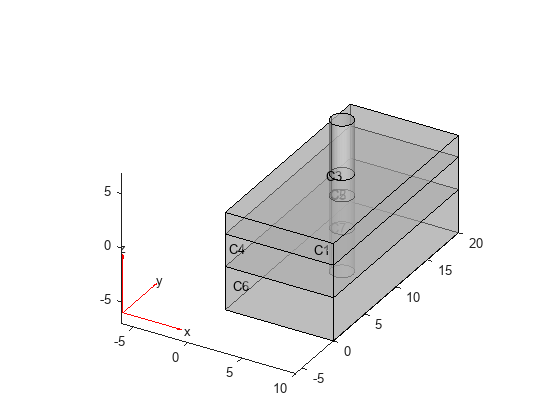extrude
Vertically extrude 2-D geometry or specified faces of 3-D geometry
Description
h = extrude(g,FaceID,height)FaceID specifies which faces to extrude. You can extrude faces into
multiple layers by specifying height as a vector of thicknesses of the
layers.
All of the specified faces must be flat and have the same orientation. The extruded volumes must not intersect with each other or with the existing geometry.
Examples
Input Arguments
Output Arguments
Tips
After modifying a geometry, regenerate the mesh to ensure a proper mesh association with the new geometry.
If a 2-D geometry has new vertices added by using the
addVertexfunction,extrudereplicates the new vertices on each new layer of the extruded 3-D geometry, but it does not connect these vertices by edges.If
gis anfegeometryorAnalyticGeometryobject, and you want to replace it with the modified geometry, assign the output to the original geometry, for example,g = extrude(g,20).
Version History
Introduced in R2020bSee Also
Functions
addVertex|addFace|pdegplot|importGeometry|generateMesh|mergeCells|multicuboid|multicylinder|multisphere