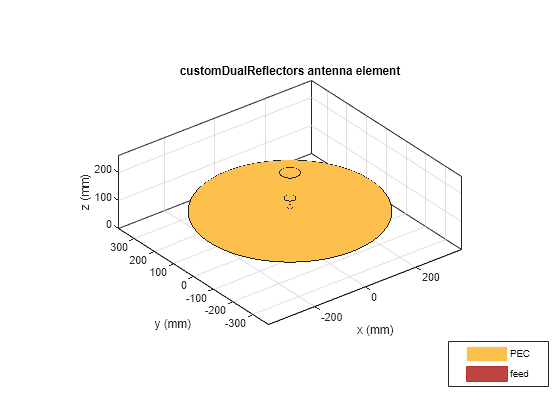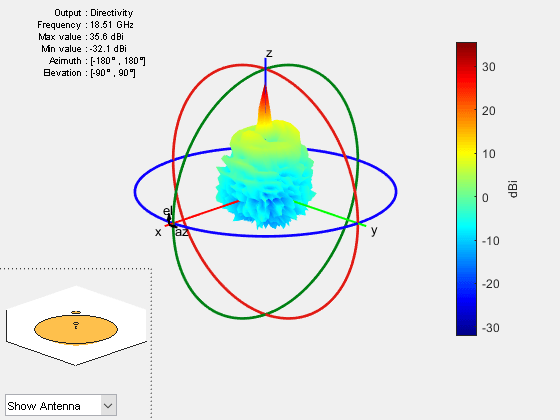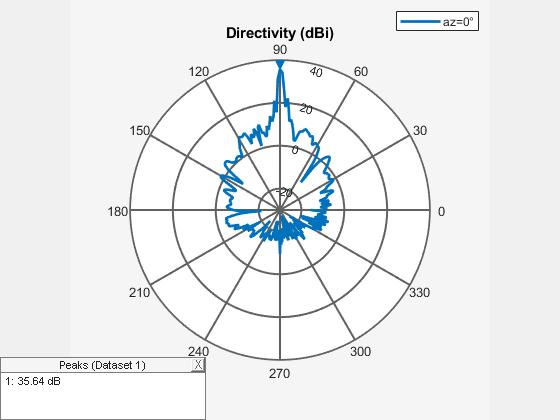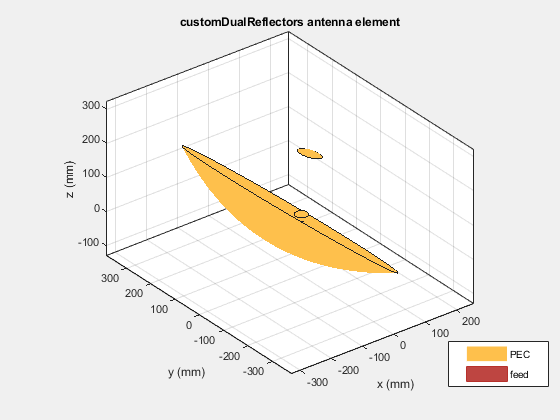customDualReflectors
Description
The default customDualReflectors object creates a dual-reflector antenna
with empty geometries for the main and sub reflectors and the hornConical
element as the exciter. Once you create the object, you have to specify the geometry
coordinates of the main and sub reflector surfaces in N-by-3 matrices and
assign them to the MainReflector and SubReflector
properties of the object before using the show function to view the
antenna. N represents the total number of points to use for defining the
geometry. Value of N can be different for the main and the sub reflector.
Alternatively, you can also use a triangulation object to define the
reflector geometry. You can also change the orientation of the reflectors and the exciter. You
can use either a single antenna element or an array as the exciter for the object. Further,
you can also create an antenna array using customDualReflectors object as its element.
Dual-reflector antennas have very high gain and low spillover and are used in satellite
communications.

Creation
Description
cdr = customDualReflectors
cdr = customDualReflectors(PropertyName=Value)PropertyName is the property
name and Value is the corresponding value. You can specify several
name-value arguments in any order as
PropertyName1=Value1,...,PropertyNameN=ValueN. Properties that you
do not specify, retain their default values.
For example, cdr = customDualReflectors(FeedOffset=[0.0850 0 0])
relocates the feed to the point (0.0850, 0, 0) with respect to the origin.
Properties
Object Functions
axialRatio | Calculate and plot axial ratio of antenna or array |
bandwidth | Calculate and plot absolute bandwidth of antenna or array |
beamwidth | Beamwidth of antenna |
charge | Charge distribution on antenna or array surface |
current | Current distribution on antenna or array surface |
efficiency | Calculate and plot radiation efficiency of antenna or array |
EHfields | Electric and magnetic fields of antennas or embedded electric and magnetic fields of antenna element in arrays |
feedCurrent | Calculate current at feed for antenna or array |
impedance | Calculate and plot input impedance of antenna or scan impedance of array |
info | Display information about antenna, array, or platform |
memoryEstimate | Estimate memory required to solve antenna or array mesh |
mesh | Generate and view mesh for antennas, arrays, and custom shapes |
meshconfig | Change meshing mode of antenna, array, custom antenna, custom array, or custom geometry |
msiwrite | Write antenna or array analysis data to MSI planet file |
optimize | Optimize antenna and array catalog elements using SADEA or TR-SADEA algorithm |
pattern | Plot radiation pattern of antenna, array, or embedded element of array |
patternAzimuth | Azimuth plane radiation pattern of antenna or array |
patternElevation | Elevation plane radiation pattern of antenna or array |
peakRadiation | Calculate and mark maximum radiation points of antenna or array on radiation pattern |
rcs | Calculate and plot monostatic and bistatic radar cross section (RCS) of platform, antenna, or array |
resonantFrequency | Calculate and plot resonant frequency of antenna |
returnLoss | Calculate and plot return loss of antenna or scan return loss of array |
show | Display antenna, array structures, shapes, or platform |
sparameters | Calculate S-parameters for antenna or array |
stlwrite | Write mesh information to STL file |
vswr | Calculate and plot voltage standing wave ratio (VSWR) of antenna or array element |
Examples
Version History
Introduced in R2022a