Model Requirements
The Simulink® Design Verifier™ block library includes a sublibrary Example Properties. The Example Properties sublibrary includes:
Basic Properties — Four examples that demonstrate how to prove basic properties.
Temporal Properties — Four examples that demonstrate how to define temporal properties on Boolean signals
The workflow for using these examples in your model is:
Copy these examples into your Verification Subsystem block.
Adapt them, if required, for the specific properties that you want to prove.
Run the Simulink Design Verifier analysis to prove that the assertions in these examples never fail.
If the assertion fails, the software creates a counterexample that causes the assertion to fail and then generates a harness model.
On the harness model, execute the counterexample to confirm that the assertion fails with that counterexample.
Basic Properties
To view the Basic Properties examples:
Open the Simulink Design Verifier block library. Type:
sldvlib
Double-click the Examples sublibrary.
Double-click the Basic Properties block that contains the examples.
The sections that follow describe each example in the Block Properties sublibrary in detail.
Conditions that Trigger a Result
The Simulink
Design Verifier Implies block
allows you to test for conditions that trigger a result. This example
specifies that if condition A is true, result B must
always be true.

Increasing or Decreasing Signals
The two examples in this section specify that a signal is either:
Always increasing or staying constant
Always decreasing or staying constant
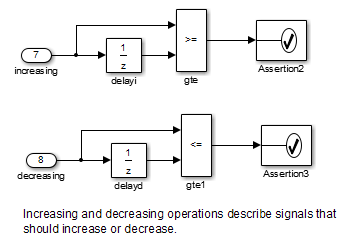
Exclusivity Operation
This example describes four conditions that should not be true at the same time.
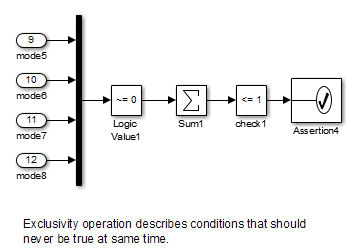
Conditions with One True Element
This example specifies that only one of the four input signals can be true.

Temporal Properties
To view the Temporal Properties examples:
Open the Simulink Design Verifier block library. Type:
sldvlib
Double-click the Temporal Properties sublibrary.
Double-click the Temporal Properties block that contains the examples.
The sections that follow describe each example in the Temporal Properties sublibrary in detail.
Synchronize the Output with the Input
When the input In1 equals ACTIVE,
the input In2 is set to INACTIVE after
five time steps.

Make a Signal Inactive After a Delay
In this example, after five consecutive time steps where the SENSOR_HIGH input
is true, the CMD signal becomes true. CMD is
true as long as SENSOR_HIGH is true, unless the
block is reset by the MANUAL_RESET signal.

Extend a True Signal
In this example, after the input becomes true, the output becomes true for the number of time steps specified in the Detector block, in this case, 5. The input remains true for 5 time steps as well.
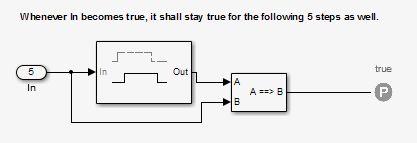
Test the Input Against a Specified Threshold
When the input In3 equals ON and the input
In4 is less than the constant
THRESHOLD, In3 is set to
OFF within five time steps.
