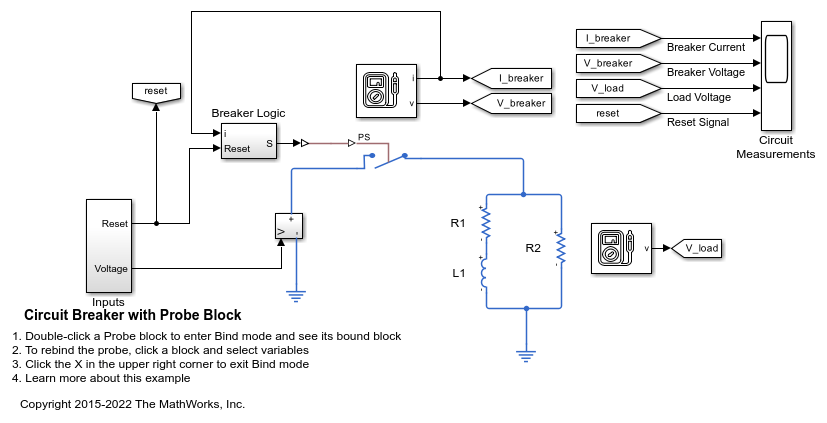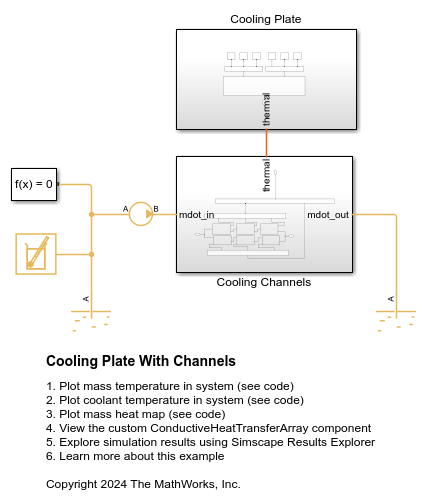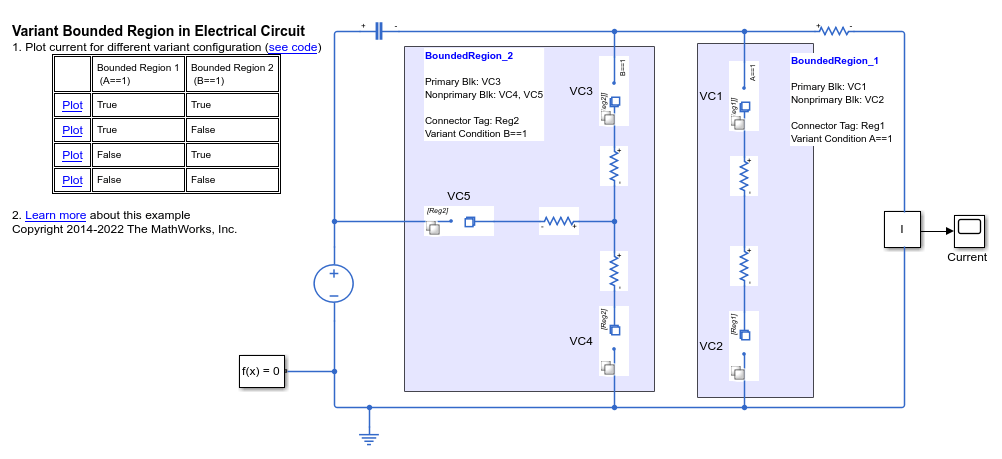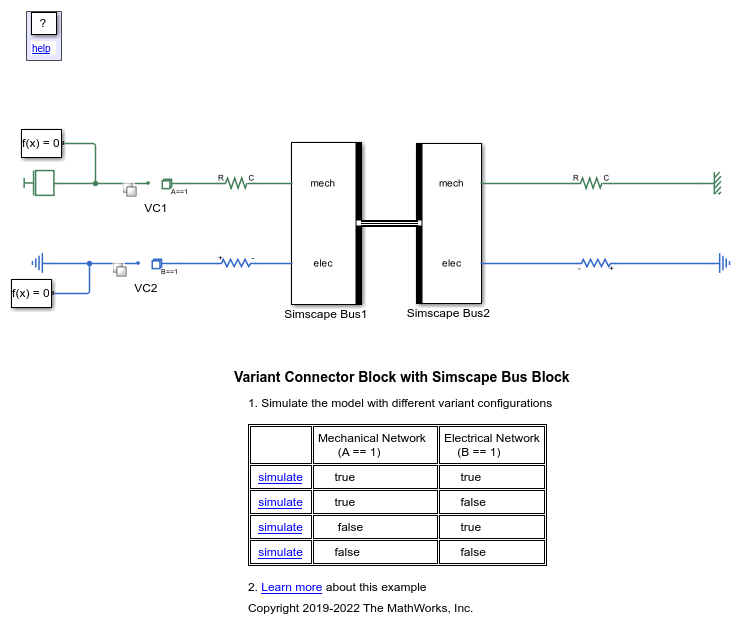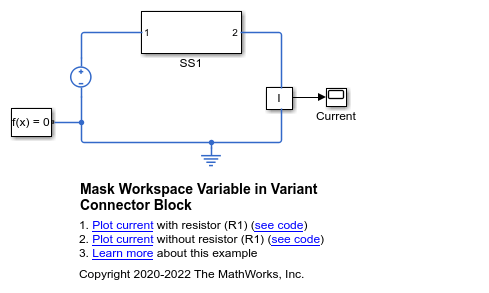Utilities
Required and commonly used blocks for setting simulation environment, interfacing
with Simulink® models, and generating custom components on-the-fly
This library contains required and commonly used blocks for setting simulation environment, interfacing with Simulink models, and generating custom components on-the-fly.
The blocks in the Network Couplers library provide you with starting points for splitting your Simscape™ network into separate smaller networks interfaced to each other through Simulink connections.
Simscape Blocks
Blocks
| Spectrum Analyzer | Display frequency spectrum |
Functions
Topics
Basic Techniques
- Creating a New Simscape Model
Quick way to create a new model. - Essential Physical Modeling Techniques
Brief summary of physical modeling rules and techniques. - Modeling Best Practices
How to use best practices in your model architecture to avoid numerical simulation issues.
Connection Buses
- Design Rigid Interface Specifications for Conserving Connections
Lock down connection types for Simscape Bus and Connection Port blocks.
Network Couplers
- Using Network Couplers to Split Physical Networks
General workflow and types of models that can benefit from splitting their network.
Variants
- Using Variant Connectors to Implement Variations in Physical Networks
Implement variations in physical network. - Model Variants in an Electrical Circuit Using Variant Connector Blocks
Restrict propagation of Variant condition in an electrical circuit using primary and nonprimary type Variant Connector blocks. - Model Variants in a Mechanical System Using Variant Connector Blocks
Restrict propagation of Variant condition in a mechanical system using leaf type Variant Connector block.