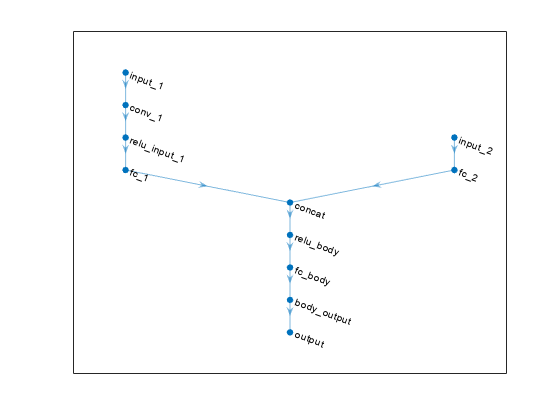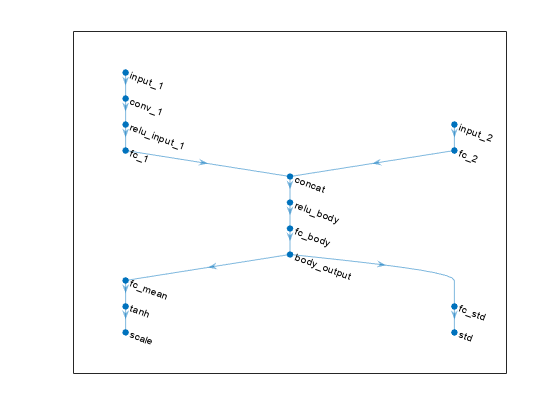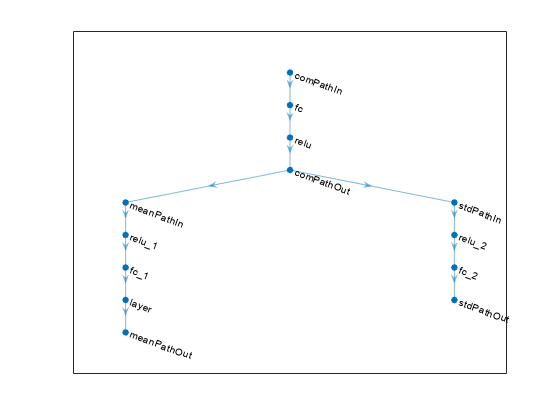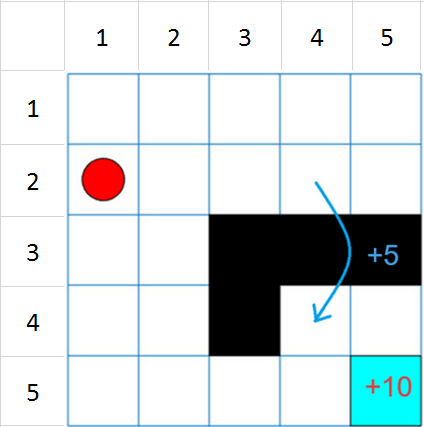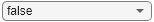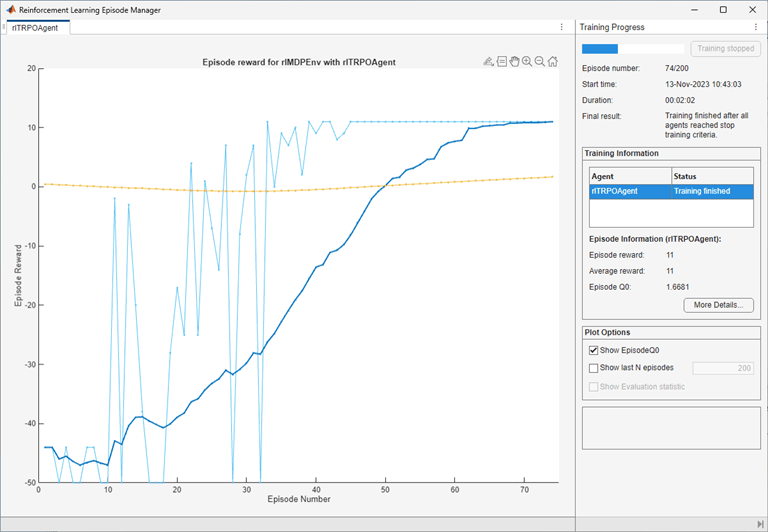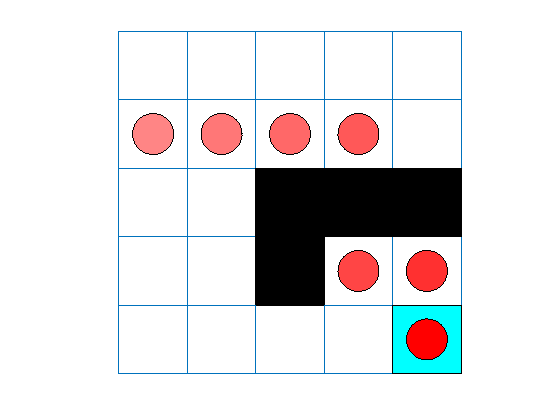rlTRPOAgent
Description
Trust region policy optimization (TRPO) is an on-policy, policy gradient reinforcement learning method for environments with a discrete or continuous action space. It directly estimates a stochastic policy and uses a value function critic to estimate the value of the policy. This algorithm prevents significant performance drops compared to standard policy gradient methods by keeping the updated policy within a trust region close to the current policy. The action space can be either discrete or continuous. For continuous action spaces, this agent does not enforce constraints set in the action specification; therefore, if you need to enforce action constraints, you must do so within the environment.
Note
For TRPO agents, you can only use actors or critics with deep network that support calculating higher order derivatives. Actors and critics that use recurrent networks, custom basis functions, or tables are not supported.
For more information on TRPO agents, see Trust Region Policy Optimization (TRPO) Agent. For more information on the different types of reinforcement learning agents, see Reinforcement Learning Agents.
Creation
Syntax
Description
Create Agent from Observation and Action Specifications
agent = rlTRPOAgent(observationInfo,actionInfo)observationInfo and the action
specification actionInfo. The ObservationInfo
and ActionInfo properties of agent are set to
the observationInfo and actionInfo input
arguments, respectively.
agent = rlTRPOAgent(observationInfo,actionInfo,initOpts)initOpts object. TRPO agents do not support recurrent neural
networks. For more information on the initialization options, see rlAgentInitializationOptions.
Create Agent from Actor and Critic
Specify Agent Options
agent = rlTRPOAgent(___,agentOptions)agentOptions input argument. Use this syntax after
any of the input arguments in the previous syntaxes.
Input Arguments
Properties
Object Functions
train | Train reinforcement learning agents within a specified environment |
sim | Simulate trained reinforcement learning agents within specified environment |
getAction | Obtain action from agent, actor, or policy object given environment observations |
getActor | Extract actor from reinforcement learning agent |
setActor | Set actor of reinforcement learning agent |
getCritic | Extract critic from reinforcement learning agent |
setCritic | Set critic of reinforcement learning agent |
generatePolicyFunction | Generate MATLAB function that evaluates policy of an agent or policy object |
Examples
Tips
For continuous action spaces, this agent does not enforce the constraints set by the action specification. In this case, you must enforce action space constraints within the environment.
While tuning the learning rate of the actor network is necessary for PPO agents, it is not necessary for TRPO agents.
For high-dimensional observations, such as for images, it is recommended to use PPO, SAC, or TD3 agents.
Version History
Introduced in R2021b
See Also
Apps
Functions
getAction|getActor|getCritic|getModel|generatePolicyFunction|generatePolicyBlock|getActionInfo|getObservationInfo
Objects
rlTRPOAgentOptions|rlAgentInitializationOptions|rlValueFunction|rlDiscreteCategoricalActor|rlContinuousGaussianActor|rlACAgent|rlPGAgent|rlPPOAgent