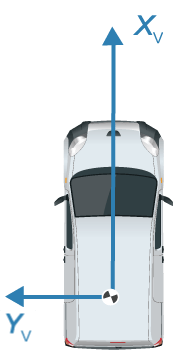birdsEyePlot
Plot detections, tracks, and sensor coverages around vehicle
Description
The birdsEyePlot object displays a bird's-eye
plot of a 2-D driving scenario in the immediate vicinity of an ego vehicle. You can use
this plot with sensors capable of detecting objects and lanes.
To display aspects of a driving scenario on a bird’s-eye plot:
Create a
birdsEyePlotobject.Create plotters for the aspects of the driving scenario that you want to plot.
Use the plotters with their corresponding plot functions to display those aspects on the bird's-eye plot.
This table shows the plotter functions to use based on the driving scenario aspect that you want to plot.
| Driving Scenario Aspect to Plot | Plotter Creation Function | Plotter Display Function |
|---|---|---|
| Sensor coverage areas | coverageAreaPlotter | plotCoverageArea |
| Sensor detections | detectionPlotter,
rangeDetectionPlotter | plotDetection,
plotRangeDetection |
| Lane boundaries | laneBoundaryPlotter | plotLaneBoundary |
| Lane markings | laneMarkingPlotter | plotLaneMarking, plotParkingLaneMarking |
| Object meshes | meshPlotter | plotMesh |
| Object outlines | outlinePlotter | plotOutline, plotBarrierOutline |
| Ego vehicle path | pathPlotter | plotPath |
| Point cloud | pointCloudPlotter | plotPointCloud |
| Object tracking results | trackPlotter | plotTrack |
For an example of how to configure and use a bird's-eye plot, see Visualize Sensor Coverage, Detections, and Tracks.
Creation
Description
bep = birdsEyePlot
bep = birdsEyePlot(Name,Value)Name,Value pair
arguments. For example, birdsEyePlot('XLimits',[0 60],'YLimits',[-20
20]) displays the area that is 60 meters in front of the ego
vehicle and 20 meters to either side of the ego vehicle. Enclose each property
name in quotes.
Properties
Object Functions
Examples
Limitations
The rectangle-zoom feature, where you draw a rectangle to zoom in on a section of a figure, does not work in bird's-eye plot figures.
More About
Version History
Introduced in R2017a