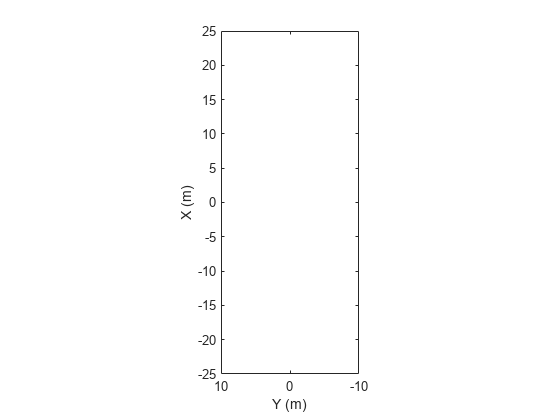outlinePlotter
Outline plotter for bird's-eye plot
Description
olPlotter = outlinePlotter(bep)OutlinePlotter object that configures the display of object
outlines on a bird's-eye plot. The OutlinePlotter object is stored in the
Plotters property of the birdsEyePlot object, bep. To display the outlines of
actors that are in a driving scenario, first use targetOutlines to get the dimensions of the actors and barriers. Then, after
creating an outline plotter object, use the plotOutline
and
plotBarrierOutline functions to display the outlines of all the actors and
barriers in the bird's-eye plot, respectively.
olPlotter = outlinePlotter(bep,Name,Value)Name,Value pair arguments. For
example, outlinePlotter(bep,'FaceAlpha',0) sets the areas within each
outline to be fully transparent.
Examples
Input Arguments
Name-Value Arguments
Output Arguments
Version History
Introduced in R2017b
See Also
birdsEyePlot | plotOutline |
plotBarrierOutline | findPlotter | clearData | clearPlotterData