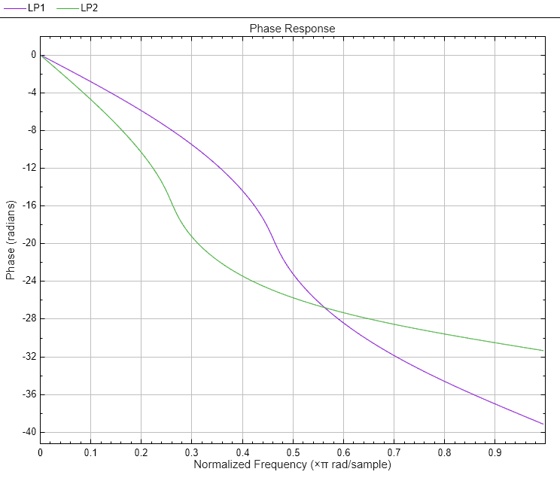showFilters
Description
showFilters(
shows or hides all filters on the active display of the Filter Analyzer app
fa,showit)fa depending on whether showit is
true or false, respectively. If
showit is true and there is no display, the app
adds one and plots the filters on it. If you want to show only a subset of the filters,
use FilterNames to specify which ones.
showFilters(___,
specifies options using name-value arguments in addition to the input arguments from the
previous syntax. You can choose the filters to show or hide and the display in which you
want to show them or hide them.Name=Value)
dispnum = showFilters(___)showFilters
adds one.
Examples
Input Arguments
Name-Value Arguments
Output Arguments
Version History
Introduced in R2024a