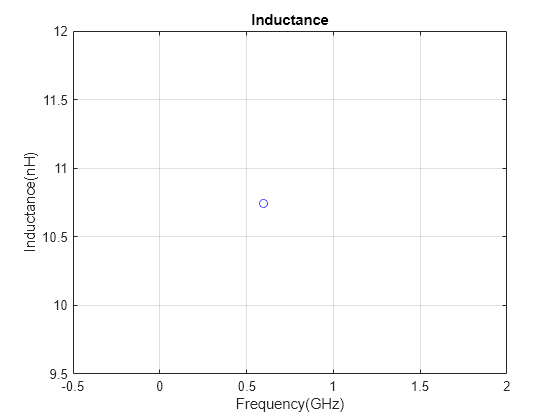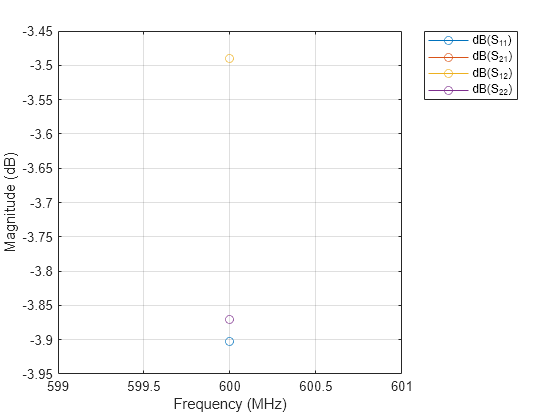spiralInductor
Description
Use the spiralInductor object to create a spiral inductor in one
of four different shapes: square, circle, hexagon, or octagon. The spiral inductor is a
two-port planar inductor with a single or multiple dielectric layers. A turn in a spiral
inductor is the length of a complete 360-degree revolution. Spiral inductor filaments have
uniform spacing and width throughout the structure. Spiral inductors are an integral part of
many radio-frequency and microwave circuits, acting as resonant elements or chokes. The
inductor feed can be configured in one of the following two ways:
Note
This PCB object supports behavioral modeling. For more information, see Behavioral Models. To analyze the behavioral
model for a spiral inductor, set the Behavioral property in the
sparameters
function to true or 1
The input and output ports are punched through at the same layer.
The input port is routed out from the layer below the inductor by a via hole. The output port is extended to the end of the dielectric in the same layer.

Creation
Description
inductor = spiralInductor creates a square spiral planar
inductor with default properties for a resonant frequency of 600 MHz.
inductor = spiralInductor(
sets Properties using one or more
name-value arguments. For example,
PropertyName=Value)spiralInductor(SpiralShape="Octagon") creates an octagonal spiral
inductor. Properties not specified retain their default values.
Properties
Object Functions
charge | Calculate and plot charge distribution |
current | Calculate and plot current distribution |
feedCurrent | Calculate current at feed port |
getZ0 | Calculate characteristic impedance of transmission line |
inductance | Calculate inductance |
layout | Plot all metal layers and board shape |
mesh | Change and view mesh properties of metal or dielectric in PCB component |
shapes | Extract all metal layer shapes of PCB component |
show | Display PCB component structure or PCB shape |
sparameters | Calculate S-parameters for RF PCB objects |
Examples
More About
References
[1] Beeresha, R.S., A.M. Khan, and H.V. Manjunatha Reddy. “The Design and EM-Simulation of Square Spiral Inductor Using Simple Equations.” Materials Today: Proceedings 5, no. 4 (2018): 10875–82. https://doi.org/10.1016/j.matpr.2018.05.074.
[2] Mohan, S.S., M. del Mar Hershenson, S.P. Boyd, and T.H. Lee. “Simple Accurate Expressions for Planar Spiral Inductances.” IEEE Journal of Solid-State Circuits 34, no. 10 (October 1999): 1419–24. https://doi.org/10.1109/4.792620.
Version History
Introduced in R2021b