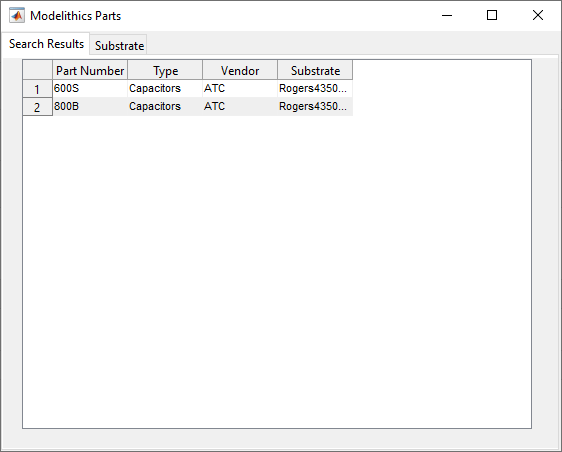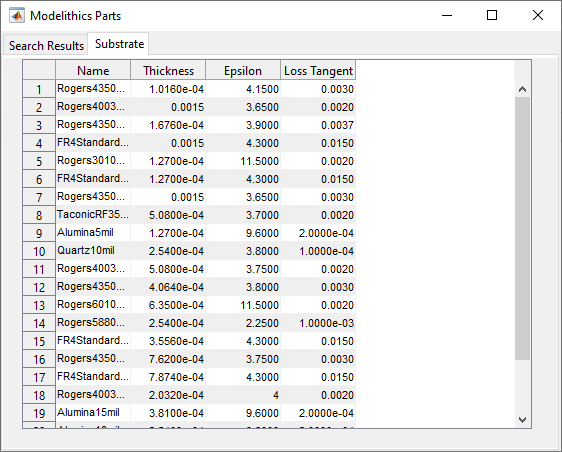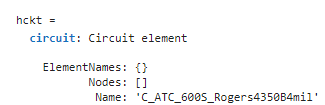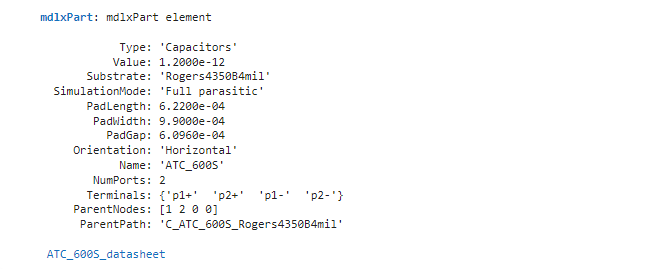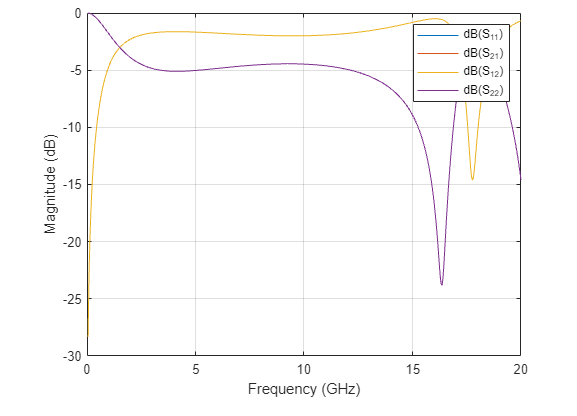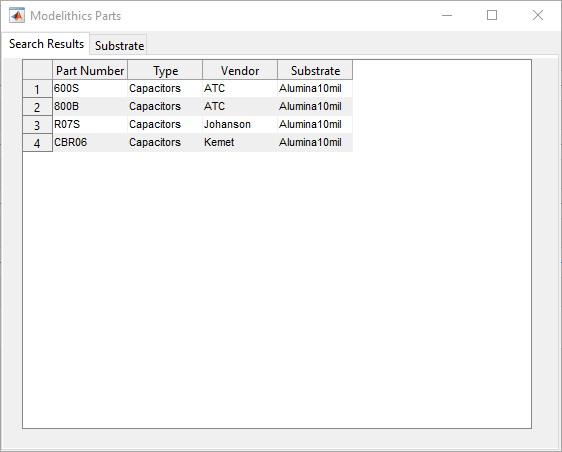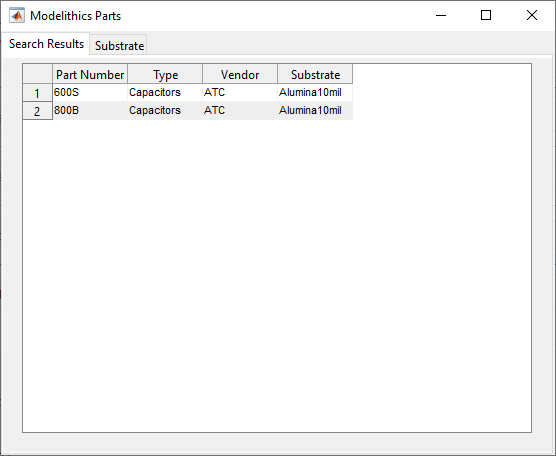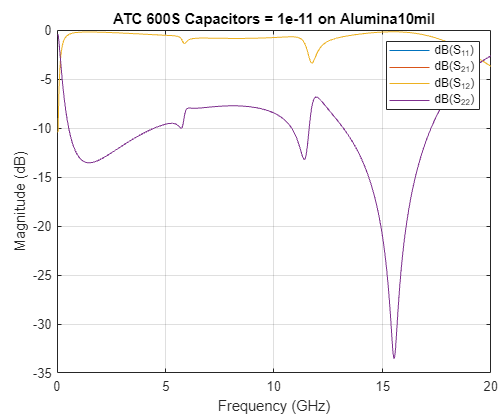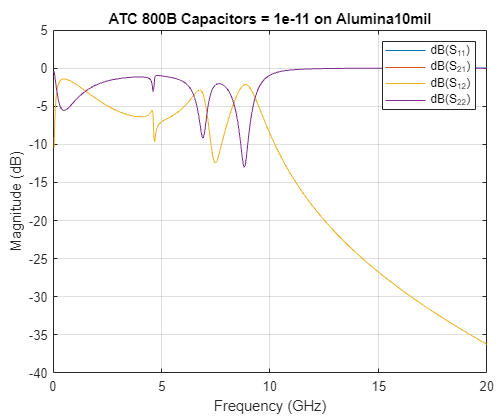search
Description
search(
displays a window with two tabs:lobj,substrate)
The first tab Search Results displays a list of all components in Modelithics SELECT+ Library™ and Modelithics Exemplar Library with a substrate
substrate.The second tab Substrate lists all the substrates available in Modelithics SELECT+ Library and Modelithics Exemplar Library.
Note
This function requires a Modelithics SELECT+ Library or a Modelithics Exemplar Library license. For more information, see Modelithics Libraries for MATLAB.