pcsemanticseg
Syntax
Description
plds = pcsemanticseg(ds,network)ds.
The function supports parallel computing using multiple MATLAB® workers. You can enable parallel computing using the Computer Vision Toolbox Preferences dialog box.
[___] = pcsemanticseg(___,
specifies options using one or more name-value arguments. For example,
Name=Value)OutputType="double" returns the segmentation results as numeric array
of data type double.
Examples
Load a pretrained network into the workspace. This network segments vehicles from the input point cloud.
data = load("pointCloudVehicleSegmentationNetwork.mat");
net = data.netnet =
dlnetwork with properties:
Layers: [79×1 nnet.cnn.layer.Layer]
Connections: [86×2 table]
Learnables: [90×3 table]
State: [44×3 table]
InputNames: {'Organized-Point-Cloud-Input'}
OutputNames: {'softmax'}
Initialized: 1
View summary with summary.
Load the test point cloud data.
dataDir = fullfile(toolboxdir("lidar"),"lidardata", ... "sampleWPIPointClouds","pointClouds","010.pcd");
Read and display the test point cloud.
ptCloud = pcread(dataDir); figure pcshow(ptCloud.Location)

Display the intensity channel of the point cloud.
figure imshow(uint8(ptCloud.Intensity))

Preprocess the point cloud data and perform semantic segmentation.
pc = cat(3,ptCloud.Location,ptCloud.Intensity); [C,scores] = pcsemanticseg(pc,net);
Overlay the segmentation results on the intensity channel and display the results.
B = labeloverlay(uint8(ptCloud.Intensity),C); figure imshow(B)
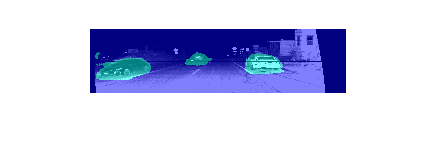
Load a pretrained network into the workspace. This network segments vehicles from the input point cloud.
data = load("pointCloudVehicleSegmentationNetwork.mat");
net = data.net;Load the test point cloud data, and create a file datastore.
dataDir = fullfile(toolboxdir("lidar"),"lidardata","sampleWPIPointClouds"); testDataDir = fullfile(dataDir,"pointClouds"); ptCloudDs = fileDatastore(testDataDir,ReadFcn=@pcread);
Concatenate the intensity channel values to the datastore.
pcds = transform(ptCloudDs,@(ptCloud)cat(3,ptCloud.Location,ptCloud.Intensity));
Load the ground truth labels.
testLabelDir = fullfile(dataDir,"segmentationLabels");
pldsTruth = fileDatastore(testLabelDir,ReadFcn=@(x)load(x).labels);
classes = categories(read(pldsTruth));Perform semantic segmentation on all the test point clouds.
pldsResults = pcsemanticseg(pcds,net,Classes=classes,WriteLocation=tempdir);
Running semantic segmentation network ------------------------------------- * Processed 10 point clouds.
Compare the results against the ground truth labels.
metrics = evaluateSemanticSegmentation(pldsResults,pldsTruth)
Evaluating semantic segmentation results
----------------------------------------
* Selected metrics: global accuracy, class accuracy, IoU, weighted IoU, BF score.
* Processed 10 images.
* Finalizing... Done.
* Data set metrics:
GlobalAccuracy MeanAccuracy MeanIoU WeightedIoU MeanBFScore
______________ ____________ _______ ___________ ___________
0.94751 0.9723 0.67226 0.92655 0.47675
metrics =
semanticSegmentationMetrics with properties:
ConfusionMatrix: [2×2 table]
NormalizedConfusionMatrix: [2×2 table]
DataSetMetrics: [1×5 table]
ClassMetrics: [2×3 table]
ImageMetrics: [10×5 table]
Input Arguments
Input point cloud, specified as one of these options.
| Point Cloud Type | Data Format |
|---|---|
| Unorganized point cloud | Numeric matrix of size M-by-K, where M is the number of points in the point cloud, and K is the number of channels, such as intensity and color. |
| Array of unorganized point clouds | 3-D numeric array of size M-by-K-by-P, where P is the number of point clouds. |
| Organized point cloud | 3-D numeric array of size M-by-N-by-K, where M and N are the rows and columns in the point cloud, respectively, and K is the number of channels, such as intensity and color. |
| Array of organized point clouds | 4-D numeric array of size M-by-N-by-K-by-P, where P is the number of point clouds. |
The input point cloud can also be a gpuArray (Parallel Computing Toolbox) that contains one of the point cloud types listed in the table
(requires Parallel Computing Toolbox™).
Data Types: double | single
Network, specified as a SeriesNetwork (Deep Learning Toolbox),
DAGNetwork (Deep Learning Toolbox), or
dlnetwork (Deep Learning Toolbox) object.
Collection of point clouds, specified as a datastore object. The read
function of the datastore must return a numeric array or cell array. For a cell array,
the data in each cell must be a numeric array. For cell arrays with multiple columns,
the function processes only the first column.
For more information, see Datastores for Deep Learning (Deep Learning Toolbox).
Name-Value Arguments
Specify optional pairs of arguments as
Name1=Value1,...,NameN=ValueN, where Name is
the argument name and Value is the corresponding value.
Name-value arguments must appear after other arguments, but the order of the
pairs does not matter.
Example: pcsemanticseg(pc,network,OutputType="double") returns the
segmentation results as numeric array of data type double.
Returned segmentation type, specified as "categorical",
"double", or "uint8".
When you specify this value as "categorical", the function
returns the segmentation labels as a categorical array.
When you specify this value as "double" or
"uint8", the function returns the segmentation results as a
numeric array of the corresponding data type containing label IDs. The IDs are integer
values corresponding to the class names defined in the classification layer of the
input network.
Note
You cannot use the OutputType argument with a datastore
input.
Data Types: char | string
Size of the point cloud groups, specified as an integer. For a large collection of
point clouds, the function groups and processes the point clouds together as a batch.
Increasing the MiniBatchSize value improves the computational
efficiency, but requires more memory.
Data Types: single | double | int8 | int16 | int32 | int64 | uint8 | uint16 | uint32 | uint64
Hardware resource for processing the point clouds, specified as
"auto", "gpu", or "cpu".
| Execution Environment | Description |
|---|---|
"auto" | Use a GPU, if available. Otherwise, use the CPU. Using a GPU requires Parallel Computing Toolbox and a CUDA®-enabled NVIDIA® GPU. For information about the supported capabilities, see GPU Computing Requirements (Parallel Computing Toolbox). |
"gpu" | Use the GPU. If a suitable GPU is not available, the function returns an error message. |
"cpu" | Use the CPU. |
Data Types: char | string
Performance optimization, specified as "auto",
"mex", or "none".
| Acceleration | Description |
|---|---|
"auto" | Automatically apply a number of optimizations suitable for the input network and hardware resource. This is the default option. MATLAB does not generate a MEX function with this option. |
"none" | Disable all acceleration. |
"auto" option can offer performance benefits, but at the
expense of an increased initial run time. Subsequent calls with compatible parameters
are faster. Use performance optimization when you plan to call the function multiple
times using new input data.
Data Types: char | string
Classes into which points are classified, specified as "auto",
a cell array of character vectors, a vector of strings, or a categorical vector. If
the value is a categorical vector, Y, then the function sorts and
orders the elements of the vector according to categories(Y).
If the network is a dlnetwork (Deep Learning Toolbox) object, then the number of
classes specified by Classes must match the number of channels in
the output of the network predictions. By default, when the value of
Classes is "auto", the function numbers the
classes from 1 through K, where K is the number
of channels in the output layer of the network.
If the network is a SeriesNetwork (Deep Learning Toolbox)
or DAGNetwork (Deep Learning Toolbox)
object, then the number of classes specified by Classes must
match the number of classes in the classification output layer. By default, when the
value of Classes is "auto", the function sets
the classes automatically using the classification output layer.
Folder to write to, specified as pwd, a string scalar, or a character vector. The specified folder must
exist and have write permissions.
Note
This argument is applicable only when you specify the input point clouds using a datastore.
Data Types: char | string
Prefix for the output file names, specified as a string scalar or character vector. The function returns the point cloud files as:
NamePrefix_, whereN.pngNpointCloudDs.Files.
Note
This argument is applicable only when you specify the input point clouds using a datastore.
Data Types: char | string
Display progress information, specified as logical 1
(true) or 0 (false).
Note
This argument is applicable only when you specify the input point clouds using a datastore.
Data Types: logical
Run parallel computations, specified as a logical 1
(true) or 0 (false).
To run in parallel, set UseParallel to true,
or enable this by default using the Computer Vision Toolbox™ preferences.
For more information, see Parallel Computing Toolbox Support.
Note
This argument is applicable only when you specify the input point clouds using a datastore.
Data Types: logical
Output Arguments
Segmentation labels, returned as a categorical array. The argument contains labels for all points in the input point cloud.
| Input Point Cloud | Semantic Labels |
|---|---|
| Unorganized point cloud | Numeric vector with M elements. Element
C(i) is the categorical label
assigned to the point pc(i) in the
input point cloud. |
| Array of unorganized point clouds | Numeric matrix of size M-by-P.
Element C(i,k) is
the categorical label assigned to the
ith point in the
kth point cloud of the
point cloud array. |
| Organized point cloud | Numeric matrix of size M-by-N.
Element C(i,j) is
the categorical label assigned to the point
pc(i,j) in
the input point cloud. |
| Array of organized point clouds | 3-D numeric array of size
M-by-N-by-P.
Element
C(i,j,k)
is the categorical label assigned to the point
pc(i,j) in
the kth point cloud of the
input point cloud array. |
Confidence scores for each categorical label in C, returned as
a vector, matrix, or array of values between 0 and
1. The scores represents the confidence in the corresponding
predicted label in C. Higher score values indicate a higher
confidence in the predicted label.
| Input Point Cloud | Semantic Labels |
|---|---|
| Unorganized point cloud | Numeric vector with M elements. Element
score(i) is the score assigned to the
point pc(i) in the input point
cloud. |
| Array of unorganized point clouds | Numeric matrix of size M-by-P.
Element score(i,k)
is the score assigned to the ith
point in the kth point cloud of
the point cloud array. |
| Organized point cloud | Numeric matrix of size M-by-N.
Element score(i,j)
is the score assigned to the point
pc(i,j) in the
input point cloud. |
| Array of organized point clouds | 3-D numeric array of size
M-by-N-by-P. Element
score(i,j,k)
is the score assigned to the point
pc(i,j) in the
kth point cloud of the input
point cloud array. |
Scores for all label categories the input network can classify, returned as a numeric array.
This table shows the format of this output for each type of point cloud input. L is the total number of label categories.
| Input Point Cloud | Semantic Labels |
|---|---|
| Unorganized point cloud | Numeric matrix of size M-by-L.
Element
allScores(i,q) is
the score of the qth label at
the point pc(i) in the input point
cloud. |
| Array of unorganized point clouds | 3-D numeric array of size
M-by-L-by-P. Element
allScores(i,q,k)
is the score of the qth label at
the point pc(i) in the
kth point cloud of the point
cloud array. |
| Organized point cloud | 3-D numeric array of size
M-by-N-by-L. Element
allScores(i,j,q)
is the score of the qth label at
the point pc(i,j)
in the input point cloud. |
| Array of organized point clouds | 4-D numeric array of size
M-by-N-by-L-by-P.
Element
allScores(i,j,q,k)
is the score of the qth label at
the point pc(i,
j) in the
kth point cloud of the input
point cloud array. |
Semantic segmentation results, returned as a fileDatastore object. The function saves the segmentation result of each
point cloud as a MAT file. You can use the read
function on this output to obtain the categorical labels for the point clouds in
ds.
Version History
Introduced in R2022b
See Also
semanticseg | segmentAerialLidarVegetation | segmentAerialLidarBuildings | evaluateSemanticSegmentation | squeezesegv2Network | pointnetplusNetwork | pointCloudInputLayer | randlanet | segmentObjects | trainRandlanet | segmentAnythingAerialLidar | pcsegsam
Topics
- Aerial Lidar Semantic Segmentation Using PointNet++ Deep Learning
- Lidar Point Cloud Semantic Segmentation Using SqueezeSegV2 Deep Learning Network
- Getting Started with Point Clouds Using Deep Learning
- List of Deep Learning Layers (Deep Learning Toolbox)
- Datastores for Deep Learning (Deep Learning Toolbox)
MATLAB Command
You clicked a link that corresponds to this MATLAB command:
Run the command by entering it in the MATLAB Command Window. Web browsers do not support MATLAB commands.
Select a Web Site
Choose a web site to get translated content where available and see local events and offers. Based on your location, we recommend that you select: .
You can also select a web site from the following list
How to Get Best Site Performance
Select the China site (in Chinese or English) for best site performance. Other MathWorks country sites are not optimized for visits from your location.
Americas
- América Latina (Español)
- Canada (English)
- United States (English)
Europe
- Belgium (English)
- Denmark (English)
- Deutschland (Deutsch)
- España (Español)
- Finland (English)
- France (Français)
- Ireland (English)
- Italia (Italiano)
- Luxembourg (English)
- Netherlands (English)
- Norway (English)
- Österreich (Deutsch)
- Portugal (English)
- Sweden (English)
- Switzerland
- United Kingdom (English)