Computer Vision Toolbox Preferences
To open Computer Vision Toolbox™ preferences, on the Home tab, in the
Environment section, click ![]() Preferences. Select
Computer Vision Toolbox
.
Preferences. Select
Computer Vision Toolbox
.
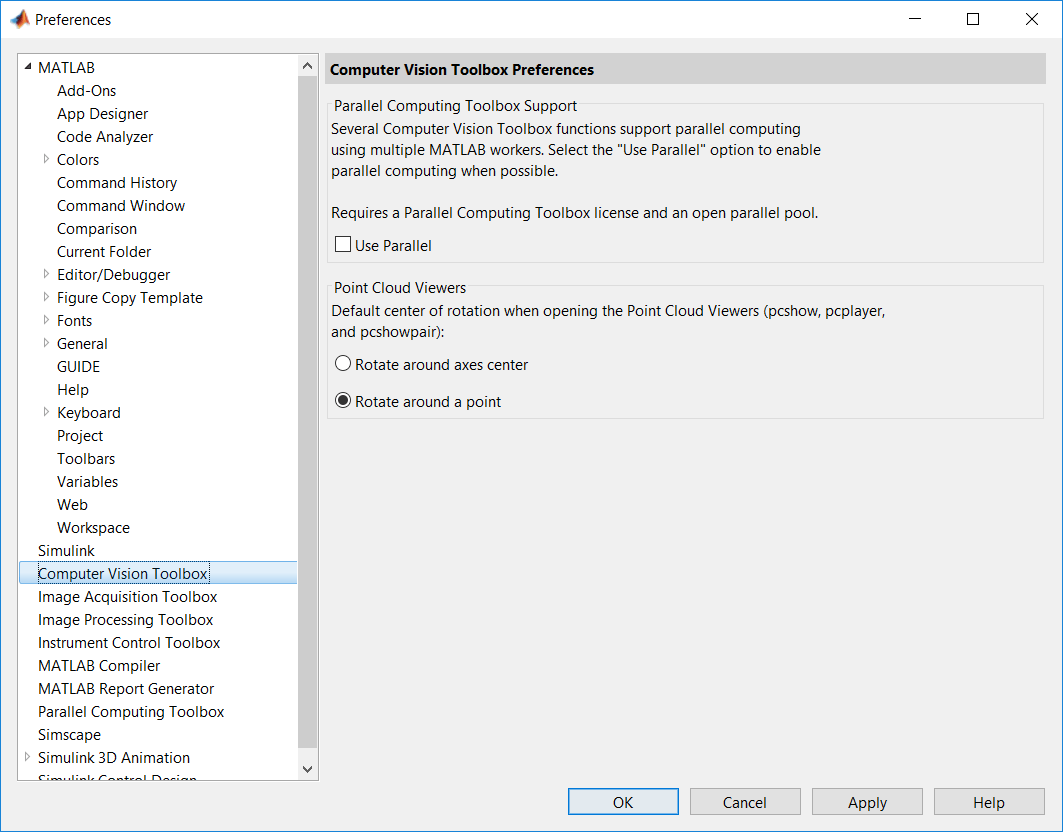
Parallel Computing Toolbox Support
Several Computer Vision Toolbox functions support parallel computing using multiple MATLAB® workers. Select the Use Parallel check box to enable parallel computing when possible.
Parallel computing functionality requires a Parallel Computing Toolbox™ license and an open MATLAB pool.
See parpool (Parallel Computing Toolbox) for details on
how to create a special job on a pool of workers, and connect the MATLAB
client to the parallel pool.