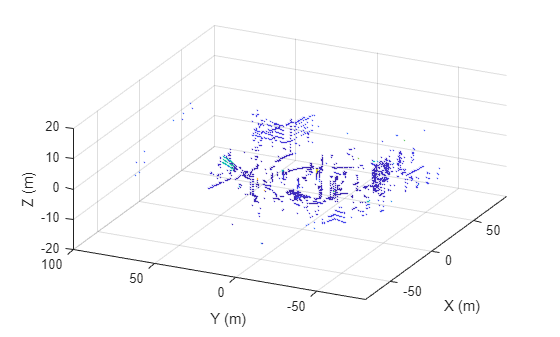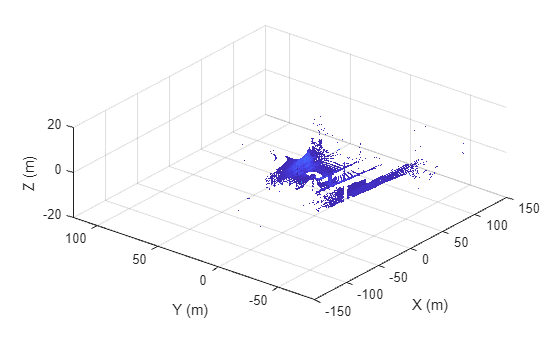LidarData
Description
The LidarData object stores a sequence of lidar point cloud
data.
Creation
Syntax
Description
lidarData = scenariobuilder.LidarDataLidarData
object, lidarData.
lidarData = scenariobuilder.LidarData(timestamps,pointClouds)LidarData
object, lidarData, with the Timestamps and
PointClouds properties set by the timestamps
and pointClouds arguments, respectively. Additionally, this syntax
sets the SampleRate, SampleTime,
TimeDuration, and NumSamples
properties.
lidarData = scenariobuilder.LidarData(rosbag,topic)topic in the input rosbag file rosbag, and
creates a LidarData
object, lidarData. (since R2025b)
Note: To use a rosbag file or ROS 2 bag file, you must have a ROS Toolbox license.
lidarData = scenariobuilder.LidarData(timestamps,pointClouds,Name=Value)Name="lidar1" specifies the name of the lidar sensor as
"lidar1".
Note
This feature requires the Scenario Builder for Automated Driving Toolbox™ support package. You can install the Scenario Builder for Automated Driving Toolbox support package from the Add-On Explorer. For more information about installing add-ons, see Get and Manage Add-Ons.
Input Arguments
Name-Value Arguments
Properties
Object Functions
add | Add data to lidar data object |
remove | Remove data from sensor data object |
read | Read data from sensor data object |
copy | Create copy of sensor data object |
crop | Crop data from sensor data object |
synchronize | Synchronize sensor data with reference sensor information |
play | Play point clouds from lidar data object |
datastore | Create datastore from sensor data object |
normalizeTimestamps | Normalize timestamps of sensor data object |
convertTimestamps | Convert timestamp format of sensor data object |