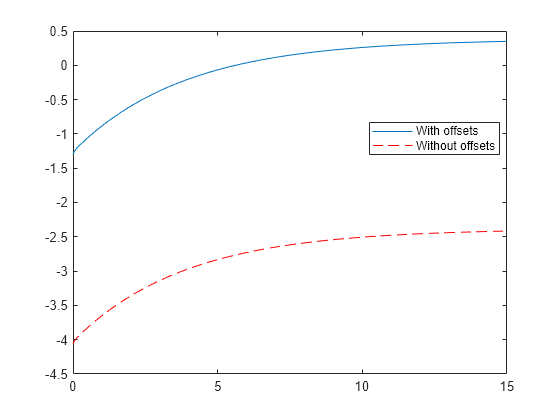RespConfig
Description
Use a RespConfig object to specify options for plotting step
responses (step, stepplot), impulse responses (impulse, impulseplot), and initial responses (initial and initialplot).
Step responses apply configuration as follows.
In the SISO case
In the MIMO case, the step response of the jth input channel is obtained by setting
where ej is the jth basis vector.
Impulse responses apply configuration as follows.
Here:
U is the baseline input value.
dU is the input level change relative to U.
T0 is the start time.
Td is the time at which the change occurs relative to T0.
Creation
Properties
Object Functions
impulse | Impulse response plot of dynamic system; impulse response data |
impulseplot | Plot impulse response of dynamic system |
step | Step response of dynamic system |
stepplot | Plot step response of dynamic system |
Examples
Version History
Introduced in R2023aSee Also
impulse | impulseplot | step | stepplot