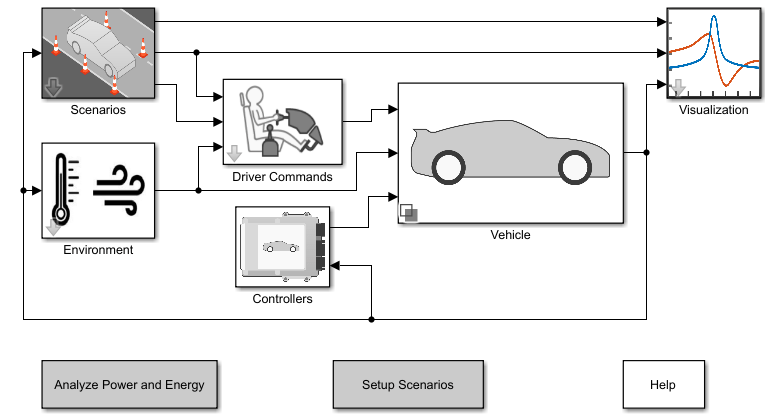Virtual Vehicles
Use the Virtual Vehicle Composer to build and test virtual vehicle models. Choose the vehicle architecture, select and size its components, and define your test plan and signal logging. The Virtual Vehicle Composer assembles the vehicle model and operates it while logging signals for you to review.
You can also create and access a catalog of customized components. These components can be Virtual Vehicle Composer components with modified parameters or Simulink models created outside of the Virtual Vehicle Composer and built to interface with the Virtual Vehicle Composer model template.

Apps
| Virtual Vehicle Composer | Configure, build, and analyze a virtual automotive vehicle (Since R2022a) |
Topics
Virtual Vehicle Composer Fundamentals
- Explore Virtual Vehicle Composer
Explore the Virtual Vehicle Composer app. - Product and Configuration Dependencies for Virtual Vehicle Composer
Create the right virtual vehicle for your project. - Virtual Vehicle Concepts and Terminology
Learn important terms and concepts used in the app. - Get Started with Virtual Vehicle Composer
Use the Virtual Vehicle Composer app to configure, build, test, and analyze a virtual vehicle.
- STEP 1: Configure Virtual Vehicle Setup
- STEP 2: Configure Virtual Vehicle Components
- STEP 3: Configure Virtual Vehicle Scenario and Test
- STEP 4: Configure Virtual Vehicle Signal Logging
- STEP 5: Build Virtual Vehicle
- STEP 6: Operate Virtual Vehicle
- STEP 7: Analyze Virtual Vehicle Test Results
Configure Virtual Vehicle and Test Plan
- Set Up Virtual Vehicle Architecture
Select virtual vehicle class, architecture, and model template. - Define Virtual Vehicle Components: Passenger Vehicle
Select components and set parameters for a passenger vehicle. - Define Virtual Vehicle Components: Motorcycle
Select components and set parameters for a motorcycle. - Specify Virtual Vehicle Test Plan
Choose scenarios to execute during simulations. - Select Virtual Vehicle Logging Signals
Choose signals to log during simulations.
Build, Operate, and Analyze
- Build and Operate Virtual Vehicle
Assemble your virtual vehicle model and execute the test plan. - Review Virtual Vehicle Test Results
View and analyze signals logged during tests.
Manage Custom Components
- Add Virtual Vehicle Custom Component
Add a virtual vehicle component to the custom component catalog. - Edit or Remove Virtual Vehicle Custom Component
Modify or remove a virtual vehicle component from the custom component catalog.