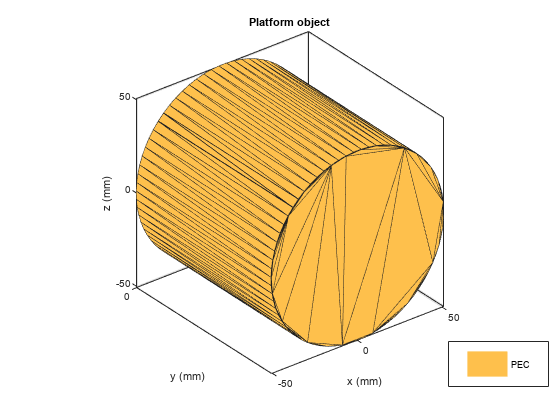platform
Create platform object for installed antenna setup
Description
The platform object creates a platform to install an
antenna. You can import platform geometry from the STL, STEP, and IGES file
formats.
Installed antenna analysis involves an electrically large structure called a platform. Antenna elements are placed on this platform at desired locations. You can analyze the effects of the platform on the antenna performance. Installed antenna analysis is commonly used in aerospace, defense, marine, and automotive applications. Common platforms are airplanes, satellites, drones, ships, trains, trucks, and cars.
Another common application of installed antenna analysis is to determine and mitigate the interference between multiple antennas operating at different frequencies on a large platform.
Creation
Description
plat = platformplate STL file.
plat = platform(PropertyName=Value)PropertyName is the property name and
Value is the corresponding value. You can specify
several name-value arguments in any order as
PropertyName1=Value1,...,PropertyNameN=ValueN.
Properties that you do not specify, retain their default values.
For example, ant =
platform(FileName="reflector.stl",Units="m") creates a
platform object defined by the data in the file reflector
STL file and sets the unit of measurement to meters.
Output Arguments
Properties
Object Functions
info | Display information about antenna, array, or platform |
mesh | Generate and view mesh for antennas, arrays, and custom shapes |
meshconfig | Change meshing mode of antenna, array, custom antenna, custom array, or custom geometry |
rcs | Calculate and plot monostatic and bistatic radar cross section (RCS) of platform, antenna, or array |
show | Display antenna, array structures, shapes, or platform |
stlwrite | Write mesh information to STL file |