Create Architecture Views Programmatically
You can create an architecture view programmatically. This topic presents two examples of creating architecture views programmatically using a keyless entry system architecture using element groups. An element group is a grouping of components in a view. Use element groups to programmatically populate a view.
For a roadmap of the views topics, see Create Custom Views Using Architecture Views Gallery.
For more information on the keyless entry architecture, see Modeling System Architecture of Keyless Entry System.
The third example is about how to use queries to find elements in a System Composer™ model.
A query is a specification that describes certain constraints or criteria to be satisfied by model elements. Use queries to search elements with constraint criteria and to filter views.
Tip
To learn more about how System Composer concepts apply to systems engineering design, see System Composer Concepts.
Create Architecture Views in System Composer with Keyless Entry System
Use a keyless entry system architecture model to programmatically create views.
Import the namespace with queries.
import systemcomposer.query.*Open the Simulink® project file for the keyless entry system.
openProject("scKeylessEntrySystem");Load the example model into System Composer™.
model = systemcomposer.loadModel("KeylessEntryArchitecture");Hardware Component Review Status View
Create a view that selects all hardware components in the architecture model and groups them using the ReviewStatus property.
1. Construct a query to select all hardware components.
hwCompQuery = HasStereotype(IsStereotypeDerivedFrom("AutoProfile.HardwareComponent"));2. Use the query to create a view.
model.createView("Hardware Component Review Status",... Select=hwCompQuery,... GroupBy={'AutoProfile.BaseComponent.ReviewStatus'},... IncludeReferenceModels=true,... Color="purple");
3. To open the Architecture Views Gallery the Modeling section, click Architecture Views.
model.openViews
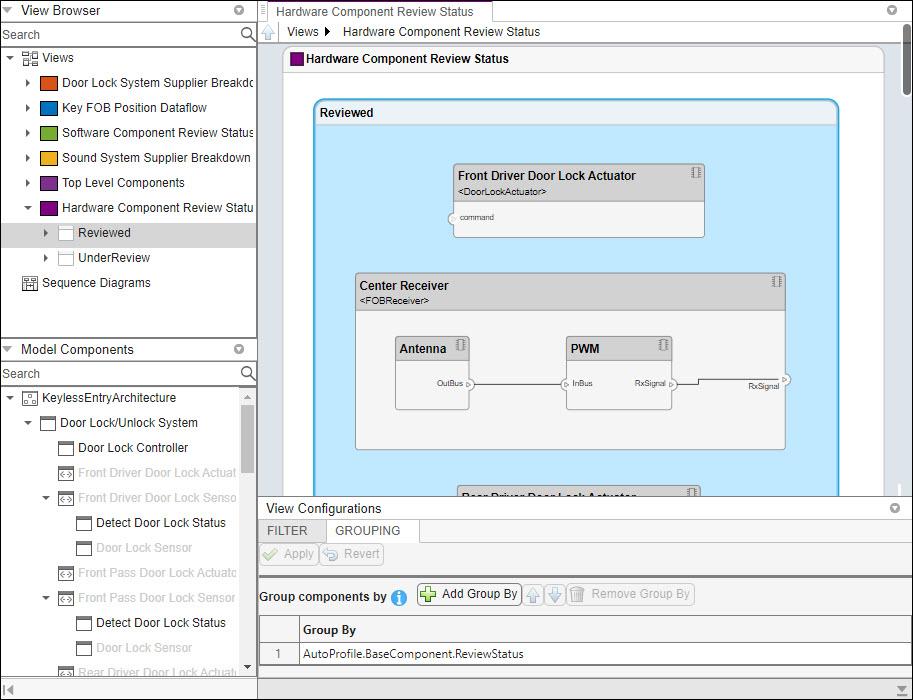
FOB Locater System Supplier View
Create a view with components from the FOB Locater System and group them using existing and new view components for the suppliers. In this example, you will use element groups, groupings of components in a view, to programmatically populate a view.
1. Create a view architecture.
fobSupplierView = model.createView("FOB Locater System Supplier Breakdown",... Color="lightblue");
2. Add a subgroup called Supplier D. Add the FOB Locater Module to the view element subgroup.
supplierD = fobSupplierView.Root.createSubGroup("Supplier D"); supplierD.addElement("KeylessEntryArchitecture/FOB Locater System/FOB Locater Module");
3. Create a new subgroup for Supplier A.
supplierA = fobSupplierView.Root.createSubGroup("Supplier A");4. Add each of the FOB Receivers to the view element subgroup.
FOBLocaterSystem = model.lookup("Path","KeylessEntryArchitecture/FOB Locater System");
Find all the components which contain the name Receiver.
receiverCompPaths = model.find(... contains(Property("Name"),"Receiver"),... FOBLocaterSystem.Architecture); supplierA.addElement(receiverCompPaths)
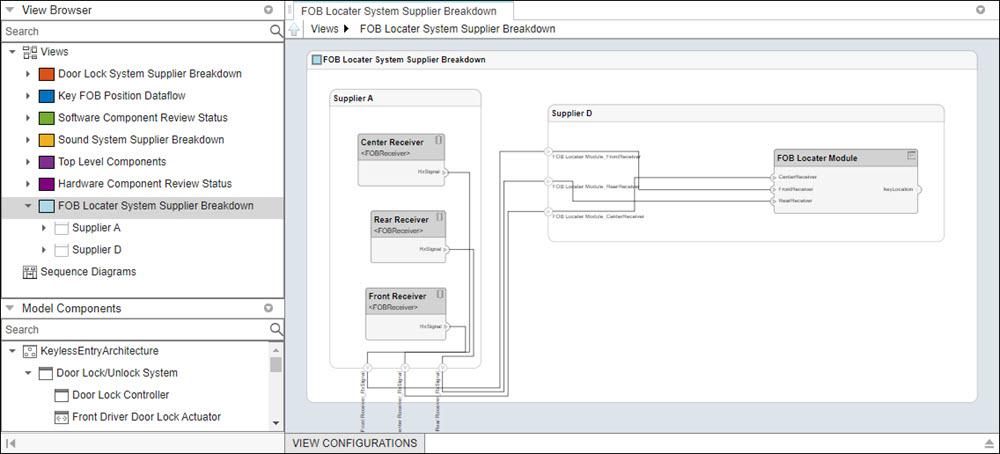
Find Elements in Model Using Queries
Find components in a System Composer model using queries.
Import the namespace that contains all of the System Composer queries.
import systemcomposer.query.*Open the model.
openProject("scKeylessEntrySystem"); model = systemcomposer.loadModel("KeylessEntryArchitecture");
Find all the software components in the system.
con1 = HasStereotype(Property("Name") == "SoftwareComponent"); [compPaths,compObjs] = model.find(con1)
compPaths = 5×1 cell
{'KeylessEntryArchitecture/FOB Locater System/FOB Locater Module' }
{'KeylessEntryArchitecture/Engine Control System/Keyless Start Controller'}
{'KeylessEntryArchitecture/Lighting System/Lighting Controller' }
{'KeylessEntryArchitecture/Door Lock//Unlock System/Door Lock Controller' }
{'KeylessEntryArchitecture/Sound System/Sound Controller' }
compObjs=1×5 Component array with properties:
IsAdapterComponent
Architecture
ReferenceName
Name
Parent
Ports
OwnedPorts
OwnedArchitecture
Parameters
Position
Model
SimulinkHandle
SimulinkModelHandle
UUID
ExternalUID
Include reference models in the search.
softwareComps = model.find(con1,IncludeReferenceModels=true)
softwareComps = 9×1 cell
{'KeylessEntryArchitecture/FOB Locater System/FOB Locater Module' }
{'KeylessEntryArchitecture/Engine Control System/Keyless Start Controller' }
{'KeylessEntryArchitecture/Lighting System/Lighting Controller' }
{'KeylessEntryArchitecture/Door Lock//Unlock System/Door Lock Controller' }
{'KeylessEntryArchitecture/Door Lock//Unlock System/Rear Pass Door Lock Sensor/Detect Door Lock Status' }
{'KeylessEntryArchitecture/Door Lock//Unlock System/Rear Driver Door Lock Sensor/Detect Door Lock Status' }
{'KeylessEntryArchitecture/Door Lock//Unlock System/Front Pass Door Lock Sensor/Detect Door Lock Status' }
{'KeylessEntryArchitecture/Door Lock//Unlock System/Front Driver Door Lock Sensor/Detect Door Lock Status'}
{'KeylessEntryArchitecture/Sound System/Sound Controller' }
Find all the base components in the system.
con2 = HasStereotype(IsStereotypeDerivedFrom("AutoProfile.BaseComponent"));
baseComps = model.find(con2)baseComps = 18×1 cell
{'KeylessEntryArchitecture/FOB Locater System/FOB Locater Module' }
{'KeylessEntryArchitecture/Engine Control System/Keyless Start Controller' }
{'KeylessEntryArchitecture/Lighting System/Lighting Controller' }
{'KeylessEntryArchitecture/Door Lock//Unlock System/Door Lock Controller' }
{'KeylessEntryArchitecture/Sound System/Sound Controller' }
{'KeylessEntryArchitecture/Door Lock//Unlock System/Rear Driver Door Lock Actuator' }
{'KeylessEntryArchitecture/Door Lock//Unlock System/Front Driver Door Lock Actuator'}
{'KeylessEntryArchitecture/Door Lock//Unlock System/Rear Pass Door Lock Sensor' }
{'KeylessEntryArchitecture/Door Lock//Unlock System/Rear Driver Door Lock Sensor' }
{'KeylessEntryArchitecture/Engine Control System/Start//Stop Button' }
{'KeylessEntryArchitecture/FOB Locater System/Front Receiver' }
{'KeylessEntryArchitecture/Door Lock//Unlock System/Rear Pass Door Lock Actuator' }
{'KeylessEntryArchitecture/Door Lock//Unlock System/Front Driver Door Lock Sensor' }
{'KeylessEntryArchitecture/FOB Locater System/Rear Receiver' }
{'KeylessEntryArchitecture/Door Lock//Unlock System/Front Pass Door Lock Actuator' }
{'KeylessEntryArchitecture/FOB Locater System/Center Receiver' }
{'KeylessEntryArchitecture/Door Lock//Unlock System/Front Pass Door Lock Sensor' }
{'KeylessEntryArchitecture/Sound System/Dashboard Speaker' }
Find all components using the interface KeyFOBPosition.
con3 = HasPort(HasInterface(Property("Name") == "KeyFOBPosition")); con3_a = HasPort(Property("InterfaceName") == "KeyFOBPosition"); keyFOBPosComps = model.find(con3)
keyFOBPosComps = 10×1 cell
{'KeylessEntryArchitecture/FOB Locater System/FOB Locater Module' }
{'KeylessEntryArchitecture/Engine Control System/Keyless Start Controller'}
{'KeylessEntryArchitecture/Lighting System/Lighting Controller' }
{'KeylessEntryArchitecture/Door Lock//Unlock System/Door Lock Controller' }
{'KeylessEntryArchitecture/Sound System/Sound Controller' }
{'KeylessEntryArchitecture/Door Lock//Unlock System' }
{'KeylessEntryArchitecture/Lighting System' }
{'KeylessEntryArchitecture/Engine Control System' }
{'KeylessEntryArchitecture/FOB Locater System' }
{'KeylessEntryArchitecture/Sound System' }
Find all components whose WCET is less than or equal to 5 ms.
con4 = PropertyValue("AutoProfile.SoftwareComponent.WCET") <= 5;
model.find(con4)ans = 1×1 cell array
{'KeylessEntryArchitecture/Sound System/Sound Controller'}
You can specify units for automatic unit conversion.
con5 = PropertyValue("AutoProfile.SoftwareComponent.WCET") <= Value(5,'ms'); query1Comps = model.find(con5)
query1Comps = 3×1 cell
{'KeylessEntryArchitecture/Sound System/Sound Controller' }
{'KeylessEntryArchitecture/Lighting System/Lighting Controller' }
{'KeylessEntryArchitecture/FOB Locater System/FOB Locater Module'}
Find all components whose WCET is greater than 1 ms or that have a cost greater than 10 USD.
con6 = PropertyValue("AutoProfile.SoftwareComponent.WCET") > Value(1,'ms') | PropertyValue("AutoProfile.Base.Cost") > Value(10,'USD'); query2Comps = model.find(con6)
query2Comps = 2×1 cell
{'KeylessEntryArchitecture/Engine Control System/Keyless Start Controller'}
{'KeylessEntryArchitecture/Door Lock//Unlock System/Door Lock Controller' }
See Also
Tools
Functions
openViews|createView|getView|deleteView|modifyQuery|runQuery|removeQuery|addElement|removeElement|getQualifiedName|createSubGroup|getSubGroup|deleteSubGroup|find|findElementsOfType|findElementsWithStereotype|findElementsWithProperty|findElementsWithInterface|AnyComponent|Property|PropertyValue|HasStereotype|IsStereotypeDerivedFrom|HasPort|HasConnector|HasInterface|HasInterfaceElement|IsInRange|createView|getQualifiedName|lookup