Train Classification Ensemble
This example shows how to create a classification tree ensemble for the ionosphere data set, and use it to predict the classification of a radar return with average measurements.
Load the ionosphere data set.
load ionosphereTrain a classification ensemble. For binary classification problems, fitcensemble aggregates 100 classification trees using LogitBoost.
Mdl = fitcensemble(X,Y)
Mdl =
ClassificationEnsemble
ResponseName: 'Y'
CategoricalPredictors: []
ClassNames: {'b' 'g'}
ScoreTransform: 'none'
NumObservations: 351
NumTrained: 100
Method: 'LogitBoost'
LearnerNames: {'Tree'}
ReasonForTermination: 'Terminated normally after completing the requested number of training cycles.'
FitInfo: [100×1 double]
FitInfoDescription: {2×1 cell}
Properties, Methods
Mdl is a ClassificationEnsemble model.
Plot a graph of the first trained classification tree in the ensemble.
view(Mdl.Trained{1}.CompactRegressionLearner,'Mode','graph');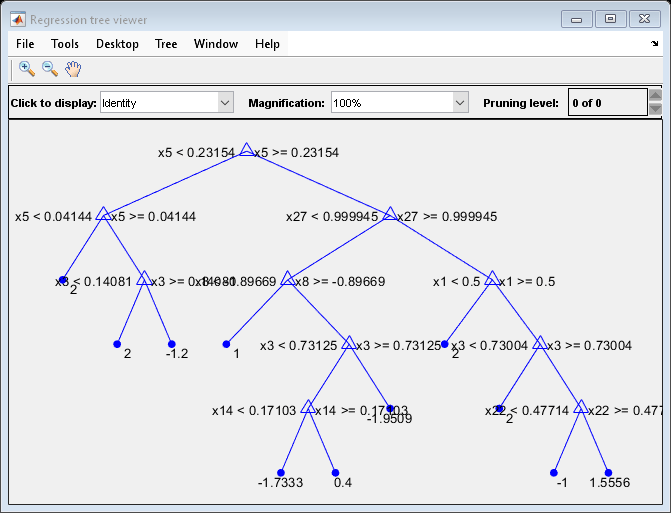
By default, fitcensemble grows shallow trees for boosting algorithms. You can alter the tree depth by passing a tree template object to fitcensemble. For more details, see templateTree.
Predict the quality of a radar return with average predictor measurements.
label = predict(Mdl,mean(X))
label = 1×1 cell array
{'g'}