Universal Bridge
(To be removed) Implement universal power converter with selectable topologies and power electronic devices
The Specialized Power Systems library will be removed in R2026a. Use the Simscape™ Electrical™ blocks and functions instead. For more information on updating your models, see Upgrade Specialized Power System Models to use Simscape Electrical Blocks.
Libraries:
Simscape /
Electrical /
Specialized Power Systems /
Power Electronics
Description
The Universal Bridge block implements a universal three-phase power converter that consists of up to six power switches connected in a bridge configuration. The type of power switch and converter configuration are selectable from the dialog box.
The Universal Bridge block allows simulation of converters using both naturally commutated (or line-commutated) power electronic devices (diodes or thyristors) and forced-commutated devices (GTO, IGBT, MOSFET).
The Universal Bridge block is the basic block for building two-level voltage-sourced converters (VSC).
The device numbering is different if the power electronic devices are naturally commutated or forced-commutated. For a naturally commutated three-phase converter (diode and thyristor), numbering follows the natural order of commutation:

For the case of a two-phase diode or thyristor bridge, and for any other bridge configuration, the order of commutation is the following:

GTO-Diode bridge:

IGBT-Diode bridge:
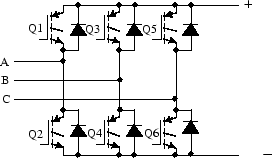
MOSFET-Diode and Ideal Switch bridges:

Ports
Input
Conserving
Parameters
Extended Capabilities
Version History
Introduced before R2006a
See Also
Diode | GTO | Ideal Switch | IGBT | Mosfet | Multimeter | Three-Level Bridge | Thyristor