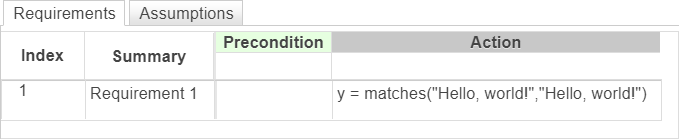matches
Description
tf = matches(str1,str2)str1 and str2. The operator
returns 1 (true) if the strings are identical, and
returns 0 (false) otherwise. Use this operator in the
Requirements
Table block.
tf = matches(str1,str2,IgnoreCase=true)str1 and str2, ignoring any
differences in letter case.
Examples
Input Arguments
Limitations
This operator does not support the use of
Simulink.Busobject fields.
Version History
Introduced in R2022b