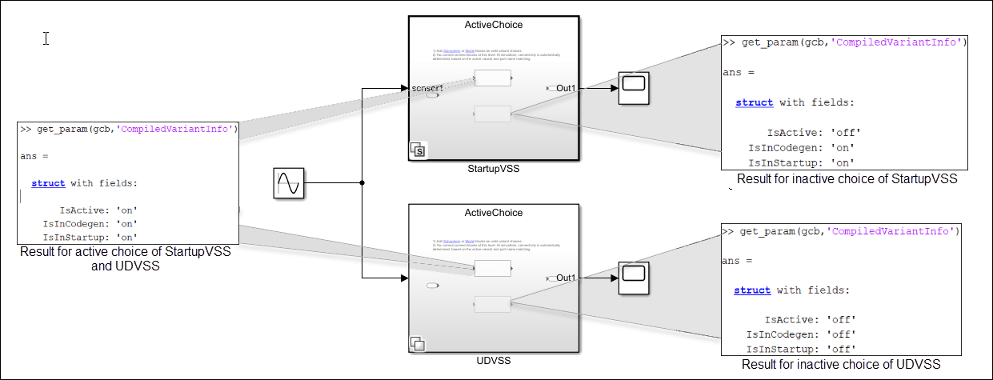Variant Terminology
Simulink® variant terminology helps you to understand various parameters and terms.
| Variant Terminology | Description |
|---|---|
| Variant Subsystem, Variant Model, Variant Assembly Subsystem | Contains one or more choices where each choice is a Subsystem or Model block. |
| Variant Source | Provides variation on the source of a signal. |
| Variant Sink | Provides variation on the sink (destination) of a signal. |
| Variant Model | Variant Subsystem block containing Model block as variant choices. See Variant Subsystem, Variant Model, Variant Assembly Subsystem. |
| Active choice | Variant choice associated with a variant control that evaluates to
true. |
| Variant control mode |
|
| Variant control variable | MATLAB® variable, Simulink.VariantExpression
object, or a Simulink.Parameter object. See Types of Variant Control Variables (Operands) in Variant Blocks. |
| Variant object | Container of variant control expression. See Simulink.VariantExpression. |
| Variant Manager | Central tool that allows you to manage various variation points that are modeled using variant blocks in a system model. |
| Variant Reducer | Reduces variant models to simplified, standalone model depending on the selected variant configurations. |
| Variant Configuration, Variant Configuration data object | A variant configuration consists of a named set of variant control variables, their values, and configurations to be used by referenced models. It can be used to activate a variation of a Simulink model. A variant configuration data object
(instance of the
You can create new variant configurations and group them
into a variant configuration data object from Variant Manager or
programmatically using the To
associate the variant configuration data object to a model, use the
Export variant configuration data object functionality in Variant
Manager, or use the variantConfig = Simulink.VariantConfigurationData; set_param(model, 'VariantConfigurationObject',... 'variantConfig'); |
Command Line Parameters
Variant Subsystem Parameters
This section lists the command line parameters you can use to control a Variant Subsystem block during simulation or code generation.
You can add variant choices to the Variant Subsystem block
using the add_block command:
add_block('simulink/Ports & Subsystems/BlockNameVariantSubsystemChoicePathVariantControlNameBlockNameVariantSubsystemChoicePathModelName.
VariantControlNameFor example, to add the Subsystem block named
Discrete as a variant choice to the
Controller subsystem in the
slexVariantSubsystemsAdaptiveInterface model, use this
command. Specify the variant control as V ==
3.
add_block('simulink/Ports & Subsystems/Subsystem', ... 'slexVariantSubsystemsAdaptiveInterface/Controller/Discrete', ... VariantControl='V == 3');
Note
If you do not specify a variant control, a variant block with an empty variant control is created. You are then required to specify the variant control parameter in the subsequent line of code.
| Parameter name | Description |
|---|---|
Variant | Used to check if the subsystem is a Variant
Subsystem block. Returns This is a read-only parameter. |
VariantChoices | Gets the list of variant choices in a Variant
Subsystem block. Example:
Returns a 1-by-N struct array with fields:
This is a read-only parameter. |
VariantControl | Subsystem block and Model block parameter, which applies to a choice block of a Variant Subsystem block and returns the variant control for the choice block.
|
VariantControlMode | Specifies the mode for modeling Variant blocks, which
can be either
See Variant control mode. |
LabelModeActiveChoice | Returns the variant control label of the selected
choice for the Variant Subsystem block when
|
TreatAsGroupedWhenPropagatingVariantConditions | Returns
See Propagate Variant Conditions to Define Variant Regions in Virtual and Nonvirtual Subsystems. |
GeneratePreprocessorConditionals
| Indicates if all the choices are to be analyzed and
preprocessor conditionals to be generated by returning
Note Use the Variant activation time parameter instead.
|
CompiledActiveChoiceControl | Returns the variant control corresponding to the active
choice of the Variant Subsystem block and
returns empty This is a read-only parameter. |
CompiledActiveChoiceBlock | Returns the full block path name of the active
Variant Subsystem block choice and
returns empty This is a read-only parameter. |
CompiledVariantInfo | Block parameter that indicates the variant activeness
of a block after model compilation.
Returns a structure with three fields, with values set to
For an example, see Identify Variant Activeness of a Block After Model Compilation. This is a read-only parameter. |
CompiledVariantActivationTime | Returns the variant activation time of the block after
model compilation. Before the model is compiled, this
parameter returns update diagram activation time. Example:
This is a read-only parameter. |
PropagateVariantConditions | Indicates if conditions on ports inside the Variant Subsystem block are to be propagated outside the block.
|
AllowZeroVariantControls
| Indicates if the Variant Subsystem block is allowed to have no active choices.
|
VariantActivationTime | Determines if Simulink sets the active choice of a Variant Subsystem block during update diagram or code compile.
Note The
|
VariantControlVariable | Specifies the variant control variable of a
Variant Assembly Subsystem block that is
in
|
VariantChoicesEnumeration | Specifies the variant choices of a Variant
Assembly Subsystem block that is in
|
VariantChoicesSpecifier | Specifies the variant choices of a Variant
Assembly Subsystem block that is in
|
AllowFlexibleInterface | Indicates if the Variant Subsystem block has a flexible interface.
|
Variant Source and Variant Sink Parameters
This section lists the command line parameters you can use to control Variant Source and Variant Sink blocks during simulation or code generation.
You can add these blocks using the add_block command:
add_block('simulink/Signal Routing/BlockNameVariantBlockPathBlockNameVariantBlockPathModelName.For example, to add the Variant Source block named
Discrete in the
slexVariantSourceAndSink model, use this command. Specify
the variant control as V ==
3.
add_block('simulink/Signal Routing/Subsystem', ...
'slexVariantSourceAndSink/Discrete', ...
VariantControl='V == 3');| Parameter name | Description |
|---|---|
VariantControls | Returns a
|
VariantControlMode | Specifies the mode for modeling variant blocks, which
can be either
See Variant control mode. |
LabelModeActiveChoice | Returns the variant control label of the selected
choice for Variant Source or Variant
Sink block when
|
GeneratePreprocessorConditionals
| Indicates if all the choices are to be analyzed and
preprocessor conditionals to be generated by returning
Note Use the Variant activation time parameter instead.
|
ShowConditionOnBlock | Indicates if the
|
AllowZeroVariantControls
| Indicates if the block is allowed to have no active
ports by returning
|
CompiledActiveVariantControl
| Returns the variant control corresponding to the active
port from the last compilation instance. If no port is
active, returns empty This is a read-only parameter. |
CompiledActiveVariantPort | Returns the "index" of the active port from the last
compilation instance or returns This is a read-only parameter. |
CompiledVariantActivationTime | Returns the variant activation time of the block after
model compilation. Before the model is compiled, this
parameter returns update diagram activation time. Example:
This is a read-only parameter. |
OutputFunctionCall | Indicates if the Variant Source or Variant Sink blocks are allowed to output function-call signals.
See Output function call. |
Examples
Identify Variant Activeness of a Block After Model Compilation
This example shows the behavior of the
CompiledVariantInfo command line parameter. Consider
a model with two Variant Subsystem blocks,
StartupVSS and UDVSS, with the
Variant activation time parameter set to
startup and update diagram,
respectively. The result of CompiledVariantInfo parameter
after model compilation is shown for each variant choice.
The active choice in both
StartupVSSandUDVSShasIsInStartupset toonbecause the blocks are active in simulation.The inactive choice in
StartupVSSgets the propagatedstartupvariant activation time from its parent, soIsInStartupison.The inactive choice in
UDVSShas theupdate diagramvariant activation time, soIsInStartupisoff.