Upgrade Advisor
Fix models and upgrade them to the current release
Description
Use the Upgrade Advisor to fix your Simulink® models and upgrade them to the current release.
The Upgrade Advisor helps you:
Identify models that no longer work because of behavior changes or improvements in Simulink.
Identify models that you can enhance by using newly released features and settings in Simulink.
Transition to new technologies and upgrade a model hierarchy by performing automatic upgrades or providing instructions for manual fixes.
For more information about using Upgrade Advisor with your models, see Upgrade Models Using Upgrade Advisor.
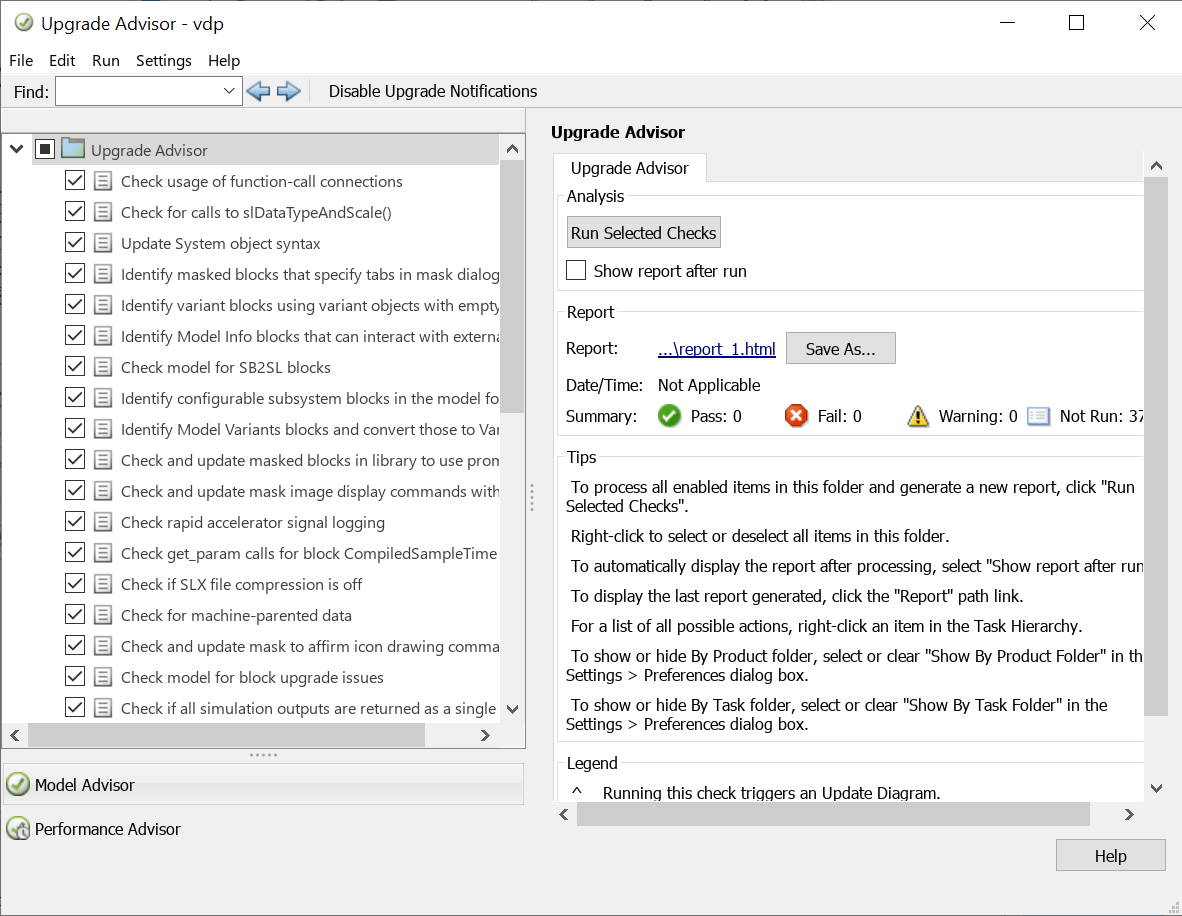
Open the Upgrade Advisor
Simulink Editor: On the Modeling tab, select Model Advisor > Upgrade Advisor.
MATLAB® Command Window:
upgradeadvisor("modelname")Model Advisor: In the Model Advisor, click Upgrade Advisor.
Examples
Open the vdp example
model.
openExample("vdp.slx");
To run one individual check, right-click the check and select Run This Check. Alternatively, select the check and use the button in the right pane.

Open the Upgrade Advisor for the
vdpexample model.openExample("vdp.slx"); upgradeadvisor("vdp")
Alternatively, you can open the Upgrade Advisor for the currently selected model.
upgradeadvisor(bdroot)
This example shows how to analyze and upgrade your model, and then apply automatic fixes when they are available.
1. Load your model and create an upgrader object. In this example, to load and open the example model, open the project that contains the model.
openProject("ModelReferenceHierarchy"); upgrader = upgradeadvisor("sldemo_mdlref_depgraph.slx")
upgrader =
Upgrader with properties:
ChecksToSkip: {}
SkipLibraries: 0
SkipBlocksets: 1
OneLevelOnly: 0
ShowReport: 1
VerboseLogging: 0
EnableBackups: 1
RootModel: 'sldemo_mdlref_depgraph'
ReportFile: ''
Run "upgrade" on this Upgrader object to analyze and automatically upgrade your models.
2. Analyze the model for recommended upgrades, following library links and model references.
analyze(upgrader);
(1/-) Analyzing Model "sldemo_mdlref_depgraph" Updating Model Advisor cache... Model Advisor cache updated. For new customizations, to update the cache, use the Advisor.Manager.refresh_customizations method. (2/14) Analyzing Model "sldemo_mdlref_heat2cost" (3/14) Analyzing Model "sldemo_mdlref_house" (4/14) Analyzing Model "sldemo_mdlref_F2C" (5/14) Analyzing Model "sldemo_mdlref_outdoor_temp" (6/14) Analyzing Model "sldemo_mdlref_thermostat" (7/14) Analyzing Model "sldemo_mdlref_heater" (8/14) Analyzing Model "sldemo_mdlref_heat2cost" using compile time information (9/14) Analyzing Model "sldemo_mdlref_house" using compile time information (10/14) Analyzing Model "sldemo_mdlref_F2C" using compile time information (11/14) Analyzing Model "sldemo_mdlref_outdoor_temp" using compile time information ### Searching for referenced models in model 'sldemo_mdlref_outdoor_temp'. ### Unable to find Simulink cache file "sldemo_mdlref_outdoor_temp.slxc". ### Unable to find Simulink cache file "sldemo_mdlref_F2C.slxc". ### Total of 2 models to build. ### Starting serial code generation build. ### Checking status of model reference code generation target for model 'sldemo_mdlref_F2C'. ### Model reference code generation target (sldemo_mdlref_F2C.c) for model sldemo_mdlref_F2C was out of date. sldemo_mdlref_F2C.c did not exist. ### Updating model reference code generation target for: sldemo_mdlref_F2C ### Generating code and artifacts to 'Model specific' folder structure ### Generating code into build folder: /tmp/Bdoc25b_2988451_1122719/tp9177620d/simulink-ex10270988/ModelReferenceHierarchy/slprj/grt/sldemo_mdlref_F2C ### Invoking Target Language Compiler on sldemo_mdlref_F2C.rtw ### Using System Target File: /mathworks/devel/bat/filer/batfs2566-0/Bdoc25b.2988451/build/runnable/matlab/rtw/c/grt/grt.tlc ### Loading TLC function libraries ....... ### Initial pass through model to cache user defined code . ### Caching model source code ....................................... ### Writing header file sldemo_mdlref_F2C_types.h ### Writing header file sldemo_mdlref_F2C.h ### Writing header file rtwtypes.h ### Writing header file multiword_types.h . ### Writing source file sldemo_mdlref_F2C.c ### Writing header file sldemo_mdlref_F2C_private.h ### TLC code generation complete (took 2.546s). ### Saving binary information cache. ### Using toolchain: GNU gcc/g++ | gmake (64-bit Linux) ### Creating '/tmp/Bdoc25b_2988451_1122719/tp9177620d/simulink-ex10270988/ModelReferenceHierarchy/slprj/grt/sldemo_mdlref_F2C/sldemo_mdlref_F2C.mk' ... ### Building 'sldemo_mdlref_F2C_rtwlib': "/mathworks/devel/bat/filer/batfs2566-0/Bdoc25b.2988451/build/runnable/matlab/bin/glnxa64/gmake" -j 4 -l 4 -f sldemo_mdlref_F2C.mk all gcc -c -fwrapv -fPIC -O0 -DCLASSIC_INTERFACE=1 -DALLOCATIONFCN=0 -DMAT_FILE=0 -DONESTEPFCN=0 -DTERMFCN=1 -DMULTI_INSTANCE_CODE=0 -DINTEGER_CODE=0 -DMT=0 -DTID01EQ=1 -DMODEL=sldemo_mdlref_F2C -DNUMST=2 -DNCSTATES=0 -DHAVESTDIO -DRT -DUSE_RTMODEL -I/tmp/Bdoc25b_2988451_1122719/tp9177620d/simulink-ex10270988/ModelReferenceHierarchy -I/tmp/Bdoc25b_2988451_1122719/tp9177620d/simulink-ex10270988/ModelReferenceHierarchy/slprj/grt/sldemo_mdlref_F2C -I/mathworks/devel/bat/filer/batfs2566-0/Bdoc25b.2988451/build/runnable/matlab/extern/include -I/mathworks/devel/bat/filer/batfs2566-0/Bdoc25b.2988451/build/runnable/matlab/simulink/include -I/mathworks/devel/bat/filer/batfs2566-0/Bdoc25b.2988451/build/runnable/matlab/rtw/c/src -I/mathworks/devel/bat/filer/batfs2566-0/Bdoc25b.2988451/build/runnable/matlab/rtw/c/src/ext_mode/common -I/tmp/Bdoc25b_2988451_1122719/tp9177620d/simulink-ex10270988/ModelReferenceHierarchy/slprj/grt/_sharedutils -o "sldemo_mdlref_F2C.o" "/tmp/Bdoc25b_2988451_1122719/tp9177620d/simulink-ex10270988/ModelReferenceHierarchy/slprj/grt/sldemo_mdlref_F2C/sldemo_mdlref_F2C.c" ### Creating static library ./sldemo_mdlref_F2C_rtwlib.a ... ar ruvs ./sldemo_mdlref_F2C_rtwlib.a sldemo_mdlref_F2C.o ar: `u' modifier ignored since `D' is the default (see `U') ar: creating ./sldemo_mdlref_F2C_rtwlib.a a - sldemo_mdlref_F2C.o ### Created: ./sldemo_mdlref_F2C_rtwlib.a ### Successfully generated all binary outputs. gmake: Nothing to be done for `all'. ### Successfully updated the model reference code generation target for: sldemo_mdlref_F2C ### Simulink cache artifacts for 'sldemo_mdlref_F2C' were created in '/tmp/Bdoc25b_2988451_1122719/tp9177620d/simulink-ex10270988/ModelReferenceHierarchy/sldemo_mdlref_F2C.slxc'. Build Summary Model reference code generation targets: Model Build Reason Status Build Duration ============================================================================================================ sldemo_mdlref_F2C Target (sldemo_mdlref_F2C.c) did not exist. Code generated and compiled. 0h 0m 13.508s 1 of 1 models built (0 models already up to date) Build duration: 0h 0m 14.591s codeInterfacePackaging: Nonreusable function codeInterfacePackaging: NonReusable ### Searching for referenced models in model 'sldemo_mdlref_outdoor_temp'. ### Total of 1 models to build. ### Starting serial model build. ### Successfully updated the model reference simulation target for: sldemo_mdlref_F2C Build Summary Model reference simulation targets: Model Build Reason Status Build Duration ===================================================================================================================== sldemo_mdlref_F2C Target (sldemo_mdlref_F2C_msf.mexa64) did not exist. Code generated and compiled. 0h 0m 8.3592s 1 of 1 models built (0 models already up to date) Build duration: 0h 0m 8.7998s ### Searching for referenced models in model 'sldemo_mdlref_outdoor_temp'. ### Total of 1 models to build. ### Starting serial model build. ### Model reference simulation target for sldemo_mdlref_F2C is up to date. Build Summary 0 of 1 models built (1 models already up to date) Build duration: 0h 0m 1.2251s (12/14) Analyzing Model "sldemo_mdlref_thermostat" using compile time information (13/14) Analyzing Model "sldemo_mdlref_heater" using compile time information ### Searching for referenced models in model 'sldemo_mdlref_heater'. ### Unable to find Simulink cache file "sldemo_mdlref_heater.slxc". ### Skipped unpacking from Simulink cache file "sldemo_mdlref_F2C.slxc" because the relevant build artifacts on disk are up to date. ### Unable to find Simulink cache file "sldemo_mdlref_thermostat.slxc". ### Total of 3 models to build. ### Starting serial code generation build. ### Checking status of model reference code generation target for model 'sldemo_mdlref_F2C'. ### Checking for structural changes in sldemo_mdlref_F2C because the model reference rebuild option is set to 'If changes detected'. Structural changes cause the model reference code generation target to be rebuilt. ### Checking for structural changes in model reference code generation target for: sldemo_mdlref_F2C ### Generating code and artifacts to 'Model specific' folder structure ### Code for the model reference code generation target for model sldemo_mdlref_F2C is up to date because no functional changes were found in referenced model. ### Model reference code generation target for sldemo_mdlref_F2C is up to date. ### Checking status of model reference code generation target for model 'sldemo_mdlref_thermostat'. ### Model reference code generation target (sldemo_mdlref_thermostat.c) for model sldemo_mdlref_thermostat was out of date. sldemo_mdlref_thermostat.c did not exist. ### Updating model reference code generation target for: sldemo_mdlref_thermostat ### Generating code and artifacts to 'Model specific' folder structure ### Generating code into build folder: /tmp/Bdoc25b_2988451_1122719/tp9177620d/simulink-ex10270988/ModelReferenceHierarchy/slprj/grt/sldemo_mdlref_thermostat ### Invoking Target Language Compiler on sldemo_mdlref_thermostat.rtw ### Using System Target File: /mathworks/devel/bat/filer/batfs2566-0/Bdoc25b.2988451/build/runnable/matlab/rtw/c/grt/grt.tlc ### Loading TLC function libraries ....... ### Initial pass through model to cache user defined code . ### Caching model source code ....................................... ### Writing header file sldemo_mdlref_thermostat_types.h ### Writing header file sldemo_mdlref_thermostat.h ### Writing source file sldemo_mdlref_thermostat.c . ### Writing header file sldemo_mdlref_thermostat_private.h ### TLC code generation complete (took 1.674s). ### Saving binary information cache. ### Using toolchain: GNU gcc/g++ | gmake (64-bit Linux) ### Creating '/tmp/Bdoc25b_2988451_1122719/tp9177620d/simulink-ex10270988/ModelReferenceHierarchy/slprj/grt/sldemo_mdlref_thermostat/sldemo_mdlref_thermostat.mk' ... ### Building 'sldemo_mdlref_thermostat_rtwlib': "/mathworks/devel/bat/filer/batfs2566-0/Bdoc25b.2988451/build/runnable/matlab/bin/glnxa64/gmake" -j 4 -l 4 -f sldemo_mdlref_thermostat.mk all gcc -c -fwrapv -fPIC -O0 -DCLASSIC_INTERFACE=1 -DALLOCATIONFCN=0 -DMAT_FILE=0 -DONESTEPFCN=0 -DTERMFCN=1 -DMULTI_INSTANCE_CODE=0 -DINTEGER_CODE=0 -DMT=0 -DTID01EQ=1 -DMODEL=sldemo_mdlref_thermostat -DNUMST=2 -DNCSTATES=0 -DHAVESTDIO -DRT -DUSE_RTMODEL -I/tmp/Bdoc25b_2988451_1122719/tp9177620d/simulink-ex10270988/ModelReferenceHierarchy -I/tmp/Bdoc25b_2988451_1122719/tp9177620d/simulink-ex10270988/ModelReferenceHierarchy/slprj/grt/sldemo_mdlref_thermostat -I/mathworks/devel/bat/filer/batfs2566-0/Bdoc25b.2988451/build/runnable/matlab/extern/include -I/mathworks/devel/bat/filer/batfs2566-0/Bdoc25b.2988451/build/runnable/matlab/simulink/include -I/mathworks/devel/bat/filer/batfs2566-0/Bdoc25b.2988451/build/runnable/matlab/rtw/c/src -I/mathworks/devel/bat/filer/batfs2566-0/Bdoc25b.2988451/build/runnable/matlab/rtw/c/src/ext_mode/common -I/tmp/Bdoc25b_2988451_1122719/tp9177620d/simulink-ex10270988/ModelReferenceHierarchy/slprj/grt/_sharedutils -o "sldemo_mdlref_thermostat.o" "/tmp/Bdoc25b_2988451_1122719/tp9177620d/simulink-ex10270988/ModelReferenceHierarchy/slprj/grt/sldemo_mdlref_thermostat/sldemo_mdlref_thermostat.c" ### Creating static library ./sldemo_mdlref_thermostat_rtwlib.a ... ar ruvs ./sldemo_mdlref_thermostat_rtwlib.a sldemo_mdlref_thermostat.o ar: `u' modifier ignored since `D' is the default (see `U') ar: creating ./sldemo_mdlref_thermostat_rtwlib.a a - sldemo_mdlref_thermostat.o ### Created: ./sldemo_mdlref_thermostat_rtwlib.a ### Successfully generated all binary outputs. gmake: Nothing to be done for `all'. ### Successfully updated the model reference code generation target for: sldemo_mdlref_thermostat ### Simulink cache artifacts for 'sldemo_mdlref_thermostat' were created in '/tmp/Bdoc25b_2988451_1122719/tp9177620d/simulink-ex10270988/ModelReferenceHierarchy/sldemo_mdlref_thermostat.slxc'. Build Summary Model reference code generation targets: Model Build Reason Status Build Duration ========================================================================================================================== sldemo_mdlref_thermostat Target (sldemo_mdlref_thermostat.c) did not exist. Code generated and compiled. 0h 0m 5.0019s 1 of 2 models built (1 models already up to date) Build duration: 0h 0m 6.2568s codeInterfacePackaging: Nonreusable function codeInterfacePackaging: NonReusable codeInterfacePackaging: Nonreusable function codeInterfacePackaging: NonReusable ### Searching for referenced models in model 'sldemo_mdlref_heater'. ### Total of 1 models to build. ### Starting serial model build. ### Successfully updated the model reference simulation target for: sldemo_mdlref_thermostat Build Summary Model reference simulation targets: Model Build Reason Status Build Duration =================================================================================================================================== sldemo_mdlref_thermostat Target (sldemo_mdlref_thermostat_msf.mexa64) did not exist. Code generated and compiled. 0h 0m 5.0163s 1 of 1 models built (0 models already up to date) Build duration: 0h 0m 5.4301s ### Searching for referenced models in model 'sldemo_mdlref_heater'. ### Total of 1 models to build. ### Starting serial model build. ### Model reference simulation target for sldemo_mdlref_thermostat is up to date. Build Summary 0 of 1 models built (1 models already up to date) Build duration: 0h 0m 1.1789s (14/14) Analyzing Model "sldemo_mdlref_depgraph" using compile time information ### Searching for referenced models in model 'sldemo_mdlref_depgraph'. ### Unable to find Simulink cache file "sldemo_mdlref_depgraph.slxc". ### Skipped unpacking from Simulink cache file "sldemo_mdlref_heat2cost.slxc" because the file does not have the relevant build artifacts. ### Skipped unpacking from Simulink cache file "sldemo_mdlref_heater.slxc" because the file does not have the relevant build artifacts. ### Skipped unpacking from Simulink cache file "sldemo_mdlref_F2C.slxc" because the relevant build artifacts on disk are up to date. ### Skipped unpacking from Simulink cache file "sldemo_mdlref_thermostat.slxc" because the relevant build artifacts on disk are up to date. ### Skipped unpacking from Simulink cache file "sldemo_mdlref_house.slxc" because the file does not have the relevant build artifacts. ### Unable to find Simulink cache file "sldemo_mdlref_outdoor_temp.slxc". ### Total of 7 models to build. ### Starting serial code generation build. ### Checking status of model reference code generation target for model 'sldemo_mdlref_heat2cost'. ### Model reference code generation target (sldemo_mdlref_heat2cost.c) for model sldemo_mdlref_heat2cost was out of date. sldemo_mdlref_heat2cost.c did not exist. ### Updating model reference code generation target for: sldemo_mdlref_heat2cost ### Generating code and artifacts to 'Model specific' folder structure ### Generating code into build folder: /tmp/Bdoc25b_2988451_1122719/tp9177620d/simulink-ex10270988/ModelReferenceHierarchy/slprj/grt/sldemo_mdlref_heat2cost ### Invoking Target Language Compiler on sldemo_mdlref_heat2cost.rtw ### Using System Target File: /mathworks/devel/bat/filer/batfs2566-0/Bdoc25b.2988451/build/runnable/matlab/rtw/c/grt/grt.tlc ### Loading TLC function libraries ....... ### Initial pass through model to cache user defined code . ### Caching model source code .................................................. ### Writing header file sldemo_mdlref_heat2cost_types.h ### Writing header file sldemo_mdlref_heat2cost.h ### Writing source file sldemo_mdlref_heat2cost.c . ### Writing header file sldemo_mdlref_heat2cost_private.h ### TLC code generation complete (took 1.465s). ### Saving binary information cache. ### Using toolchain: GNU gcc/g++ | gmake (64-bit Linux) ### Creating '/tmp/Bdoc25b_2988451_1122719/tp9177620d/simulink-ex10270988/ModelReferenceHierarchy/slprj/grt/sldemo_mdlref_heat2cost/sldemo_mdlref_heat2cost.mk' ... ### Building 'sldemo_mdlref_heat2cost_rtwlib': "/mathworks/devel/bat/filer/batfs2566-0/Bdoc25b.2988451/build/runnable/matlab/bin/glnxa64/gmake" -j 4 -l 4 -f sldemo_mdlref_heat2cost.mk all gcc -c -fwrapv -fPIC -O0 -DCLASSIC_INTERFACE=1 -DALLOCATIONFCN=0 -DMAT_FILE=0 -DONESTEPFCN=0 -DTERMFCN=1 -DMULTI_INSTANCE_CODE=0 -DINTEGER_CODE=0 -DMT=0 -DTID01EQ=0 -DMODEL=sldemo_mdlref_heat2cost -DNUMST=1 -DNCSTATES=1 -DHAVESTDIO -DRT -DUSE_RTMODEL -I/tmp/Bdoc25b_2988451_1122719/tp9177620d/simulink-ex10270988/ModelReferenceHierarchy -I/tmp/Bdoc25b_2988451_1122719/tp9177620d/simulink-ex10270988/ModelReferenceHierarchy/slprj/grt/sldemo_mdlref_heat2cost -I/mathworks/devel/bat/filer/batfs2566-0/Bdoc25b.2988451/build/runnable/matlab/extern/include -I/mathworks/devel/bat/filer/batfs2566-0/Bdoc25b.2988451/build/runnable/matlab/simulink/include -I/mathworks/devel/bat/filer/batfs2566-0/Bdoc25b.2988451/build/runnable/matlab/rtw/c/src -I/mathworks/devel/bat/filer/batfs2566-0/Bdoc25b.2988451/build/runnable/matlab/rtw/c/src/ext_mode/common -I/tmp/Bdoc25b_2988451_1122719/tp9177620d/simulink-ex10270988/ModelReferenceHierarchy/slprj/grt/_sharedutils -o "sldemo_mdlref_heat2cost.o" "/tmp/Bdoc25b_2988451_1122719/tp9177620d/simulink-ex10270988/ModelReferenceHierarchy/slprj/grt/sldemo_mdlref_heat2cost/sldemo_mdlref_heat2cost.c" ### Creating static library ./sldemo_mdlref_heat2cost_rtwlib.a ... ar ruvs ./sldemo_mdlref_heat2cost_rtwlib.a sldemo_mdlref_heat2cost.o ar: `u' modifier ignored since `D' is the default (see `U') ar: creating ./sldemo_mdlref_heat2cost_rtwlib.a a - sldemo_mdlref_heat2cost.o ### Created: ./sldemo_mdlref_heat2cost_rtwlib.a ### Successfully generated all binary outputs. gmake: Nothing to be done for `all'. ### Successfully updated the model reference code generation target for: sldemo_mdlref_heat2cost ### Checking status of model reference code generation target for model 'sldemo_mdlref_F2C'. ### Model reference code generation target for sldemo_mdlref_F2C is up to date. ### Checking status of model reference code generation target for model 'sldemo_mdlref_thermostat'. ### Model reference code generation target for sldemo_mdlref_thermostat is up to date. ### Checking status of model reference code generation target for model 'sldemo_mdlref_house'. ### Model reference code generation target (sldemo_mdlref_house.c) for model sldemo_mdlref_house was out of date. sldemo_mdlref_house.c did not exist. ### Updating model reference code generation target for: sldemo_mdlref_house ### Generating code and artifacts to 'Model specific' folder structure ### Generating code into build folder: /tmp/Bdoc25b_2988451_1122719/tp9177620d/simulink-ex10270988/ModelReferenceHierarchy/slprj/grt/sldemo_mdlref_house ### Invoking Target Language Compiler on sldemo_mdlref_house.rtw ### Using System Target File: /mathworks/devel/bat/filer/batfs2566-0/Bdoc25b.2988451/build/runnable/matlab/rtw/c/grt/grt.tlc ### Loading TLC function libraries ....... ### Initial pass through model to cache user defined code . ### Caching model source code ....................................................... ### Writing header file sldemo_mdlref_house_types.h . ### Writing header file sldemo_mdlref_house.h ### Writing source file sldemo_mdlref_house.c ### Writing header file sldemo_mdlref_house_private.h ### TLC code generation complete (took 1.349s). ### Saving binary information cache. ### Using toolchain: GNU gcc/g++ | gmake (64-bit Linux) ### Creating '/tmp/Bdoc25b_2988451_1122719/tp9177620d/simulink-ex10270988/ModelReferenceHierarchy/slprj/grt/sldemo_mdlref_house/sldemo_mdlref_house.mk' ... ### Building 'sldemo_mdlref_house_rtwlib': "/mathworks/devel/bat/filer/batfs2566-0/Bdoc25b.2988451/build/runnable/matlab/bin/glnxa64/gmake" -j 4 -l 4 -f sldemo_mdlref_house.mk all gcc -c -fwrapv -fPIC -O0 -DCLASSIC_INTERFACE=1 -DALLOCATIONFCN=0 -DMAT_FILE=0 -DONESTEPFCN=0 -DTERMFCN=1 -DMULTI_INSTANCE_CODE=0 -DINTEGER_CODE=0 -DMT=0 -DTID01EQ=0 -DMODEL=sldemo_mdlref_house -DNUMST=1 -DNCSTATES=1 -DHAVESTDIO -DRT -DUSE_RTMODEL -I/tmp/Bdoc25b_2988451_1122719/tp9177620d/simulink-ex10270988/ModelReferenceHierarchy -I/tmp/Bdoc25b_2988451_1122719/tp9177620d/simulink-ex10270988/ModelReferenceHierarchy/slprj/grt/sldemo_mdlref_house -I/mathworks/devel/bat/filer/batfs2566-0/Bdoc25b.2988451/build/runnable/matlab/extern/include -I/mathworks/devel/bat/filer/batfs2566-0/Bdoc25b.2988451/build/runnable/matlab/simulink/include -I/mathworks/devel/bat/filer/batfs2566-0/Bdoc25b.2988451/build/runnable/matlab/rtw/c/src -I/mathworks/devel/bat/filer/batfs2566-0/Bdoc25b.2988451/build/runnable/matlab/rtw/c/src/ext_mode/common -I/tmp/Bdoc25b_2988451_1122719/tp9177620d/simulink-ex10270988/ModelReferenceHierarchy/slprj/grt/_sharedutils -o "sldemo_mdlref_house.o" "/tmp/Bdoc25b_2988451_1122719/tp9177620d/simulink-ex10270988/ModelReferenceHierarchy/slprj/grt/sldemo_mdlref_house/sldemo_mdlref_house.c" ### Creating static library ./sldemo_mdlref_house_rtwlib.a ... ar ruvs ./sldemo_mdlref_house_rtwlib.a sldemo_mdlref_house.o ar: `u' modifier ignored since `D' is the default (see `U') ar: creating ./sldemo_mdlref_house_rtwlib.a a - sldemo_mdlref_house.o ### Created: ./sldemo_mdlref_house_rtwlib.a ### Successfully generated all binary outputs. gmake: Nothing to be done for `all'. ### Successfully updated the model reference code generation target for: sldemo_mdlref_house ### Checking status of model reference code generation target for model 'sldemo_mdlref_heater'. ### Model reference code generation target (sldemo_mdlref_heater.c) for model sldemo_mdlref_heater was out of date. sldemo_mdlref_heater.c did not exist. ### Updating model reference code generation target for: sldemo_mdlref_heater ### Generating code and artifacts to 'Model specific' folder structure ### Generating code into build folder: /tmp/Bdoc25b_2988451_1122719/tp9177620d/simulink-ex10270988/ModelReferenceHierarchy/slprj/grt/sldemo_mdlref_heater codeInterfacePackaging: Nonreusable function codeInterfacePackaging: NonReusable codeInterfacePackaging: Nonreusable function codeInterfacePackaging: NonReusable ### Invoking Target Language Compiler on sldemo_mdlref_heater.rtw ### Using System Target File: /mathworks/devel/bat/filer/batfs2566-0/Bdoc25b.2988451/build/runnable/matlab/rtw/c/grt/grt.tlc ### Loading TLC function libraries ....... ### Initial pass through model to cache user defined code . ### Caching model source code ............................................ ### Writing header file sldemo_mdlref_heater_types.h ### Writing header file sldemo_mdlref_heater.h ### Writing source file sldemo_mdlref_heater.c ### Writing header file sldemo_mdlref_heater_private.h . ### TLC code generation complete (took 1.326s). ### Saving binary information cache. ### Using toolchain: GNU gcc/g++ | gmake (64-bit Linux) ### Creating '/tmp/Bdoc25b_2988451_1122719/tp9177620d/simulink-ex10270988/ModelReferenceHierarchy/slprj/grt/sldemo_mdlref_heater/sldemo_mdlref_heater.mk' ... ### Building 'sldemo_mdlref_heater_rtwlib': "/mathworks/devel/bat/filer/batfs2566-0/Bdoc25b.2988451/build/runnable/matlab/bin/glnxa64/gmake" -j 4 -l 4 -f sldemo_mdlref_heater.mk all gcc -c -fwrapv -fPIC -O0 -DCLASSIC_INTERFACE=1 -DALLOCATIONFCN=0 -DMAT_FILE=0 -DONESTEPFCN=0 -DTERMFCN=1 -DMULTI_INSTANCE_CODE=0 -DINTEGER_CODE=0 -DMT=0 -DTID01EQ=1 -DMODEL=sldemo_mdlref_heater -DNUMST=2 -DNCSTATES=0 -DHAVESTDIO -DRT -DUSE_RTMODEL -I/tmp/Bdoc25b_2988451_1122719/tp9177620d/simulink-ex10270988/ModelReferenceHierarchy/slprj/grt/sldemo_mdlref_thermostat -I/tmp/Bdoc25b_2988451_1122719/tp9177620d/simulink-ex10270988/ModelReferenceHierarchy/slprj/grt/sldemo_mdlref_F2C -I/tmp/Bdoc25b_2988451_1122719/tp9177620d/simulink-ex10270988/ModelReferenceHierarchy -I/tmp/Bdoc25b_2988451_1122719/tp9177620d/simulink-ex10270988/ModelReferenceHierarchy/slprj/grt/sldemo_mdlref_heater -I/mathworks/devel/bat/filer/batfs2566-0/Bdoc25b.2988451/build/runnable/matlab/extern/include -I/mathworks/devel/bat/filer/batfs2566-0/Bdoc25b.2988451/build/runnable/matlab/simulink/include -I/mathworks/devel/bat/filer/batfs2566-0/Bdoc25b.2988451/build/runnable/matlab/rtw/c/src -I/mathworks/devel/bat/filer/batfs2566-0/Bdoc25b.2988451/build/runnable/matlab/rtw/c/src/ext_mode/common -I/tmp/Bdoc25b_2988451_1122719/tp9177620d/simulink-ex10270988/ModelReferenceHierarchy/slprj/grt/_sharedutils -o "sldemo_mdlref_heater.o" "/tmp/Bdoc25b_2988451_1122719/tp9177620d/simulink-ex10270988/ModelReferenceHierarchy/slprj/grt/sldemo_mdlref_heater/sldemo_mdlref_heater.c" ### Creating static library ./sldemo_mdlref_heater_rtwlib.a ... ar ruvs ./sldemo_mdlref_heater_rtwlib.a sldemo_mdlref_heater.o ar: `u' modifier ignored since `D' is the default (see `U') ar: creating ./sldemo_mdlref_heater_rtwlib.a a - sldemo_mdlref_heater.o ### Created: ./sldemo_mdlref_heater_rtwlib.a ### Successfully generated all binary outputs. gmake: Nothing to be done for `all'. ### Successfully updated the model reference code generation target for: sldemo_mdlref_heater ### Checking status of model reference code generation target for model 'sldemo_mdlref_outdoor_temp'. ### Model reference code generation target (sldemo_mdlref_outdoor_temp.c) for model sldemo_mdlref_outdoor_temp was out of date. sldemo_mdlref_outdoor_temp.c did not exist. ### Updating model reference code generation target for: sldemo_mdlref_outdoor_temp ### Generating code and artifacts to 'Model specific' folder structure ### Generating code into build folder: /tmp/Bdoc25b_2988451_1122719/tp9177620d/simulink-ex10270988/ModelReferenceHierarchy/slprj/grt/sldemo_mdlref_outdoor_temp codeInterfacePackaging: Nonreusable function codeInterfacePackaging: NonReusable ### Invoking Target Language Compiler on sldemo_mdlref_outdoor_temp.rtw ### Using System Target File: /mathworks/devel/bat/filer/batfs2566-0/Bdoc25b.2988451/build/runnable/matlab/rtw/c/grt/grt.tlc ### Loading TLC function libraries ....... ### Initial pass through model to cache user defined code . ### Caching model source code ............................................... ### Writing header file sldemo_mdlref_outdoor_temp_types.h ### Writing header file sldemo_mdlref_outdoor_temp.h . ### Writing header file model_reference_types.h ### Writing source file sldemo_mdlref_outdoor_temp.c ### Writing header file sldemo_mdlref_outdoor_temp_private.h ### TLC code generation complete (took 1.314s). ### Saving binary information cache. ### Using toolchain: GNU gcc/g++ | gmake (64-bit Linux) ### Creating '/tmp/Bdoc25b_2988451_1122719/tp9177620d/simulink-ex10270988/ModelReferenceHierarchy/slprj/grt/sldemo_mdlref_outdoor_temp/sldemo_mdlref_outdoor_temp.mk' ... ### Building 'sldemo_mdlref_outdoor_temp_rtwlib': "/mathworks/devel/bat/filer/batfs2566-0/Bdoc25b.2988451/build/runnable/matlab/bin/glnxa64/gmake" -j 4 -l 4 -f sldemo_mdlref_outdoor_temp.mk all gcc -c -fwrapv -fPIC -O0 -DCLASSIC_INTERFACE=1 -DALLOCATIONFCN=0 -DMAT_FILE=0 -DONESTEPFCN=0 -DTERMFCN=1 -DMULTI_INSTANCE_CODE=0 -DINTEGER_CODE=0 -DMT=0 -DTID01EQ=1 -DMODEL=sldemo_mdlref_outdoor_temp -DNUMST=2 -DNCSTATES=0 -DHAVESTDIO -DRT -DUSE_RTMODEL -I/tmp/Bdoc25b_2988451_1122719/tp9177620d/simulink-ex10270988/ModelReferenceHierarchy/slprj/grt/sldemo_mdlref_F2C -I/tmp/Bdoc25b_2988451_1122719/tp9177620d/simulink-ex10270988/ModelReferenceHierarchy -I/tmp/Bdoc25b_2988451_1122719/tp9177620d/simulink-ex10270988/ModelReferenceHierarchy/slprj/grt/sldemo_mdlref_outdoor_temp -I/mathworks/devel/bat/filer/batfs2566-0/Bdoc25b.2988451/build/runnable/matlab/extern/include -I/mathworks/devel/bat/filer/batfs2566-0/Bdoc25b.2988451/build/runnable/matlab/simulink/include -I/mathworks/devel/bat/filer/batfs2566-0/Bdoc25b.2988451/build/runnable/matlab/rtw/c/src -I/mathworks/devel/bat/filer/batfs2566-0/Bdoc25b.2988451/build/runnable/matlab/rtw/c/src/ext_mode/common -I/tmp/Bdoc25b_2988451_1122719/tp9177620d/simulink-ex10270988/ModelReferenceHierarchy/slprj/grt/_sharedutils -o "sldemo_mdlref_outdoor_temp.o" "/tmp/Bdoc25b_2988451_1122719/tp9177620d/simulink-ex10270988/ModelReferenceHierarchy/slprj/grt/sldemo_mdlref_outdoor_temp/sldemo_mdlref_outdoor_temp.c" ### Creating static library ./sldemo_mdlref_outdoor_temp_rtwlib.a ... ar ruvs ./sldemo_mdlref_outdoor_temp_rtwlib.a sldemo_mdlref_outdoor_temp.o ar: `u' modifier ignored since `D' is the default (see `U') ar: creating ./sldemo_mdlref_outdoor_temp_rtwlib.a a - sldemo_mdlref_outdoor_temp.o ### Created: ./sldemo_mdlref_outdoor_temp_rtwlib.a ### Successfully generated all binary outputs. gmake: Nothing to be done for `all'. ### Successfully updated the model reference code generation target for: sldemo_mdlref_outdoor_temp ### Simulink cache artifacts for 'sldemo_mdlref_heat2cost' were created in '/tmp/Bdoc25b_2988451_1122719/tp9177620d/simulink-ex10270988/ModelReferenceHierarchy/sldemo_mdlref_heat2cost.slxc'. ### Simulink cache artifacts for 'sldemo_mdlref_house' were created in '/tmp/Bdoc25b_2988451_1122719/tp9177620d/simulink-ex10270988/ModelReferenceHierarchy/sldemo_mdlref_house.slxc'. ### Simulink cache artifacts for 'sldemo_mdlref_heater' were created in '/tmp/Bdoc25b_2988451_1122719/tp9177620d/simulink-ex10270988/ModelReferenceHierarchy/sldemo_mdlref_heater.slxc'. ### Simulink cache artifacts for 'sldemo_mdlref_outdoor_temp' were created in '/tmp/Bdoc25b_2988451_1122719/tp9177620d/simulink-ex10270988/ModelReferenceHierarchy/sldemo_mdlref_outdoor_temp.slxc'. Build Summary Model reference code generation targets: Model Build Reason Status Build Duration ============================================================================================================================== sldemo_mdlref_heat2cost Target (sldemo_mdlref_heat2cost.c) did not exist. Code generated and compiled. 0h 0m 4.3104s sldemo_mdlref_house Target (sldemo_mdlref_house.c) did not exist. Code generated and compiled. 0h 0m 3.7066s sldemo_mdlref_heater Target (sldemo_mdlref_heater.c) did not exist. Code generated and compiled. 0h 0m 5.0344s sldemo_mdlref_outdoor_temp Target (sldemo_mdlref_outdoor_temp.c) did not exist. Code generated and compiled. 0h 0m 3.7878s 4 of 6 models built (2 models already up to date) Build duration: 0h 0m 17.694s codeInterfacePackaging: Nonreusable function codeInterfacePackaging: NonReusable codeInterfacePackaging: Nonreusable function codeInterfacePackaging: NonReusable codeInterfacePackaging: Nonreusable function codeInterfacePackaging: NonReusable codeInterfacePackaging: Nonreusable function codeInterfacePackaging: NonReusable codeInterfacePackaging: Nonreusable function codeInterfacePackaging: NonReusable codeInterfacePackaging: Nonreusable function codeInterfacePackaging: NonReusable ### Searching for referenced models in model 'sldemo_mdlref_depgraph'. ### Total of 5 models to build. ### Starting serial model build. ### Successfully updated the model reference simulation target for: sldemo_mdlref_heat2cost ### Model reference simulation target for sldemo_mdlref_thermostat is up to date. ### Successfully updated the model reference simulation target for: sldemo_mdlref_house ### Model reference simulation target for sldemo_mdlref_F2C is up to date. ### Successfully updated the model reference simulation target for: sldemo_mdlref_outdoor_temp Build Summary Model reference simulation targets: Model Build Reason Status Build Duration ======================================================================================================================================= sldemo_mdlref_heat2cost Target (sldemo_mdlref_heat2cost_msf.mexa64) did not exist. Code generated and compiled. 0h 0m 4.5956s sldemo_mdlref_house Target (sldemo_mdlref_house_msf.mexa64) did not exist. Code generated and compiled. 0h 0m 5.0955s sldemo_mdlref_outdoor_temp Target (sldemo_mdlref_outdoor_temp_msf.mexa64) did not exist. Code generated and compiled. 0h 0m 6.4151s 3 of 5 models built (2 models already up to date) Build duration: 0h 0m 17.353s ### Searching for referenced models in model 'sldemo_mdlref_depgraph'. ### Total of 5 models to build. ### Starting serial model build. ### Model reference simulation target for sldemo_mdlref_heat2cost is up to date. ### Model reference simulation target for sldemo_mdlref_thermostat is up to date. ### Model reference simulation target for sldemo_mdlref_house is up to date. ### Model reference simulation target for sldemo_mdlref_F2C is up to date. ### Model reference simulation target for sldemo_mdlref_outdoor_temp is up to date. Build Summary 0 of 5 models built (5 models already up to date) Build duration: 0h 0m 0.2318s
3. Specify an output to find the location of the report.
reportLocation = upgrader.ReportFile;
4. Configure options before you analyze or upgrade your model.
By default,
upgradeadvisorgenerates backup copies for models during the upgrade process. To turn off the generation of backup files, set theEnableBackupsproperty.
upgrader.EnableBackups = false;
To skip a check, in the Upgrade Advisor, right-click the check, select Send Check ID to Workspace, and set the
ChecksToSkipproperty.
upgrader.ChecksToSkip = {"mathworks.design.CSStoVSSConvert"};To analyze or upgrade the current model without analyzing library links, model references, or test harnesses that are saved as external models, enable the
OneLevelOnlyproperty.
upgrader.OneLevelOnly = true;
To analyze or upgrade the current model and model references but not library links, enable the
SkipLibrariesproperty.
upgrader.SkipLibraries = true;
To analyze and upgrade the current models and files in blocksets or toolboxes, disable the
SkipBlocksetsproperty. By default, the Upgrade Advisor does not upgrade files in blocksets or toolboxes. The Upgrade Advisor detects blocksets from the output of theverfunction and the existence of theContentsfile.
upgrader.SkipBlocksets = false;
To turn off showing the report after you analyze or upgrade your model, disable the
ShowReportproperty.
upgrader.ShowReport = false;
5. Upgrade the model and apply automatic fixes when they are available.
upgrade(upgrader);
(1/2) Upgrading Model "sldemo_mdlref_depgraph" (2/2) Upgrading Model "sldemo_mdlref_depgraph" using compile time information ### Searching for referenced models in model 'sldemo_mdlref_depgraph'. ### Unable to find Simulink cache file "sldemo_mdlref_depgraph.slxc". ### Skipped unpacking from Simulink cache file "sldemo_mdlref_heat2cost.slxc" because the relevant build artifacts on disk are up to date. ### Skipped unpacking from Simulink cache file "sldemo_mdlref_heater.slxc" because the relevant build artifacts on disk are up to date. ### Skipped unpacking from Simulink cache file "sldemo_mdlref_F2C.slxc" because the relevant build artifacts on disk are up to date. ### Skipped unpacking from Simulink cache file "sldemo_mdlref_thermostat.slxc" because the relevant build artifacts on disk are up to date. ### Skipped unpacking from Simulink cache file "sldemo_mdlref_house.slxc" because the relevant build artifacts on disk are up to date. ### Skipped unpacking from Simulink cache file "sldemo_mdlref_outdoor_temp.slxc" because the relevant build artifacts on disk are up to date. ### Total of 7 models to build. ### Starting serial code generation build. ### Checking status of model reference code generation target for model 'sldemo_mdlref_heat2cost'. ### Model reference code generation target for sldemo_mdlref_heat2cost is up to date. ### Checking status of model reference code generation target for model 'sldemo_mdlref_F2C'. ### Model reference code generation target for sldemo_mdlref_F2C is up to date. ### Checking status of model reference code generation target for model 'sldemo_mdlref_thermostat'. ### Model reference code generation target for sldemo_mdlref_thermostat is up to date. ### Checking status of model reference code generation target for model 'sldemo_mdlref_house'. ### Model reference code generation target for sldemo_mdlref_house is up to date. ### Checking status of model reference code generation target for model 'sldemo_mdlref_heater'. ### Model reference code generation target for sldemo_mdlref_heater is up to date. ### Checking status of model reference code generation target for model 'sldemo_mdlref_outdoor_temp'. ### Model reference code generation target for sldemo_mdlref_outdoor_temp is up to date. Build Summary 0 of 6 models built (6 models already up to date) Build duration: 0h 0m 0.28789s codeInterfacePackaging: Nonreusable function codeInterfacePackaging: NonReusable codeInterfacePackaging: Nonreusable function codeInterfacePackaging: NonReusable codeInterfacePackaging: Nonreusable function codeInterfacePackaging: NonReusable codeInterfacePackaging: Nonreusable function codeInterfacePackaging: NonReusable codeInterfacePackaging: Nonreusable function codeInterfacePackaging: NonReusable codeInterfacePackaging: Nonreusable function codeInterfacePackaging: NonReusable ### Searching for referenced models in model 'sldemo_mdlref_depgraph'. ### Total of 5 models to build. ### Starting serial model build. ### Model reference simulation target for sldemo_mdlref_heat2cost is up to date. ### Model reference simulation target for sldemo_mdlref_thermostat is up to date. ### Model reference simulation target for sldemo_mdlref_house is up to date.### Searching for referenced models in model 'sldemo_mdlref_depgraph'. ### Total of 5 models to build. ### Starting serial model build. ### Model reference simulation target for sldemo_mdlref_heat2cost is up to date. ### Model reference simulation target for sldemo_mdlref_thermostat is up to date. ### Model reference simulation target for sldemo_mdlref_house is up to date. ### Model reference simulation target for sldemo_mdlref_F2C is up to date. ### Model reference simulation target for sldemo_mdlref_outdoor_temp is up to date. Build Summary 0 of 5 models built (5 models already up to date) Build duration: 0h 0m 0.11675s
The Upgrade Advisor displays the list of found issues and automatic fixes.
The Upgrade Advisor saves fixes to the model files.
Related Examples
Programmatic Use
upgradeadvisor("modelname") opens the Upgrade Advisor for the model
specified by modelname. This command loads the model if necessary, but
does not open it in the Simulink Editor. Use the Upgrade Advisor to upgrade and improve models with features in
the current release.
upgrader = upgradeadvisor("modelname") returns an object that you
can use to analyze and upgrade a hierarchy of models programmatically. If you specify an
output, then the Upgrade Advisor does not open. You can use the analyze
and upgrade object functions with the upgrader
object that the upgradeadvisor function returns.
To programmatically analyze a model for recommended upgrades, create an
upgraderobject and use theanalyzeobject function.To programmatically analyze and upgrade a model, create an
upgraderobject and use theupgradeobject function.For information about how to configure options before you analyze or upgrade your model, see Programmatically Analyze and Upgrade Model.
Tips
For models with no hierarchy, by default, the Upgrade Advisor selects and runs all checks except the Analyze model hierarchy and continue upgrade sequence check.
For model hierarchies, use the Analyze model hierarchy and continue upgrade sequence check to guide you through upgrade checks. You must run upgrade checks in this order: first the checks that do not require compile time information and do not trigger an Update Diagram, then the compile checks. For more information, see Analyze model hierarchy and continue upgrade sequence.
For the list of individual upgrade advisor checks, see Model Upgrades.
For an example that shows how to upgrade your entire MATLAB project, see Check for Compatibility Issues and Upgrade Simulink Models Using Project Upgrade.
Version History
Introduced in R2012b
MATLAB Command
You clicked a link that corresponds to this MATLAB command:
Run the command by entering it in the MATLAB Command Window. Web browsers do not support MATLAB commands.
Select a Web Site
Choose a web site to get translated content where available and see local events and offers. Based on your location, we recommend that you select: .
You can also select a web site from the following list
How to Get Best Site Performance
Select the China site (in Chinese or English) for best site performance. Other MathWorks country sites are not optimized for visits from your location.
Americas
- América Latina (Español)
- Canada (English)
- United States (English)
Europe
- Belgium (English)
- Denmark (English)
- Deutschland (Deutsch)
- España (Español)
- Finland (English)
- France (Français)
- Ireland (English)
- Italia (Italiano)
- Luxembourg (English)
- Netherlands (English)
- Norway (English)
- Österreich (Deutsch)
- Portugal (English)
- Sweden (English)
- Switzerland
- United Kingdom (English)