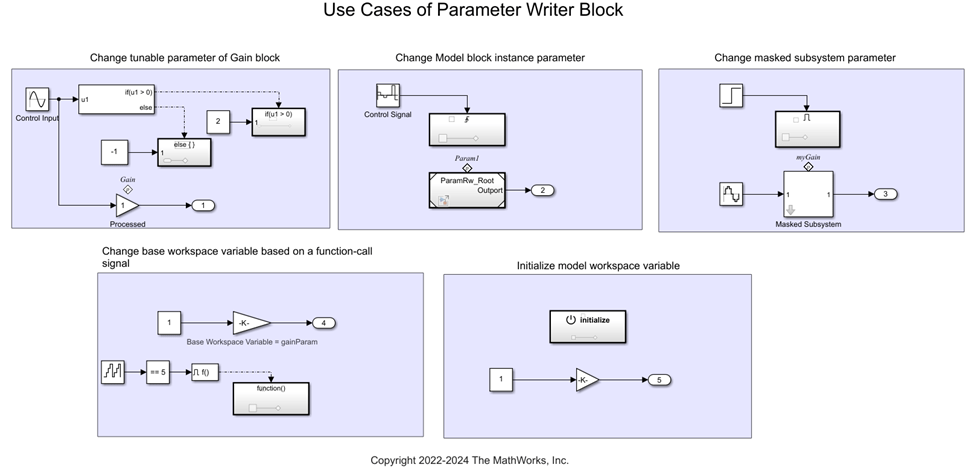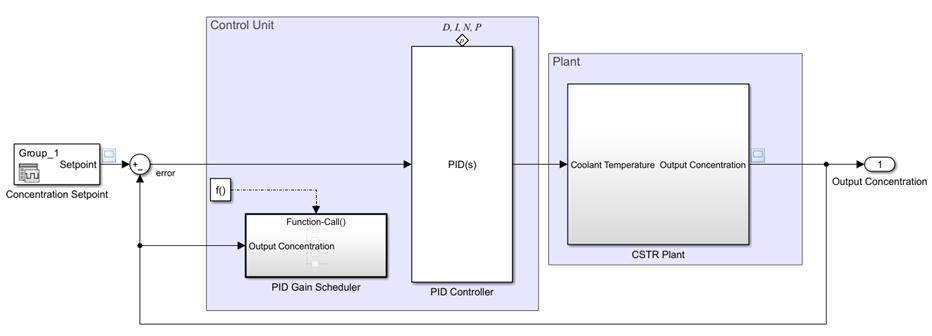Parameter Writer
Write to block parameter or variable
Libraries:
Simulink /
Signal Routing
Description
The Parameter Writer block changes block parameter values by writing to one of the following:
A parameter of a block that is tunable during simulation
An instance parameter that belongs to a Model block that references a model
A masked subsystem parameter
A model workspace variable
A base workspace variable
A variable created in
Simulink.data.Dictionary
A block with a parameter that can be written by a Parameter Writer block is called a parameter owner block. For the Parameter Writer block to find the supported parameters of a parameter owner block, the supported parameters must be enabled.
Use the Parameter Writer block with the Initialize Function, Reinitialize Function, and Reset Function blocks to respond to events. For example, an event could be reading the value from a hardware sensor and then updating a block parameter based on the sensor value. For more information about using the Parameter Writer block, see Initialize and Reset Parameter Values.
For a Parameter Writer block in a masked subsystem, the Parameter Writer block and corresponding parameter owner block must have the same immediate parent masked subsystem.
Otherwise, a Parameter Writer block must be in the same mask as either:
The block whose parameter is directly written by the Parameter Writer block, which could be a built-in block such as a Gain block, a Model block, a masked subsystem block, or a User-Defined Functions block such as an S-Function block
The block whose parameter is indirectly written through a workspace variable
It is recommended to use the Parameter Writer block inside a conditionally executed subsystem to improve the simulation performance. For more information about using conditionally executed subsystems, see Conditionally Executed Subsystems and Models.
To write to a base or model workspace variable, a variable created in
Simulink.data.Dictionary, mask parameter, or Model
block instance parameter with a Parameter Writer block, the variables and
the parameters must be used by a parameter owner block or C MEX S-function with run-time
tunable parameters.
When a Parameter Writer block writes values with data type other than
double (the default data type) to a mask parameter, you must
initialize the mask parameter with a value of the same data type as the value written by
the Parameter Writer block. To initialize the mask parameter,
double-click the block to open the mask dialog box, specify the data type and value of
the mask parameter. Alternatively, to initialize mask parameter programmatically, use
MaskValues parameter with set_param
function. For more information, see Control Masks Programmatically.
In this example shown, a Parameter Writer block writes a value with data type
single to a Gain block parameter inside a masked
subsystem. The mask parameter is initialized to 1 with data type
single.
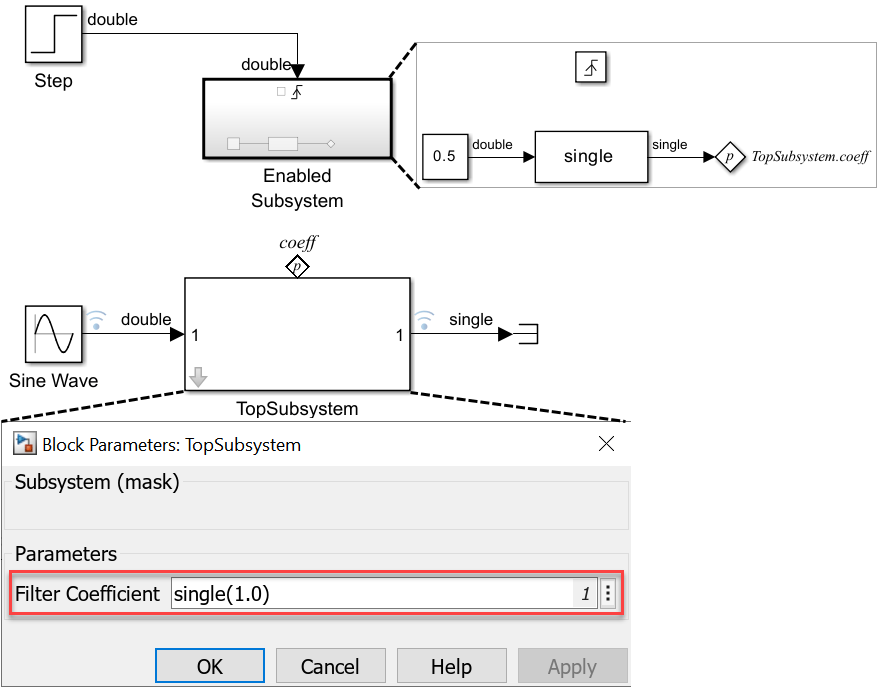
When a Parameter Writer block writes to an instance parameter with storage
class set to Model default, the code generator uses the
default configuration for Model parameter arguments when generating
code for the parameter. See Specify Instance-Specific Parameter Values for Reusable Referenced Model (Simulink Coder).
Note
When you create a library block with a Parameter Writer block, you must also include the corresponding parameter owner block in the library block. In addition to custom library blocks created using the workflow mentioned in Create Custom Library, Simulink® treats model components created using Subsystem Reference block as a one-block library.
Identify Parameter Owner Blocks
You can determine whether a block is a supported parameter owner block by the value of
the IsParamOwnerBlock block parameter. Use the
get_param function with the block name or handle,
blk, and the IsParamOwnerBlock block
parameter.
get_param(blk,'IsParamOwnerBlock')
The function returns 'on' if the block is a supported parameter owner
block and 'off' otherwise.
A Parameter Writer block and the parameter owner block of the value that the block writes constitute a set of related blocks. You can select a Parameter Writer block to highlight the related parameter owner block or vice versa. When a related block is highlighted, blocks in the current model that contain the related block are also highlighted. For example, an Initialize Function block is highlighted when it contains a Parameter Writer block that is related to the selected block. The blocks that are highlighted in the model canvas are also highlighted in the miniature map.
To show a related block in an open diagram or new tab, pause on the ellipsis that appears
after selection. Then, select the Related Blocks button
![]() from the action bar. Window focus goes to the
open diagram or new tab that shows the related block.
from the action bar. Window focus goes to the
open diagram or new tab that shows the related block.
Examples
Limitations
A Parameter Writer block cannot be placed in a Simulink function.
Ports
Input
Parameters
Block Characteristics
Data Types |
|
Direct Feedthrough |
|
Multidimensional Signals |
|
Variable-Size Signals |
|
Zero-Crossing Detection |
|
Extended Capabilities
Version History
See Also
Blocks
- Initialize Function | Reinitialize Function | Reset Function | Terminate Function | Event Listener | State Reader | State Writer | Model | S-Function | Subsystem