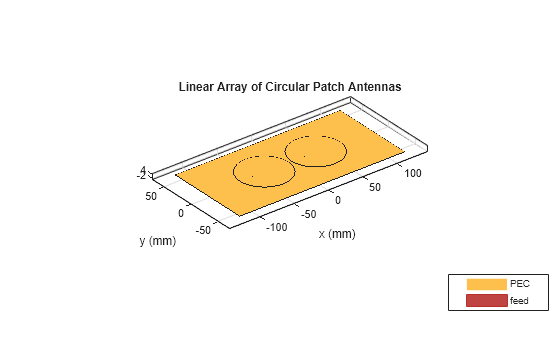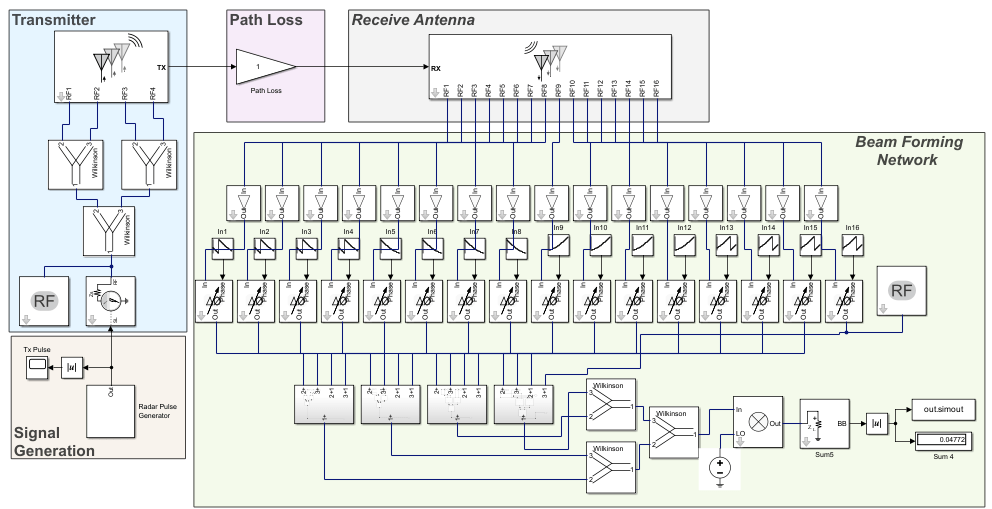S-Parameters and Linear Components
Touchstone files, S-parameter simulation, lumped and
distributed elements
You can specify linear networks by importing S-parameter data files directly into RF Blockset™ models. To plot S-parameter data and the results of rational fitting, use the S-Parameters block. Other RF Blockset blocks enable you to build models using passive components like resistors, capacitors, inductors, and transmission lines.
Blocks
Topics
- Convert RF Blockset Blocks to RF PCB Blocks
Simulate RF PCB components created from RF PCB Toolbox in RF Blockset Circuit envelope environment.