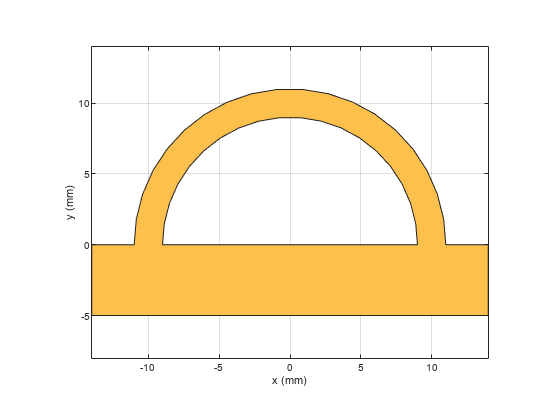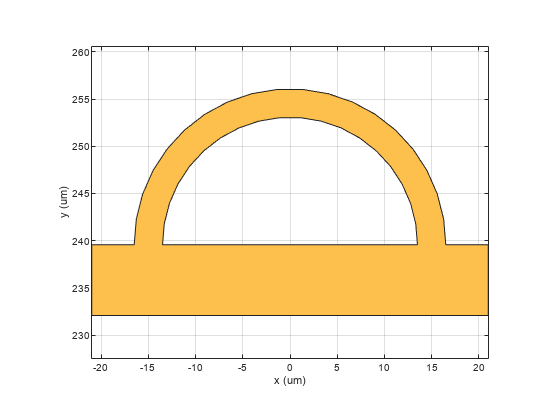scale
Description
c = scale(
resizes the shape by a scaling factor.shape,scaleFactor)
c = scale(
scales the shape by a constant factor with respect to the reference point. The
reference point is ignored if the shape is symmetrical and scale is performed based
on centroid. The reference point is considered if the shape is unsymmetrical and
scale is performed based on specified reference point.shape,scaleFactor,RefPoint)
Examples
Input Arguments
Version History
Introduced in R2021b