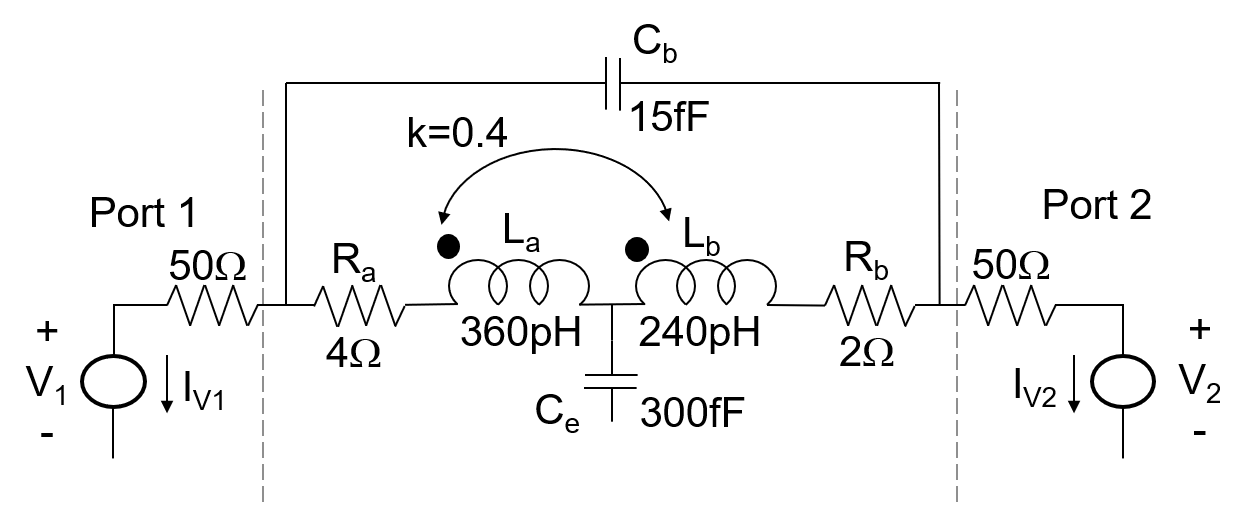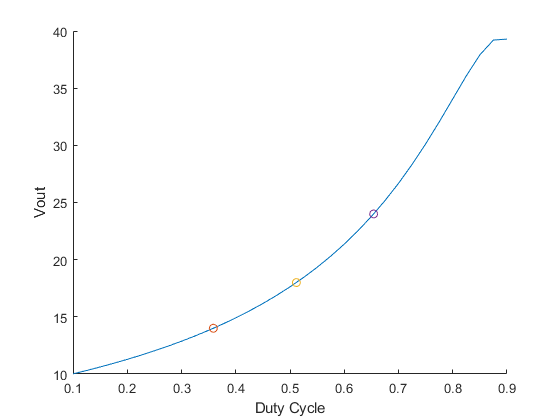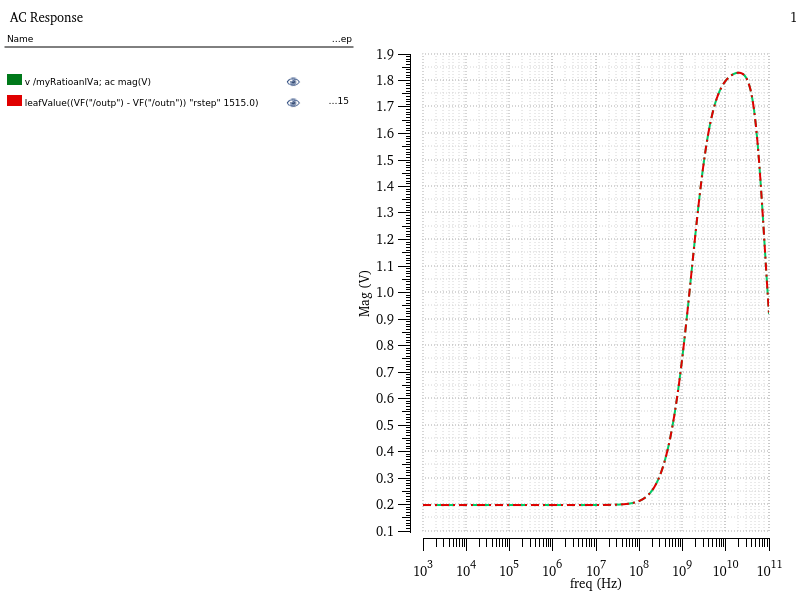Mix Analog and Digital Signals
In electronic systems that combine analog processing with logic gates, several parameters are essential to the overall behavior of the system. These parameters include the finite slew rate of circuit output signals, the propagation delay of signals, and the exact decision threshold of circuit inputs. Add blocks to your model to include these effects in time domain simulations of the system.
Blocks
| Linear Circuit Wizard | Generate or modify linear circuit |
| Slew Rate | Model amplitude, rise and fall times, and propagation delay of logic gates |
| Logic Decision | Threshold crossing detector at input to binary process |
| Operational Amplifier | Model operational amplifier with two or more poles (Since R2021b) |
| Variable Pulse Delay | Delay samples by controlled, continuously variable amount |
| Lowpass Resampler | Convert signal from one sample time to another (Since R2021a) |
| Binary Vector Conversion | Convert scalar integer to binary logic vector and vice versa (Since R2021a) |
| Clock Generator | Generate clock signal with one or more phases (Since R2022a) |
| Signal Sampler | Sample incoming signal at the edge of incoming clock (Since R2022a) |
Functions
lowpassResample | Convert signal from one sample time to another (Since R2021a) |
ssc2cw | Create variable and statement structures from circuit diagram (Since R2025a) |
tr0Reader | Converts transient analysis simulation results from Synopsys to CSV file or MATLAB table (Since R2023a) |
sw0Reader | Converts DC analysis simulation results from Synopsys to CSV file or MATLAB table (Since R2023b) |
ac0Reader | Converts AC analysis simulation results from Synopsys to CSV file or MATLAB table (Since R2023b) |
Objects
circuitWizard | Build block or analyze circuit from circuit object (Since R2025a) |
Topics
- Model Delays in Multi-Stage Ring Oscillator
This example shows how to explore the range of options for simulating the analog applications of digital circuits.
- Circuit Design Details Affect PLL Performance
This example shows how to use the Linear Circuit Wizard block to evaluate the effect of loop filter circuit design details on the performance of a phase-locked loop.
- Simscape Automation Using Command Line Interface
Extract circuit topology from Simscape™ for mathematical analysis.
- Model Linear Circuit Response from SPICE Netlist
Model the response of a linear circuit described by a SPICE netlist.
- Ports Supported in Linear Circuit Wizard
Review and modify the ports of a linear circuit before generating a block to model it.
- Define Device Noise Using Linear Circuit Wizard
You can use the Linear Circuit Wizard block to model the device noise generated by a linear circuit.
- MATLAB Systems Generated from Linear Circuit Wizard
You can use a single Linear Circuit Wizard block to configure one or more MATLAB System blocks.
- Optimize Transistor Sizes of Analog Circuit for Best Performance
This example shows you how to optimize transistor sizes of an analog circuit using Mixed-Signal Blockset™, Cadence Virtuoso ADE - MATLAB Integration Option, and Global Optimization Toolbox.
- LDO Circuit Analysis Using Mixed Signal Analyzer
This example shows you how to plot trend charts while analyzing a Low Drop-Out (LDO) voltage regulator circuit using the Mixed Signal Analyzer app.