Inverse Park Transform
Implement dq to αβ transformation
Libraries:
Motor Control Blockset /
Controls /
Math Transforms
Motor Control Blockset HDL Support /
Controls /
Math Transforms
Description
The Inverse Park Transform block computes the inverse Park transformation of the orthogonal direct (d) and quadrature (q) axes components or the multiplexed dq0 components in the rotating dq reference frame.
You can configure the block to align either the d- or q-axis with the α-axis at time t = 0.
The block accepts the following inputs:
Either d-q axes components or multiplexed components dq0 in the rotating reference frame. Use the Number of inputs parameter to use either two or three inputs.
Sine and cosine values of the corresponding angles of transformation.
When using two-input configuration, the block outputs the two-phase orthogonal components in the stationary αβ reference frame. When using three-input configuration, it outputs multiplexed components αβ0.
For a balanced system, the zero component is equal to zero.
The figures show a rotating dq reference frame and the α-β axes components in an αβ reference frame for when:
The d-axis aligns with the α-axis.

The q-axis aligns with the α-axis.
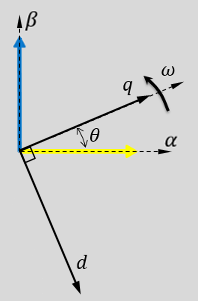
In both cases, the angle θ = ωt, where:
θ is the angle between the α- and d-axes for the d-axis alignment or the angle between the α- and q-axes for the q-axis alignment. It indicates the angular position of the rotating dq reference frame with respect to the α-axis.
ω is the rotational speed of the d-q reference frame.
t is the time, in seconds, from the initial alignment.
The figures show the time-response of the individual components of the αβ and dq reference frames when:
The d-axis aligns with the α-axis.

The q-axis aligns with the α-axis.
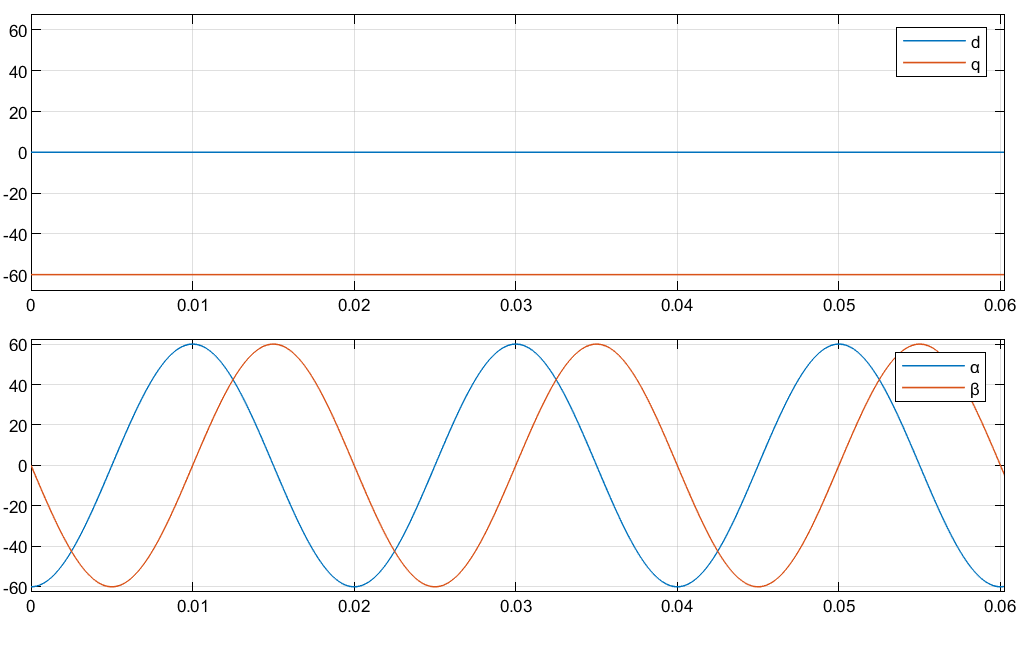
Equations
If the Number of inputs parameter is set to Two
inputs, the following equations describe how the block implements inverse
Park transformation.
When the d-axis aligns with the α-axis.
When the q-axis aligns with the α-axis.
where:
and are the direct and quadrature axis orthogonal components in the rotating dq reference frame.
and are the two-phase orthogonal components in the stationary αβ reference frame.
If the Number of inputs parameter is set to Three
inputs, the following equations describe how the block implements inverse
Park transformation:
The Inverse Park block implements the transform for an a-phase to q-axis alignment as
where:
d and q are the direct-axis and quadrature-axis components of the two-axis system in the rotating reference frame.
0 is the zero component.
α and β are the alpha-axis and beta-axis components of the two-phase system in the stationary reference frame.
For an a-phase to d-axis alignment, the block implements the transform using this equation:
Examples
Ports
Input
Output
Parameters
Extended Capabilities
Version History
Introduced in R2020a


