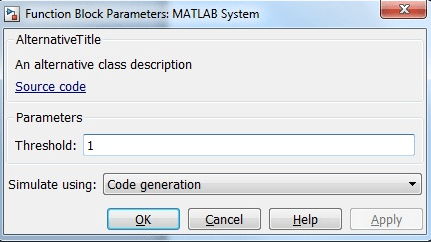matlab.system.display.Header Class
Namespace: matlab.system.display
Specify header in Block Parameters dialog box for MATLAB System block
Description
Use the matlab.system.display.Header class to specify the content of
the header in the Block Parameters dialog box for a MATLAB System (Simulink) block. The header includes a title and descriptive text. You
can also include a link to the code that defines the System object™ for the block.
Create an instance of this class within the getHeaderImpl method for the block.
Creation
Description
h = matlab.system.display.Header creates an instance of
the Header class.
h = matlab.system.display.Header(
creates an instance of the Name,Value)Header class with property values
defined using one or more name-value arguments.
h = matlab.system.display.Header(
creates an instance of the sysObj)Header class and configures the
properties based on the System object
sysObj.
Input Arguments
Properties
Examples
Version History
Introduced in R2013b
See Also
getHeaderImpl | matlab.system.display.Section | matlab.system.display.SectionGroup
Topics
- Classes
- Add Header Description (Simulink)