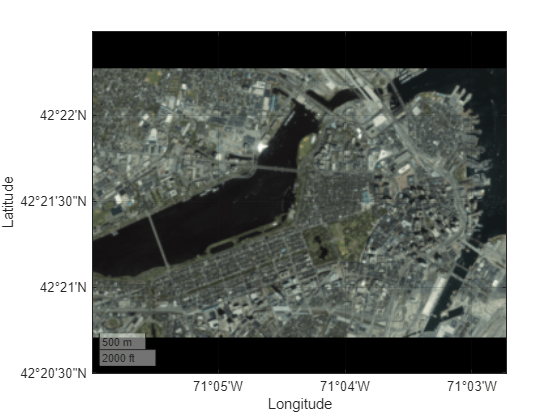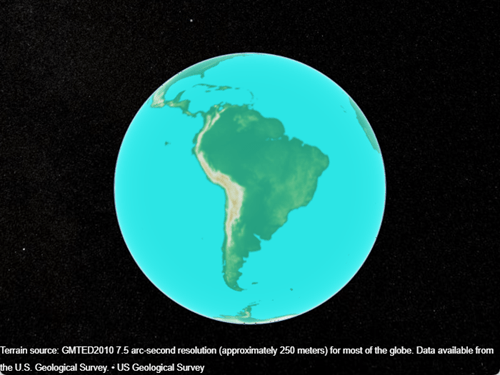mbtileswrite
Description
mbtileswrite(
writes the specified georeferenced image or data grid to an MBTiles file. Specify the image or
data grid using an array and a raster reference object. The input image or data grid must be
referenced to Earth.filename,A,R)
When combined with the addCustomBasemap
function, the mbtileswrite function enables you to add custom basemaps
that can be used in offline environments.
mbtileswrite(
specifies additional options using one or more name-value arguments. For example, you can
write an attribution or description to the file.filename,A,R,Name=Value)
Examples
Input Arguments
Name-Value Arguments
More About
Algorithms
The mbtileswrite function writes MBTiles files using version 1.1 of
the MBTiles specification.
Alternative Functionality
The mbtileswrite function enables you to store and share map tiles.
If you do not need to store or share the map tiles, then you can add a custom basemap directly
from an array and a raster reference object by using the addCustomBasemap
function.
Version History
Introduced in R2024b