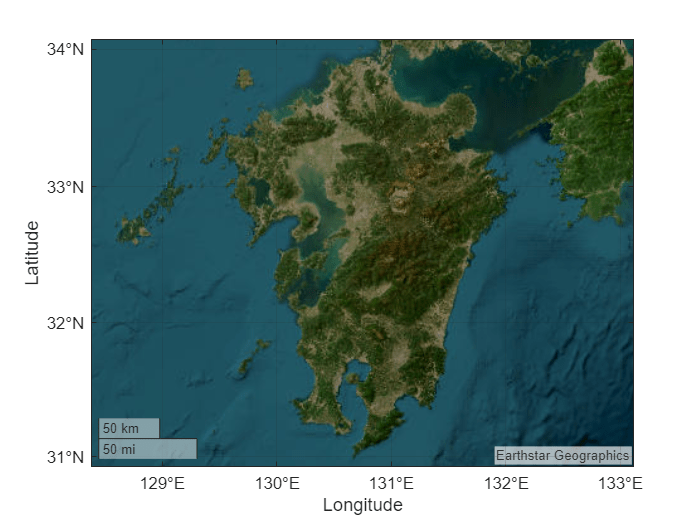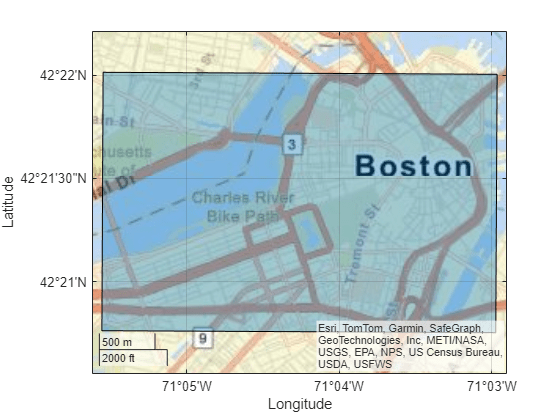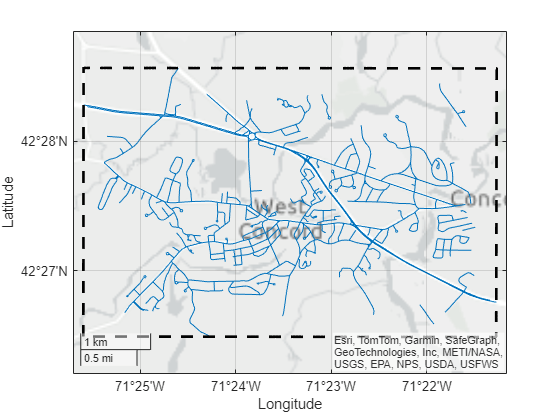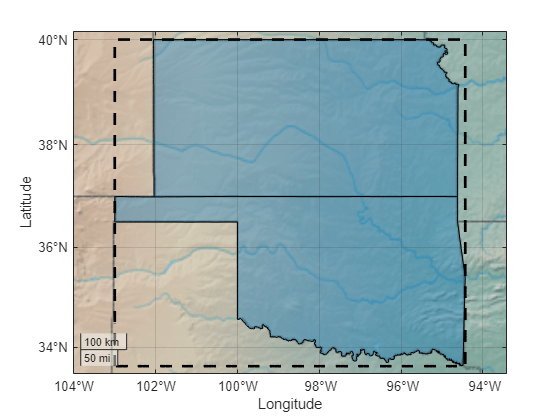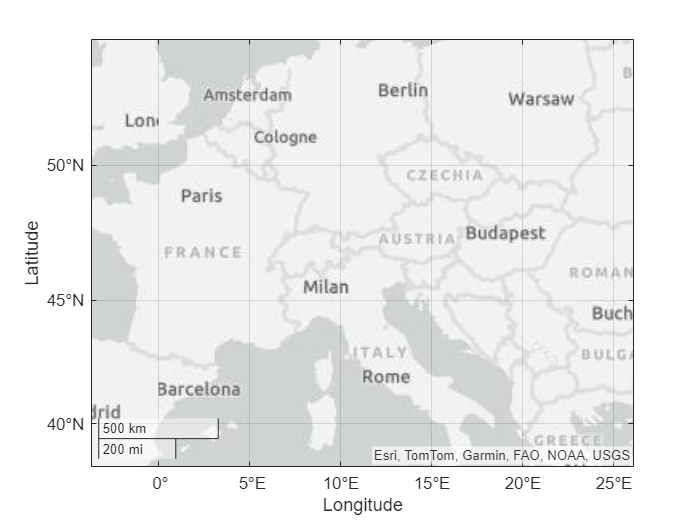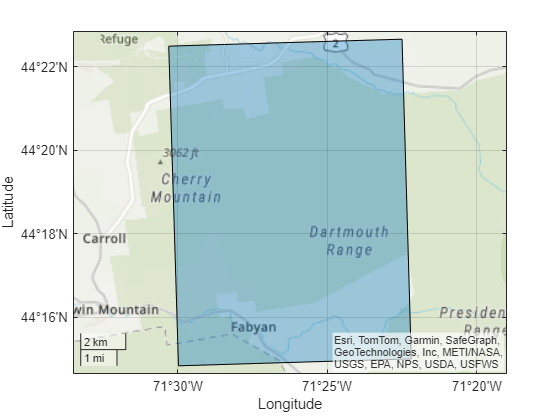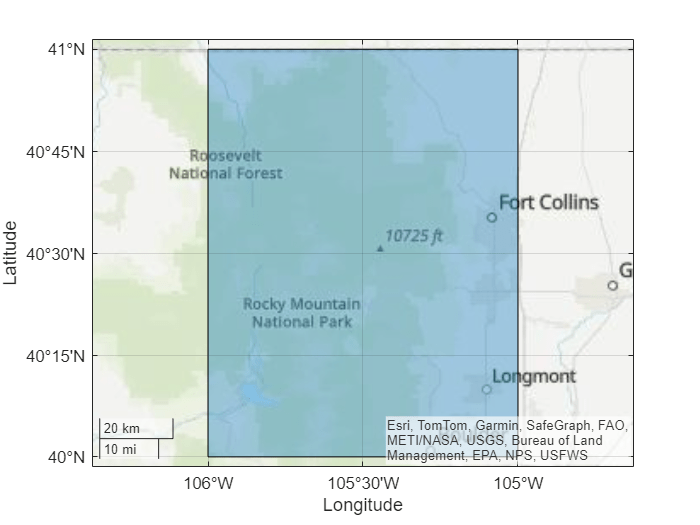aoiquad
Syntax
Description
Numeric Data
aoi = aoiquad(lat,lon)