surfaceMeshShow
Syntax
Description
surfaceMeshShow( displays the
surface mesh specified by the surfaceMeshObj)surfaceMesh object
surfaceMeshObj.
surfaceMeshShow( displays the
surface mesh specified by the triangulationObj)triangulation object.
surfaceMeshShow(___,Name=Value) specifies options using
one or more name-value arguments in addition to any combination of arguments from previous
syntaxes. For example, Title="Cuboid" displays the surface mesh with the
title "Cuboid".