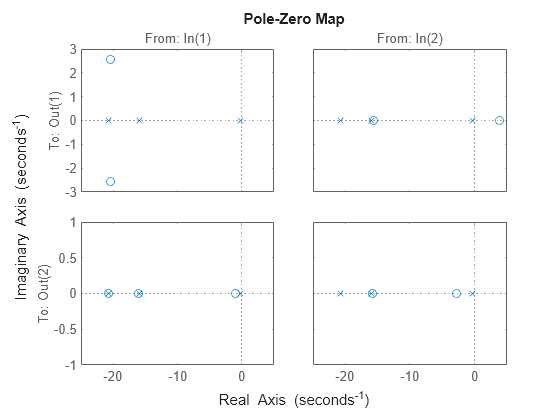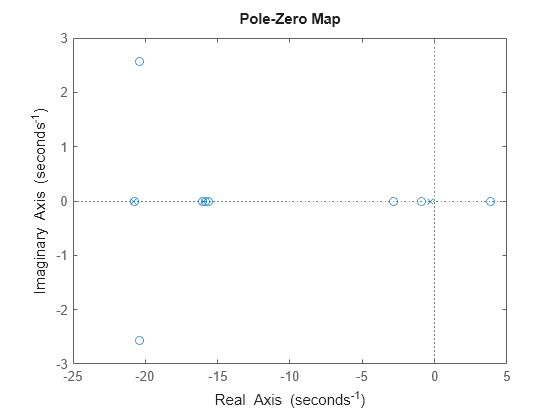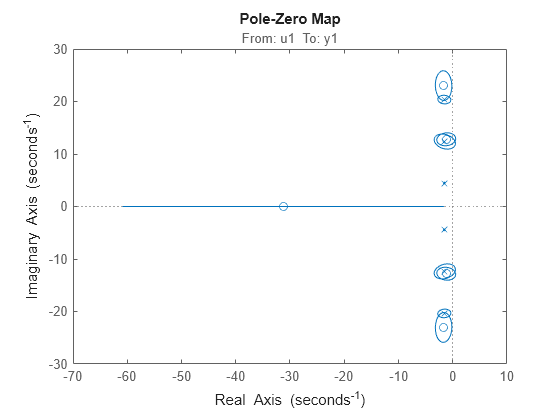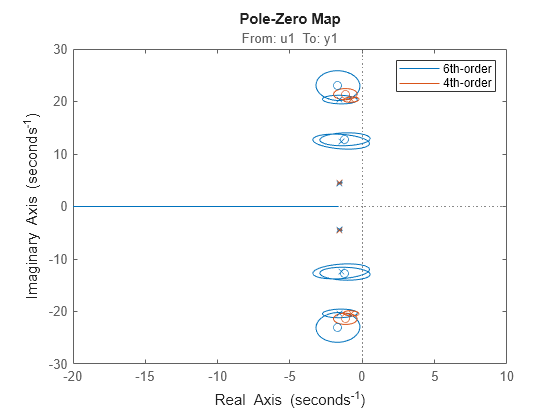iopzplot
Plot pole-zero map for I/O pairs with additional plot customization options
Syntax
Description
iopzplot lets you plot pole-zero maps for input/output pairs
with a broader range of plot customization options than iopzmap. You can
use iopzplot to obtain the plot handle and use it to customize the plot,
such as modify the axes labels, limits and units. You can also use iopzplot
to draw a pole-zero plot on an existing set of axes represented by an axes handle. To
customize an existing plot using the plot handle:
Obtain the plot handle
Use
getoptionsto obtain the option setUpdate the plot using
setoptionsto modify the required options
For more information, see Customizing Response Plots from the Command Line (Control System Toolbox). To create pole-zero maps with default options or to
extract pole-zero data, use iopzmap.
h = iopzplot(sys)sys and returns the plot handle h to the plot.
x and o indicates poles and zeros
respectively.
h = iopzplot(...,plotoptions)plotoptions. For more information on the ways to change properties of
your plots, see Ways to Customize Plots (Control System Toolbox).
Examples
Input Arguments
Output Arguments
Tips
Version History
Introduced in R2012a
See Also
getoptions | iopzmap | setoptions | showConfidence
Topics
- Ways to Customize Plots (Control System Toolbox)