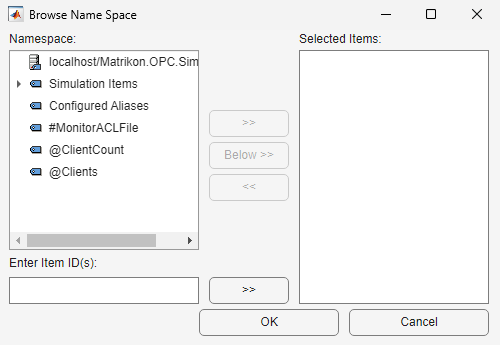browseNamespace
Graphically browse OPC HDA server namespace
Syntax
Description
itmList = browseNamespace(hdaObj)hdaObj.
Use the graphical interface to construct a list of items and return a list of those fully
qualified item IDs in itmList. You can use itmList to
retrieve data for those items using readRaw, readProcessed, readAtTime, or readModified functions.
The namespace is retrieved from the server incrementally, as needed.
itmList = browseNamespace(hdaObj,itmListInit)
itmList = browseNamespace(hdaObj,itmListInit,true)
Examples
Input Arguments
Output Arguments
Version History
Introduced in R2013a