Cascaded Conditional Region Variable Assignments
In R2021b, HDL Coder™ provides a coding standard (Guideline 2.F.B.1.a in RTL Description Rules and Checks)
to check for assignments to the same variable in multiple cascaded control regions within
the same process block. HDL Coder points to the blocks that generate such a coding style. If the style is not
recommended for use in your production workflow, consider an alternative coding style or
replace the block pointed to by the rule. The check displays an error if the generated HDL
code for your design contains the same variable/signal for VHDL or
register/wire for Verilog written to in multiple cascaded conditional
regions, such as switch case or if/else cascaded
regions, within the same process block. To turn on this check for your model, see Check for assignments to the same variable in multiple cascaded control regions.
Example Patterns that Fail the Check for Guideline 2.F.B.1.a
These examples show HDL Code patterns that fail the check for the presence of assignments to the same variable in multiple cascaded conditional regions.
Parallel Cascaded 'if' Regions
always @(u) begin
if(u < 8'sd4) begin
y = -8'sd1;
end
if(u == 8'sd1) begin
y = 8'sd10;
else
y =8'sd2;
end
endParallel Cascaded 'if' Regions with Nesting
always @(u, k) begin
if (u < 8’sd4) begin
if(k == 8’sd1) begin
y = 8'sd10;
end
end
if (u < 8’sd2) begin
y = 8'sd1;
else
y = 8’sd2;
end
endParallel Cascaded 'if' and 'switch' Regions
always @(u) begin
if (u < 8’sd4) begin
y = 8'sd10;
end
case (u)
8’sd1:
y = 8’sd11;
default:
y = 8’sd4;
endcase
endParallel Cascaded 'switch' Regions
always @(u) begin
case (u)
8’sd2:
y = 8’sd15;
default:
y = 8’sd4;
endcase
case (u)
8’sd1:
y = 8’sd11;
default:
y = 8’sd4;
endcase
endParallel Cascaded Region Inside Nested Region
always @(u) begin
case (u)
8’sd2:
y = 8’sd15;
default:
if (u < 8’sd4) begin
y = 8'sd10;
end
if (u == 8’sd1) begin
y = 8'sd10;
else
y = 8’sd2;
end
endcase
endExample Patterns that Pass the Check for Guideline 2.F.B.1.a
These examples show HDL Code patterns that pass the check for the presence of assignments to the same variable in multiple cascaded conditional regions if you enable the check.
Default Value and Conditional Assignment
always @(u) begin
y = 8’sd1;
if (u < 8’sd4) begin
y = 8'sd10;
end
endParallel cascaded “if” Regions Writing to Different Outputs
always @(u) begin
if (u < 8’sd4) begin
y1 = -8'sd1;
else
y1 = 8’sd3;
end
if (u == 8’sd1) begin
y2 = 8'sd10;
else
y2 = 8’sd2;
end
endAssignment in All Paths of Condition Regions
always @(u) begin
if (u == 8’sd1) begin
y = 8'sd10;
else
y = 8’sd2;
end
endSimulink Blocks and Modeling Patterns that Fail the Check for Guideline 2.F.B.1.a
Some Simulink blocks and modeling patterns can fail this check (guideline 2.F.B.1.a) and cause an error during HDL code generation. If a block or modeling pattern you use in your code fails this check, consider disabling the check if it is not needed in your production workflow or changing the block or modeling pattern producing the code failure.
MATLAB Function Block
In some cases, MATLAB® code written inside MATLAB Function blocks might generate HDL Code that fails this check.
Conditional Initialization of Persistent Variables. If the persistent variables in a MATLAB Function block are conditionally initialized and then overwritten in a conditional region elsewhere in the code, the generated code might fail this check.
For example, if you have a MATLAB Function block in your DUT with the MATLAB code:
function y = fcn(u) persistent loc; if(isempty(loc) || u == int8(2)) loc = int8(-1); end % persistent variable overwritten in conditional code region if(u<int8(4)) loc = int8(10); end y = loc;
This Verilog code snippet demonstrates the violation of a value assignment to
the variable loc_temp in two parallel conditional
if
statements.
always @(loc, loc_not_empty, u) begin
loc_temp = loc;
loc_not_empty_next = loc_not_empty;
if ( ! loc_not_empty || (u == 8'sd2)) begin
loc_temp = -8'sd1;
loc_not_empty_next = 1'b1;
end
// persistent variable overwritten in conditional code region
if (u < 8'sd4) begin
loc_temp = 8'sd10;
end
...
endExplicit modeling in the MATLAB Function block. If you set the HDL Architecture in the HDL
Block Properties dialog box of the MATLAB Function block as
MATLAB Function and design your MATLAB code in a coding style that assigns multiple values to the same
variable in cascading conditional regions, an error might occur from the
resulting violating patterns in the generated HDL code.
For example, if you have a MATLAB Function block in your DUT with the MATLAB code:
function y = fcn(u) % if region 1 if(u<4) % if region 1-1 if(u==1) y = int8(0); else y = int8(4); end % if region 1-2 if(u==2) y = int8(5); end else y = int8(6); end ... end
Region 1 in the preceding code contains two if statements
that assign different values to the same output variable y.
This pattern causes a violation in the generated Verilog code.
module mlfb
(u,
y);
...
always @(u) begin
// if region 1
if (u < 8'sd4) begin
// if region 1-1
if (u == 8'sd1) begin
y_1 = 8'sd0;
end
else begin
y_1 = 8'sd4;
end
// if region 1-2
if (u == 8'sd2) begin
y_1 = 8'sd5;
end
end
else begin
y_1 = 8'sd6;
end
...
end
assign y = y_1;
endmodule // mlfbConditional Assignments of Matrix Variables. If you assign different indices of a single matrix in multiple cascading conditional regions in a MATLAB Function block, a violation can occur.
For example, if you have a MATLAB Function block in your DUT with the MATLAB code:
function y = fcn(u) y = int8(zeros(1,2)); % if region 1 if(u==1) y(1) = int8(2); end % if region 2 if(u==2) y(2) = int8(5); end
Although two different indices of the matrix y are being
assigned values in cascading if statements, this code
generates Verilog code that causes a
violation.
ARCHITECTURE rtl OF mlfb IS
-- Signals
SIGNAL u_signed : signed(7 DOWNTO 0); -- int8
SIGNAL y_tmp : vector_of_signed8(0 TO 1); -- int8 [2]
BEGIN
u_signed <= signed(u);
mlfb_1_output : PROCESS (u_signed)
BEGIN
FOR t_0 IN 0 TO 1 LOOP
y_tmp(t_0) <= to_signed(16#00#, 8);
END LOOP;
-- if region 1
IF u_signed = to_signed(16#00000001#, 8) THEN
y_tmp(0) <= to_signed(16#02#, 8);
END IF;
-- if region 2
IF u_signed = to_signed(16#00000002#, 8) THEN
y_tmp(1) <= to_signed(16#05#, 8);
END IF;
END PROCESS mlfb_1_output;
outputgen: FOR k IN 0 TO 1 GENERATE
y(k) <= std_logic_vector(y_tmp(k));
END GENERATE;
END rtl;Workarounds
Design MATLAB code in your MATLAB Function block in a way that avoids patterns that assign multiple values to the same variable in multiple cascaded conditional regions.
Consider specifying the HDL Block property of the MATLAB Function block HDL Architecture to be
MATLAB Datapath.
Stateflow Charts
In some cases, MATLAB code written in Stateflow® chart can generate HDL code that violates this check.
Explicit Chart Patterns. Cascaded if regions containing assignments to the same
variable in a Stateflow
chart can produce the equivalent pattern in the generated HDL
code.
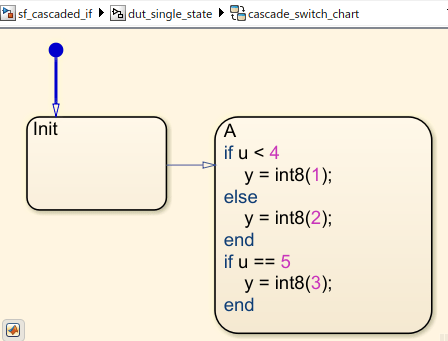
One if region in a transition followed by another
if region in a destination state can cause a violation in
the generated HDL code. This pattern is seen in this Stateflow Chart:
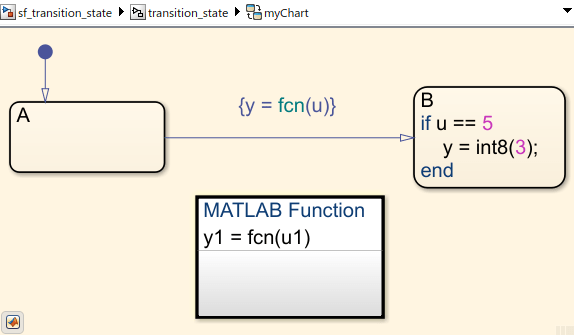
With the MATLAB Function block in the transition containing the code:
function y1 = fcn(u1) if(u1<4) y1 = int8(5); else y1 = int8(6); end end
The workaround for both of these explicit chart pattern violations is to
change the design pattern used in creating the Stateflow
charts. Avoid using explicit if/else or
switch/case regions in your Stateflow
charts. Instead, redesign the required control flows by using
Stateflow
chart semantics, such as transitions and states.
Parallel Decomposition. In Stateflow charts, you have an option to choose Parallel (AND) mode for the Decomposition property of the chart that changes the chart execution to parallel style. For more information, see Execution Order for Parallel States (Stateflow).
For example, when you specify parallel decomposition in a chart, it results in
the generation of cascaded switch regions in the same
always process.
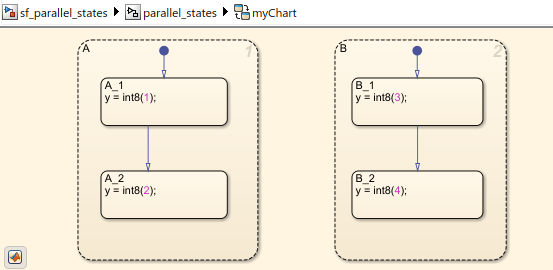
If the same output variable is assigned a value in multiple parallel states, a
violation occurs in the generated HDL code. This Verilog code snippet
demonstrates the violation of a value assignment to the variable
y_1 in two parallel conditional case
statements in the same always process, generated as a result
of parallel decomposition.
always @(is_A, is_B) begin
is_A_next = is_A;
is_B_next = is_B;
case ( is_A)
state_type_is_A_IN_A_1 :
begin
is_A_next = state_type_is_A_IN_A_2;
y_1 = 8'sd2;
end
default :
begin
//case IN_A_2:
y_1 = 8'sd2;
end
endcase
case ( is_B)
state_type_is_B_IN_B_1 :
begin
is_B_next = state_type_is_B_IN_B_2;
y_1 = 8'sd4;
end
default :
begin
//case IN_B_2:
y_1 = 8'sd4;
end
endcase
endTemporal Logic. Use of temporal logic in your Stateflow chart generally results in violations. Under some conditions, generated code does not violate the coding guideline. Avoid using temporal logic to generate code that does not result in a violation.
LUT-Based Sine, Cosine Block
When using the LUT-based Sine, Cosine block in your model to
generate HDL code, a violation of this check might occur in the generated HDL code.
This Verilog code snippet generated from a Simulink model containing a
LUT-based Sine, Cosine block demonstrates the violation of a
value assignment to the variable Look_Up_Table_k in multiple
parallel conditional if statements.
always @(QuadHandle2_out1) begin
Look_Up_Table_t_0_0[0] = 16'sb0000000000000000;
...
Look_Up_Table_t_0_0[31] = 16'sb0011111111101100;
Look_Up_Table_t_0_0[32] = 16'sb0100000000000000;
Look_Up_Table_in0_0 = 18'sb000000000000000000;
Look_Up_Table_in0_0_0 = 18'sb000000000000000000;
if (QuadHandle2_out1 <= 18'sb000000000000000000) begin
Look_Up_Table_k = 6'b000000;
end
else if (QuadHandle2_out1 >= 18'sb000100000000000000) begin
Look_Up_Table_k = 6'b100000;
end
else begin
Look_Up_Table_in0_0 = QuadHandle2_out1 >>> 8'd9;
Look_Up_Table_k = Look_Up_Table_in0_0[5:0];
end
...
Look_Up_Table_dout_low = Look_Up_Table_t_0_0[Look_Up_Table_k];
if ( ! (Look_Up_Table_k == 6'b100000)) begin
Look_Up_Table_k = Look_Up_Table_k + 6'b000001;
end
...
endFor more information, see Sine.
Assignment Block
Similar to the violation caused by conditional assignments of matrix variables in MATLAB Function blocks, the Assignment block might cause a similar violation in the generated HDL code.
For example, a model containing an Assignment block in the DUT with
the Assignment block property Index Option
having more than one dimension and set to Index vector (port):
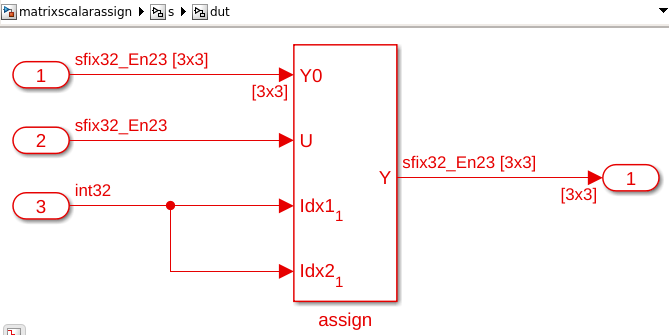
produces this Verilog code snippet:
always @* begin
if ((In3 == 32'sb00000000000000000000000000000001) && (In3 == 32'sb00000000000000000000000000000001))
begin
assign_out1[0][0] = In2;
end
else begin
assign_out1[0][0] = In1[0][0];
end
if ((In3 == 32'sb00000000000000000000000000000010) && (In3 == 32'sb00000000000000000000000000000001))
begin
assign_out1[1][0] = In2;
end
else begin
assign_out1[1][0] = In1[1][0];
end
...
if ((In3 == 32'sb00000000000000000000000000000011) && (In3 == 32'sb00000000000000000000000000000011))
begin
assign_out1[2][2] = In2;
end
else begin
assign_out1[2][2] = In1[2][2];
end
endif statements, the matrix variable is still being
assigned multiple values in cascading conditional regions. For more information on the Assignment block, see Assignment.
Selector Block
If a Selector block is in a model that generates HDL code, a violation of this check might occur.
For example, a model containing a Selector block in the DUT with
the Selector block property Index Option having
more than one dimension and set to Index vector (port):

produces this generated Verilog code that causes a violation by assigning the same
variable Selector_out1 multiple values for each of its indices in
multiple cascaded if statements.
always @* begin
Selector_out1[0] = Bias_out1[0][3];
Selector_out1[1] = Bias_out1[1][3];
Selector_out1[2] = Bias_out1[2][3];
Selector_out1[3] = Bias_out1[3][3];
if (Sel == 32'b00000000000000000000000000000010) begin
Selector_out1[0] = Bias_out1[0][2];
Selector_out1[1] = Bias_out1[1][2];
Selector_out1[2] = Bias_out1[2][2];
Selector_out1[3] = Bias_out1[3][2];
end
if (Sel == 32'b00000000000000000000000000000001) begin
Selector_out1[0] = Bias_out1[0][1];
Selector_out1[1] = Bias_out1[1][1];
Selector_out1[2] = Bias_out1[2][1];
Selector_out1[3] = Bias_out1[3][1];
end
if (Sel == 32'b00000000000000000000000000000000) begin
Selector_out1[0] = Bias_out1[0][0];
Selector_out1[1] = Bias_out1[1][0];
Selector_out1[2] = Bias_out1[2][0];
Selector_out1[3] = Bias_out1[3][0];
end
endFor more information on the Selector block, see Selector.
Math Function Block Set as Reciprocal
If a Math Function block with the Function set
as reciprocal, the Algorithm method set as
Exact, and the Saturate on integer
overflow selected as on is in a DUT in a model
that generates HDL code, a violation of this check might occur.
For example, a model containing the Math Function block with the preceding settings
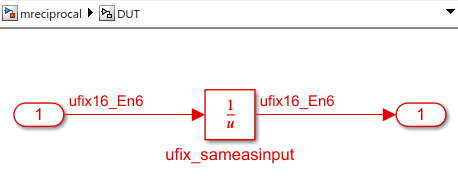
produces this Verilog Code snippet that demonstrates the violation of a value
assignment to the variable ufix_sameasinput_out1 in two parallel
conditional if
statements:
always @(In1) begin
ufix_sameasinput_div_temp = 16'b0000000000000000;
if (In1 == 16'b0000000000000000) begin
ufix_sameasinput_out1 = 16'b1111111111111111;
end
else begin
ufix_sameasinput_div_temp = 13'b1000000000000 / In1;
ufix_sameasinput_out1 = ufix_sameasinput_div_temp;
end
if (In1 == 16'b0000000000000000) begin
ufix_sameasinput_out1 = 16'b1111111111111111;
end
endFor more information on the Math Function block, see Math Function.
See Also
Model Settings
- Check for conditional statements in processes | Check for assignments to the same variable in multiple cascaded control regions | Check if-else statement chain length | Check if-else statement nesting depth