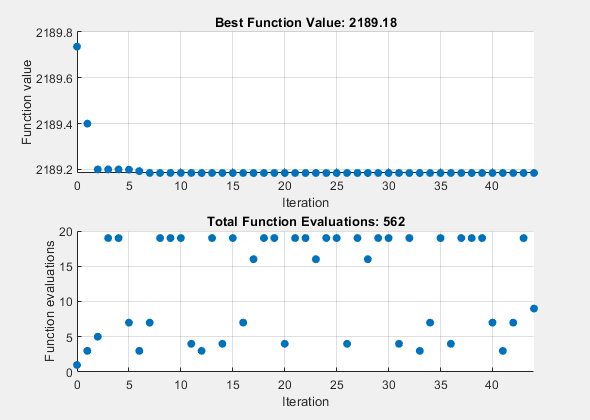Solver-Based Optimization Problem Setup
Choose solver, define objective function and constraints,
compute in parallel
To represent your optimization problem for solution, you generally follow these steps:
• Choose an optimization solver.
• Create an objective function, typically the function you want to minimize.
• Create constraints, if any.
• Set options, or use the default options.
• Call the appropriate solver.
For details, see Optimization Workflow.
You can use a visual approach for optimizing; see the Optimize Live Editor task.
Categories
- Choose a Solver
Choose the most appropriate solver and algorithm
- Define Objective Function
Define the function to minimize or maximize, representing your problem
- Define Constraints
Provide bounds, linear constraints, and nonlinear constraints
- Set Options
Set optimization options
- Parallel Computing
Built-in parallel search for solutions of optimization problems