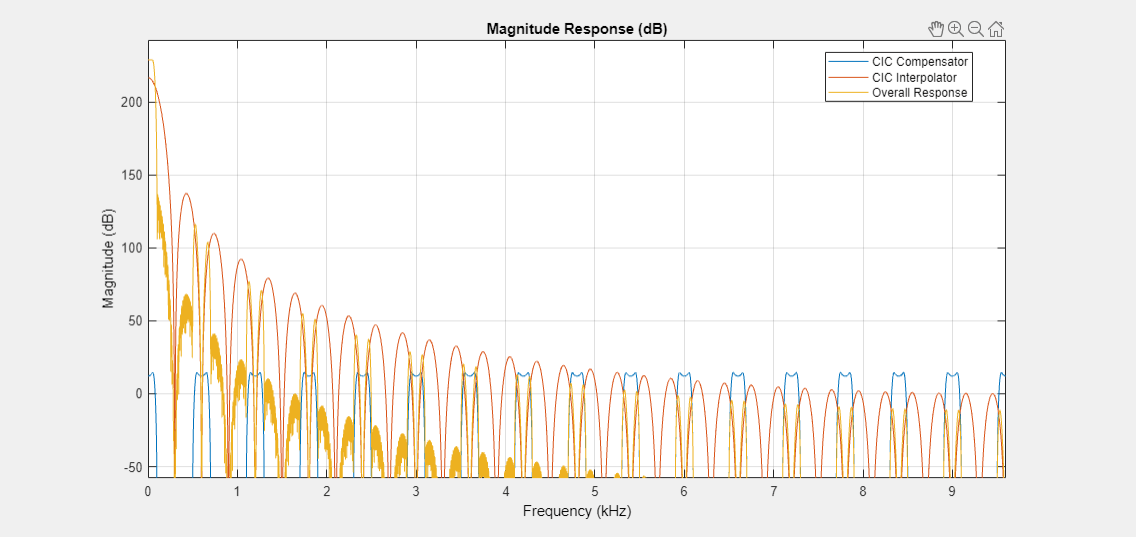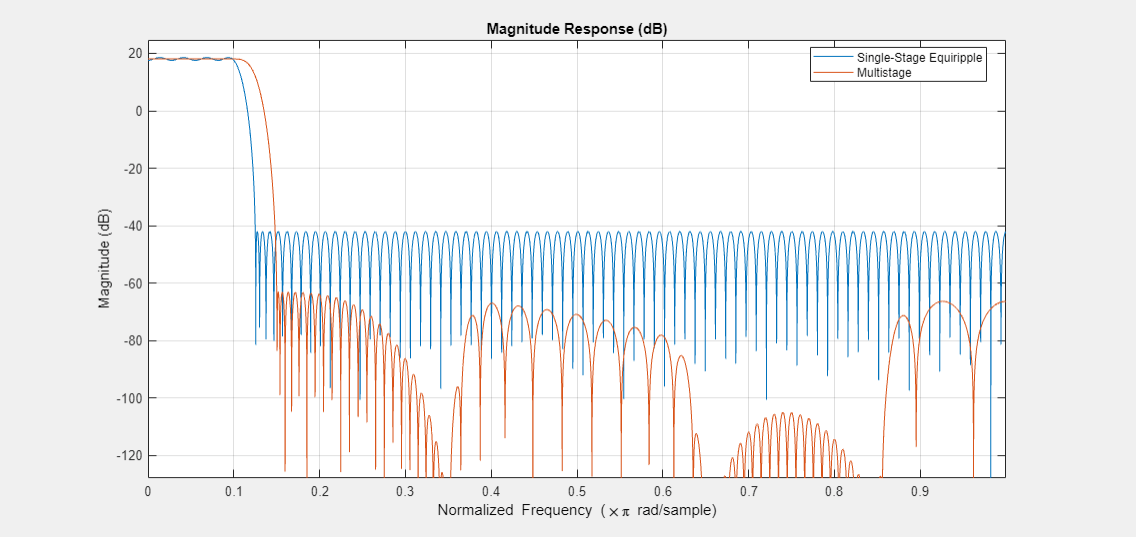fdesign.interpolator
Interpolator filter specification
Note
The 'Raised Cosine' and 'Square Root Raised Cosine'
response methods in the fdesign.interpolator object have been removed. Use
rcosdesign and comm.RaisedCosineTransmitFilter (Communications Toolbox) instead.
Note
You can no longer design an mfilt.firinterp object using the fdesign.interpolator and the design functions. Use the design function with the
SystemObject=true flag to design an FIR interpolator
System object™.
Note
Support for multistage filter design using the fdesign.interpolator
object will be removed in a future release. Use the designMultistageInterpolator function instead.
For more information, see Version History.
Syntax
D = fdesign.interpolator(L)
D = fdesign.interpolator(L,RESPONSE)
D = fdesign.interpolator(L,CICRESPONSE,D)
D = fdesign.interpolator(L,RESPONSE,spec)
D = fdesign.interpolator(...,spec,specvalue1,specvalue2,...)
D = fdesign.interpolator(...,Fs)
d = fdesign.interpolator(...,MAGUNITS)
Description
D = fdesign.interpolator(L) constructs
an interpolator filter specification object D with
the InterpolationFactor property equal to the positive
integer L and the Response property
set to 'Nyquist'. The default values for the transition
width and stopband attenuation in the Nyquist design are 0.1π
radians/sample and 80 dB. If L is unspecified, L defaults
to 2.
D = fdesign.interpolator(L,RESPONSE) constructs
a interpolator specification object with the interpolation factor L
and the 'Response' property set to one of the supported
types.
D = fdesign.interpolator(L,CICRESPONSE,D) constructs
a CIC or CIC compensator interpolator specification object with the
interpolation factor, L, and 'Response' property
equal to 'CIC' or 'CICCOMP'. D is
the differential delay. The differential delay, D,
must precede any specification option.
D = fdesign.interpolator(L,RESPONSE,spec) constructs
object D and sets its Specification property
to spec. Entries in the spec represent
various filter response features, such as the filter order, that govern
the filter design. Valid entries for spec depend
on the design type of the specifications object.
When you add the spec input argument, you
must also add the RESPONSE input argument.
Because you are designing multirate filters, the specification
options available are not the same as the specifications for designing
single-rate filters with design methods such as fdesign.lowpass.
The options are not case sensitive.
The interpolation factor L is not in the
specification options. The different filter responses support different
specifications. The following table lists the supported response types
and specification options.
Design Method | Valid Specification Options |
|---|---|
| See
|
| See
|
| See
|
| See
|
|
To specify a CIC interpolator,
include the differential delay after |
| See
To specify a CIC compensator interpolator,
include the differential delay after |
|
|
'Gaussian' |
The specification must be preceded by an
integer-valued |
| See
If you use the quasi-linear IIR design
method, |
| See
|
| See
|
| See
|
| See
|
| See
|
| See
|
D = fdesign.interpolator(...,spec,specvalue1,specvalue2,...) constructs
an object D and sets its specifications at construction
time.
D = fdesign.interpolator(...,Fs) adds
the argument Fs, specified in Hz, to define the
sampling frequency to use. In this case, all frequencies in the specifications
are in Hz as well.
d = fdesign.interpolator(...,MAGUNITS) specifies
the units for any magnitude specification you provide in the input
arguments. MAGUNITS can be one of
'linear'— specify the magnitude in linear units.'dB'— specify the magnitude in dB (decibels).'squared'— specify the magnitude in power units.
When you omit the MAGUNITS argument, fdesign assumes
that all magnitudes are in decibels. Note that fdesign stores
all magnitude specifications in decibels (converting to decibels when
necessary) regardless of how you specify the magnitudes.
Examples
Version History
Introduced in R2011aSee Also
fdesign | fdesign.arbmagnphase | fdesign.decimator | fdesign.rsrc | setspecs