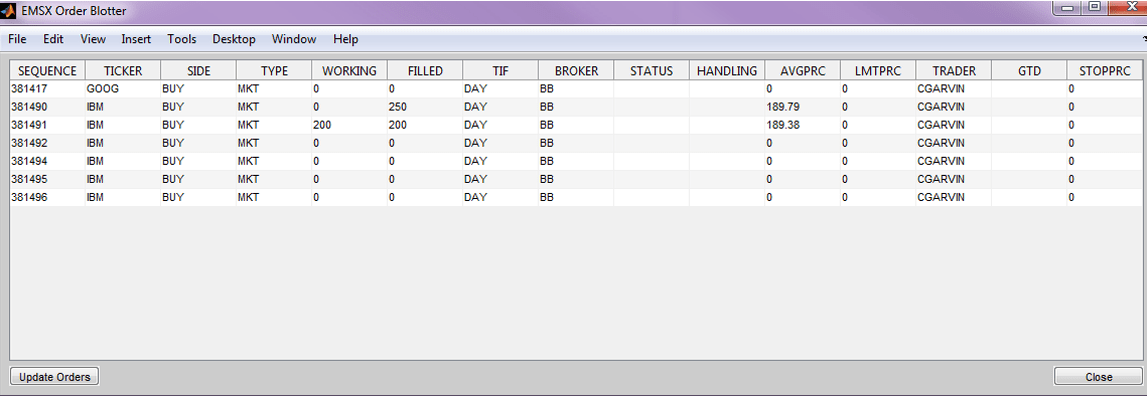emsxOrderBlotter
Bloomberg EMSX example order blotter
Description
Examples
Input Arguments
Output Arguments
Version History
Introduced in R2013a
See Also
emsx | createOrder | timer | createOrderAndRoute | createOrderAndRouteWithStrat | orders | modifyOrder | deleteOrder | deleteRoute | routes | routeOrder | createOrder | close