coverage
Display or compute coverage map
Syntax
Description
coverage( displays the coverage map
for the specified transmitter site in the current Site Viewer. Each colored contour
of the map defines an area where the corresponding signal strength is transmitted to
the mobile receiver.txs)
This function only supports antenna sites with
CoordinateSystem property set to
"geographic".
coverage(
displays the coverage map using information from the specified receiver site. The
function uses the receiver site to calculate the receiver gain and the receiver
antenna height, but does not use the latitude or longitude of the receiver site. For
more information about the receiver gain and the receiver antenna height, see the
txs,rx)ReceiverGain and ReceiverAntennaHeight
name-value arguments.
coverage(___,
displays the coverage map using additional options specified by name-value
arguments.Name=Value)
Examples
Create a transmitter site at MathWorks headquarters.
tx = txsite(Name="MathWorks",Latitude=42.3001,Longitude=-71.3503);Show the coverage map.
coverage(tx)

Create a transmitter site at MathWorks headquarters.
tx = txsite(Name="MathWorks",Latitude=42.3001,Longitude=-71.3503);Create a receiver site at Fenway Park with an antenna height of 1.2 m and system loss of 10 dB.
rx = rxsite(Name="Fenway Park",Latitude=42.3467,Longitude=-71.0972, ... AntennaHeight=1.2,SystemLoss=10);
Calculate the coverage area of the transmitter using a close-in propagation model.
coverage(tx,rx,PropagationModel="closein")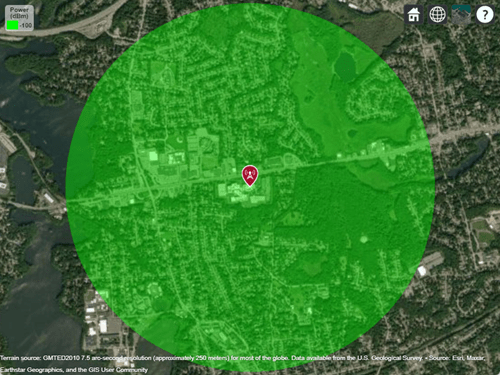
Define strong and weak signal strengths with corresponding colors.
strongSignal = -75; strongSignalColor = "green"; weakSignal = -90; weakSignalColor = "cyan";
Create a transmitter site and display the coverage map.
tx = txsite(Name="MathWorks", ... Latitude=42.3001, ... Longitude=-71.3503); coverage(tx,SignalStrengths=[strongSignal,weakSignal], ... Colors=[strongSignalColor,weakSignalColor])
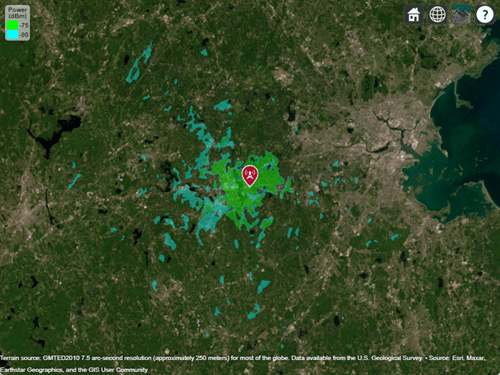
Define the names and the locations of sites around Boston.
names = ["Fenway Park","Faneuil Hall","Bunker Hill Monument"]; lats = [42.3467,42.3598,42.3763]; lons = [-71.0972,-71.0545,-71.0611];
Create the transmitter site array.
txs = txsite(Name=names, ... Latitude=lats, ... Longitude=lons, ... TransmitterFrequency=2.5e9);
Display the combined coverage map for multiple signal strengths, using close-in propagation model.
coverage(txs,"close-in",SignalStrengths=-100:5:-60)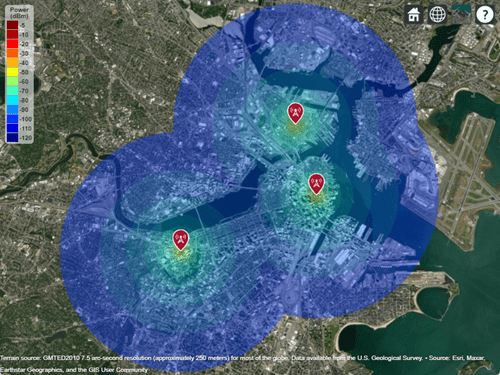
Launch Site Viewer using buildings in Chicago. For more information about the OpenStreetMap® file, see [1].
viewer = siteviewer(Buildings="chicago.osm");Create a transmitter site on a building.
tx = txsite(Latitude=41.8800, ... Longitude=-87.6295, ... TransmitterFrequency=2.5e9); show(tx)

Coverage Map Using Longley-Rice Propagation Model
Create a coverage map of the city using the Longley-Rice propagation model.
coverage(tx,SignalStrengths=-100:-5,MaxRange=250,Resolution=1)
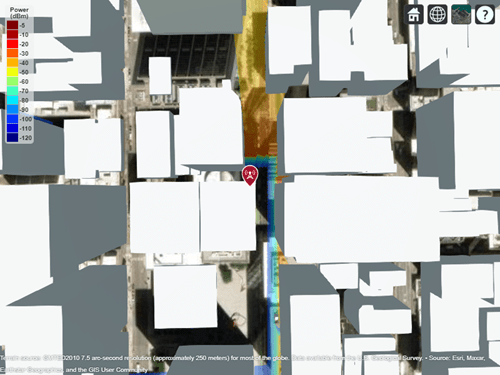
Longley-Rice models over-the-rooftops propagation along vertical slices and obstructions tend to dominate the coverage region.
Coverage Map Using Ray Tracing Propagation Model and Image Method
Create a ray tracing propagation model, which MATLAB® represents using a RayTracing object. Configure the model to use the image method and to find propagation paths with up to 1 surface reflection.
pmImage = propagationModel("raytracing",Method="image", ... MaxNumReflections=1);
Create a coverage map of the city using the transmitter site and the ray tracing propagation model.
coverage(tx,pmImage,SignalStrengths=-100:-5, ...
MaxRange=250,Resolution=2)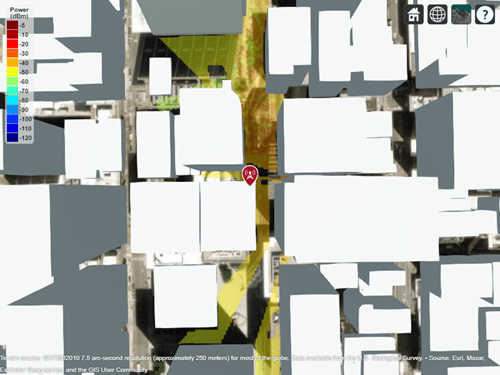
This coverage map shows new regions that are in service due to reflected propagation paths.
Coverage Map Using Ray Tracing Propagation Model and SBR Method
Create another ray tracing propagation model. This time, configure the model to use the shooting and bouncing rays (SBR) method and to find propagation paths with up to 2 surface reflections. The SBR method is generally faster than the image method.
pmSBR = propagationModel("raytracing",Method="sbr", ... MaxNumReflections=2);
Create an updated coverage map of the city.
coverage(tx,pmSBR,SignalStrengths=-100:-5, ...
MaxRange=250,Resolution=2)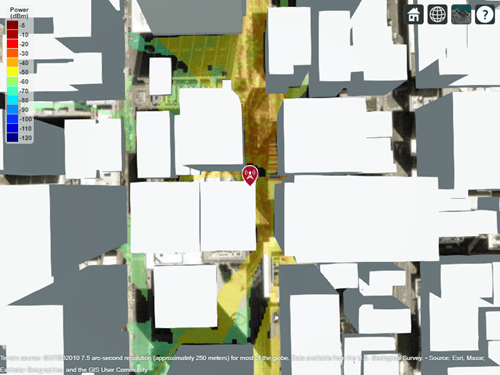
This coverage map shows new regions that are in service due to the additional reflected propagation paths.
Appendix
[1] The OpenStreetMap file is downloaded from https://www.openstreetmap.org, which provides access to crowd-sourced map data all over the world. The data is licensed under the Open Data Commons Open Database License (ODbL), https://opendatacommons.org/licenses/odbl/.
Input Arguments
Transmitter site, specified as a txsite
object or an array of txsite objects.
This function only supports plotting antenna sites when the
CoordinateSystem property is set to
"geographic".
Receiver site, specified as an rxsite
object.
This function only supports plotting antenna sites when the
CoordinateSystem property is set to
"geographic".
Propagation model to use for the path loss calculations, specified as one of these options:
"freespace"— Free space propagation model"rain"— Rain propagation model"gas"— Gas propagation model"fog"— Fog propagation model"close-in"— Close-in propagation model"longley-rice"— Longley-Rice propagation model"tirem"— TIREM™ propagation model"raytracing"— Ray tracing propagation model that uses the shooting and bouncing rays (SBR) method. When you specify a ray tracing model as input, the function incorporates multipath interference by using a phasor sum.A propagation model created using the
propagationModelfunction. For example, you can create a ray tracing propagation model that uses the image method by specifyingpropagationModel("raytracing","Method","image").
The default value depends on the coordinate system used by the input sites.
| Coordinate System | Default propagation model value |
|---|---|
"geographic" |
|
"cartesian" |
|
Terrain propagation models, including "longley-rice" and
"tirem", are only supported for sites with a
CoordinateSystem value of
"geographic".
You can also specify the propagation model by using the
PropagationModel name-value pair argument.
Name-Value Arguments
Specify optional pairs of arguments as
Name1=Value1,...,NameN=ValueN, where Name is
the argument name and Value is the corresponding value.
Name-value arguments must appear after other arguments, but the order of the
pairs does not matter.
Example: coverage(txs,Type="efield") specifies the signal
strength units as electric field strength units (dBμV/m).
Before R2021a, use commas to separate each name and value, and enclose
Name in quotes.
Example: coverage(txs,"Type","efield") specifies the signal
strength units as electric field strength units (dBμV/m).
General
Type of signal strength to compute, specified as one of these options:
"power"— The signal strengths inSignalStrengthsis in power units (dBm) of the signal at the mobile receiver input."efield"— The signal strength inSignalStrengthsis in electric field strength units (dBμV/m) of signal wave incident on the antenna.
Data Types: char | string
Signal strengths to display on coverage map, specified as a numeric vector.
Each strength uses different colored filled contour on the map. The
default value is -100 dBm if
Type is "power" and
40 dBμV/m if Type is
"efield".
Data Types: double
Propagation model to use for the path loss calculations, specified as one of these options:
"freespace"— Free space propagation model"rain"— Rain propagation model"gas"— Gas propagation model"fog"— Fog propagation model"close-in"— Close-in propagation model"longley-rice"— Longley-Rice propagation model"tirem"— TIREM propagation model"raytracing"— Ray tracing propagation model that uses the shooting and bouncing rays (SBR) method. When you specify a ray tracing model as input, the function incorporates multipath interference by using a phasor sum.A propagation model created using the
propagationModelfunction. For example, you can create a ray tracing propagation model that uses the image method by specifyingpropagationModel("raytracing","Method","image").
The default value depends on the coordinate system used by the input sites.
| Coordinate System | Default propagation model value |
|---|---|
"geographic" |
|
"cartesian" |
|
Terrain propagation models, including "longley-rice" and
"tirem", are only supported for sites with a
CoordinateSystem value of
"geographic".
Data Types: char | string
Mobile receiver gain, specified as a numeric scalar in dBi. The receiver gain value includes the mobile receiver antenna gain and system loss.
The receiver gain computes received signal strength when
Type is "power".
If you specify the rx argument, then the default
value is the maximum gain of the receiver antenna with the system loss
subtracted. Otherwise, the default value is
2.1.
Data Types: char | string | double
Height above the ground of the phase center of the receiver antenna, specified as a numeric scalar in m.
If you specify the receiver site argument rx,
then the default value is the AntennaHeight
property of the receiver site. Otherwise the default value is 1.
Data Types: double
Map for visualization of surface data, specified as a
siteviewer object.1
Data Types: char | string
For Plotting Coverage
Maximum range of the coverage map from each transmitter site,
specified as a positive numeric scalar in m representing great circle
distance. MaxRange defines the region of interest
on the map to plot. The default value is automatically computed based on
the type of propagation model.
| Type of Propagation Model | Default Maximum Range |
|---|---|
| Atmospheric or empirical | Range of minimum value in
SignalStrengths |
| Terrain | The minimum of 30 km and the distance to the furthest building |
| Ray tracing | 500 m |
For more information about the types of propagation models, see Choose a Propagation Model.
Data Types: double
Resolution of the coverage map, specified as "auto"
or a numeric scalar in m. If the resolution is
"auto", the function computes the maximum value
scaled to MaxRange. Decreasing the resolution
increases the quality of the coverage map and the time required to
create it.
Data Types: char | string | double
Colors of filled contours on the coverage map, specified as one of these options:
An M-by-3 array of RGB triplets whose elements specify the intensities of the red, green, and blue components of the color. The intensities must be in the range
[0,1]; for example,[0.4 0.6 0.7].An array of strings such as
["red" "green" "blue"]or["r" "g" "b"].A cell array of character vectors such as
{'red','green','blue'}or{'r','g','b'}.
Colors are assigned element-wise to
SignalStrengths values for coloring the
corresponding filled contours.
Colors cannot be used with
ColorLimits or
ColorMap.
This table contains the color names and equivalent RGB triplets for some common colors.
| Color Name | Short Name | RGB Triplet | Appearance |
|---|---|---|---|
"red" | "r" | [1 0 0] |
|
"green" | "g" | [0 1 0] |
|
"blue" | "b" | [0 0 1] |
|
"cyan"
| "c" | [0 1 1] |
|
"magenta" | "m" | [1 0 1] |
|
"yellow" | "y" | [1 1 0] |
|
"black" | "k" | [0 0 0] |
|
"white" | "w" | [1 1 1] |
|
Data Types: char | string | double
Color limits for colormap, specified as a two-element vector of the
form [cmin cmax]. The value of
cmin must be less than cmax.
The color limits indicate the signal level values that map to the first and last colors on the colormap.
The default value is [-120 -5] if the
Type is "power" and
[20 135] if Type is
"efield".
ColorLimits cannot be used with
Colors.
Data Types: double
Colormap for coloring filled contours, specified as a predefined
colormap or an M-by-3 array of RGB
triplets, where M is the number of individual
colors.
ColorMap cannot be used with
Colors.
Data Types: char | string | double
Show signal strength color legend on map, specified as
true or false.
Data Types: logical
Transparency of coverage map, specified as a numeric scalar in the
range 0 to 1. 0
is transparent and 1 is opaque.
Data Types: double
Output Arguments
Coverage data, returned as a propagationData object
consisting of Latitude and Longitude,
and a signal strength variable corresponding to the plot type. Name of the
propagationData is "Coverage
Data".
Coverage data, returned as a propagationData object with these properties:
Namehas a value of'Coverage Data'.Datacontains a table withLatitude,Longitude, and, depending on the value ofType,PowerorEfieldtable variables.DataVariableNamehas a value of'Power'or'Efield'.
Limitations
When you specify a RayTracing object as
input to the coverage function, the value of the
MaxNumDiffractions property must be 0 or
1.
References
[1] International Telecommunications Union Radiocommunication Sector. Effects of Building Materials and Structures on Radiowave Propagation Above About 100MHz. Recommendation P.2040. ITU-R, approved August 23, 2023. https://www.itu.int/rec/R-REC-P.2040/en.
[2] International Telecommunications Union Radiocommunication Sector. Electrical Characteristics of the Surface of the Earth. Recommendation P.527. ITU-R, approved September 27, 2021. https://www.itu.int/rec/R-REC-P.527/en.
[3] Mohr, Peter J., Eite Tiesinga, David B. Newell, and Barry N. Taylor. “Codata Internationally Recommended 2022 Values of the Fundamental Physical Constants.” NIST, May 8, 2024. https://www.nist.gov/publications/codata-internationally-recommended-2022-values-fundamental-physical-constants.
Extended Capabilities
The coverage function supports ray
tracing analysis on a GPU with these usage notes and limitations:
The function runs on the GPU when you specify a
RayTracingpropagation model object as input and theUseGPUproperty of the object is"on"or"auto".For information about when the GPU can accelerate ray tracing analysis, see the
UseGPUproperty of theRayTracingobject.In some cases, the GPU and local CPU results can differ due to small differences in algorithms and hardware implementations.
For an example that shows how to perform ray tracing analysis on a GPU, see Accelerate Ray Tracing Analysis Using GPU.
Version History
Introduced in R2019bWhen calculating coverage using ray tracing models, the
coverage function performs the ray tracing analysis
using additional materials. As a result of this change, depending on the materials
in the scene, the coverage function can return different
values in R2025a compared to previous releases.
When calculating coverage using ray tracing models, the
coverage function uses improved algorithms and constant
values.
The SBR method uses additional edges in the scene as candidates for diffraction. As a result, the SBR method can find more rays in R2025a compared to previous releases.
When you specify transmitters and receivers that have polarized antennas from Antenna Toolbox™ or Phased Array System Toolbox™, the function calculates the phase shifts of rays using an improved algorithm that differently incorporates the far-field patterns of the antennas.
The function uses the constant values that are recommended by the 2022 Committee on Data of the International Science Council (CODATA) adjustment of fundamental constants [3]. In previous releases, the function used constant values from International Telecommunication Union Recommendations (ITU-R) P.2040 and P.527.
As a result of these changes, the coverage function can
return different values in R2025a compared to previous releases.
The coverage function shows improved performance in scenes
with buildings when you specify a RayTracing
propagation model object as input.
For example, the following code creates a coverage map for an antenna site in an
urban scene by using the coverage function and a
RayTracing propagation model object created using the propagationModel function. The code that creates the coverage map is
about 1.2x faster in R2024b than in R2024a.
function timingTest % Create Site Viewer and site sv = siteviewer(Buildings="chicago.osm"); tx = txsite(Latitude=41.88,Longitude=-87.6295, ... TransmitterFrequency=2.5e9); % Create RayTracing object pm = propagationModel("raytracing", ... MaxNumReflections=1,MaxNumDiffractions=1); % Create coverage map t1 = tic; coverage(tx,pm) toc(t1) close(sv) end
The approximate execution times are:
R2024b: 112 s
R2024a: 133 s
This code was timed on a Windows® 11, AMD EPYC™ 74F3 24-Core Processor @ 3.19 GHz test system by calling the function
timingTest.
You can download the OpenStreetMap file used in this example from https://www.openstreetmap.org, which provides access to crowd-sourced map data all over the world. The data is licensed under the Open Data Commons Open Database License (ODbL), https://opendatacommons.org/licenses/odbl/.
When calculating coverage using ray tracing models, the
coverage function models materials using the methods and
equations in ITU-R P.2040-3 [1] and ITU-R P.527-5
through ITU-R P.527-6 [2].
In previous releases, the function used ITU-R P.2040-1. As a result of these
changes, the coverage function can return different values
in R2024a compared to previous releases.
The coverage function performs ray tracing analysis with
multiple materials in the same scene when you create the scene from an OpenStreetMap® file or a geospatial table, and you specify the
propmodel input argument as "raytracing"
or a RayTracing propagation model object with its
BuildingsMaterial property set to "auto"
(the default).
The coverage function performs the ray tracing analysis
using the materials stored in the file or table. If the file or table does not
specify materials, or if the file or table specifies a material that the ray tracing
analysis does not support, then the function uses concrete instead of the absent or
unsupported material.
As a result, the coverage function can return different
values in R2023b compared to previous releases. To avoid using the materials stored
in the file or table, create a RayTracing object (by using the
propagationModel function) and set its
BuildingsMaterial property to
"concrete". Then, use the object as input to the
coverage function.
The coverage function shows improved performance with complex scenes when you specify a RayTracing propagation model object that uses the shooting and bouncing rays (SBR) method as input.
The time that MATLAB® requires to perform ray tracing analysis depends on the scene and on the
properties of the RayTracing object, such as the
AngularSeparation, MaxNumDiffractions,
MaxNumReflections, MaxAbsolutePathLoss, and
MaxRelativePathLoss properties. In some cases, with moderate values
of the MaxAbsolutePathLoss and MaxRelativePathLoss
properties, the ray tracing analysis can be more than 2x faster in R2023b than in
R2023a.
Ray tracing propagation models discard propagation paths based on path loss
thresholds. By default, when you specify the propmodel input
argument as "raytracing" or a RayTracing
object, the propagation model discards paths that are more than 40 dB weaker than
the strongest path.
As a result, the coverage function can return different
values in R2023a compared to previous releases. To avoid discarding paths based on
relative path loss thresholds, create a RayTracing object (by using
the propagationModel function) and set its
MaxRelativePathLoss property to Inf.
Then, use the object as input to the coverage function.
When calculating coverage using ray tracing models, the
coverage function now incorporates multipath interference
by using a phasor sum. In previous releases, the function used a power sum. As a
result, the calculations in R2022b are more accurate than in previous
releases.
Starting in R2021b, when you use the coverage function and
specify the propmodel argument or
PropagationModel name-value argument as
"raytracing", the function uses the shooting and bouncing
rays (SBR) method and calculates up to two reflections. In previous releases, the
coverage function uses the image method and calculates up
to one reflection.
To display or compute coverage maps using the image method instead, create a
propagation model by using the propagationModel function. Then, use the
coverage function with the propagation model as input. This
example shows how to update your
code.
pm = propagationModel("raytracing","Method","image"); coverage(txs,pm)
For information about the SBR and image methods, see Choose a Propagation Model.
Starting in R2021b, all RF Propagation functions use the SBR method by default and calculate up to two reflections. For more information, see Default modeling method is shooting and bouncing rays method.
1 Alignment of boundaries and region labels are a presentation of the feature provided by the data vendors and do not imply endorsement by MathWorks®.
MATLAB Command
You clicked a link that corresponds to this MATLAB command:
Run the command by entering it in the MATLAB Command Window. Web browsers do not support MATLAB commands.
Select a Web Site
Choose a web site to get translated content where available and see local events and offers. Based on your location, we recommend that you select: .
You can also select a web site from the following list
How to Get Best Site Performance
Select the China site (in Chinese or English) for best site performance. Other MathWorks country sites are not optimized for visits from your location.
Americas
- América Latina (Español)
- Canada (English)
- United States (English)
Europe
- Belgium (English)
- Denmark (English)
- Deutschland (Deutsch)
- España (Español)
- Finland (English)
- France (Français)
- Ireland (English)
- Italia (Italiano)
- Luxembourg (English)
- Netherlands (English)
- Norway (English)
- Österreich (Deutsch)
- Portugal (English)
- Sweden (English)
- Switzerland
- United Kingdom (English)