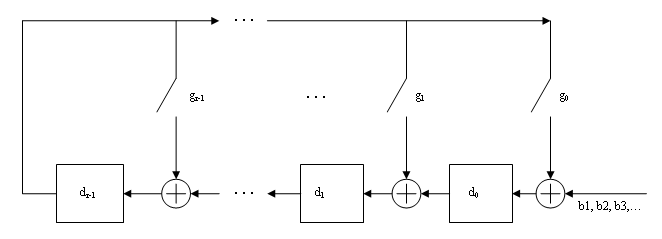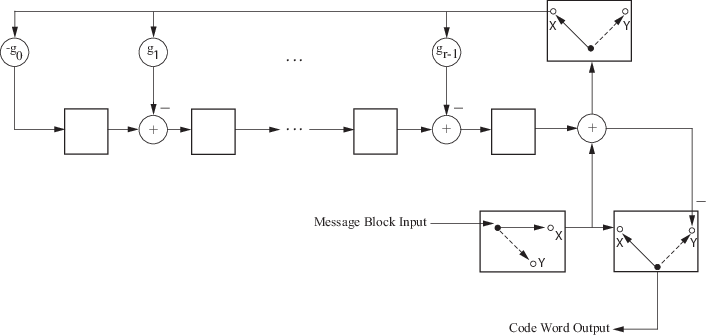comm.CRCDetector
Detect errors in input data using CRC
comm.CRCDetector will be removed in a future release. Use crcDetect
instead. (since R2024b) For information on updating your code, see Version History.
Description
The comm.CRCDetector
System object™ computes cyclic redundancy check (CRC) checksums for an entire received
codeword. For successful CRC detection in a communications system link, you must align the
property settings of the comm.CRCDetector
System object with the paired comm.CRCGenerator
System object. For more information, see CRC Syndrome Detector Operation.
To detect errors in the received codeword containing CRC sequence bits:
Create the
comm.CRCDetectorobject and set its properties.Call the object with arguments, as if it were a function.
To learn more about how System objects work, see What Are System Objects?
Creation
Syntax
Description
crcdetector = comm.CRCDetector
crcdetector = comm.CRCDetector(Name,Value)comm.CRCDetector('Polynomial','z^16 + z^14 + z + 1') configures the
CRC code detector System object to use the CRC-16 cyclic redundancy check bits when checking for CRC code
errors in the received codewords. Enclose each property name in quotes.
crcdetector = comm.CRCDetector(poly,Name,Value)Polynomial property
set to poly, and the other specified properties set to the specified
values.
Properties
Usage
Description
Input Arguments
Output Arguments
Object Functions
To use an object function, specify the
System object as the first input argument. For
example, to release system resources of a System object named obj, use
this syntax:
release(obj)
Examples
Algorithms
References
[1] Sklar, Bernard. Digital Communications: Fundamentals and Applications. Englewood Cliffs, N.J.: Prentice-Hall, 1988.
[2] Wicker, Stephen B. Error Control Systems for Digital Communication and Storage. Upper Saddle River, N.J.: Prentice Hall, 1995.