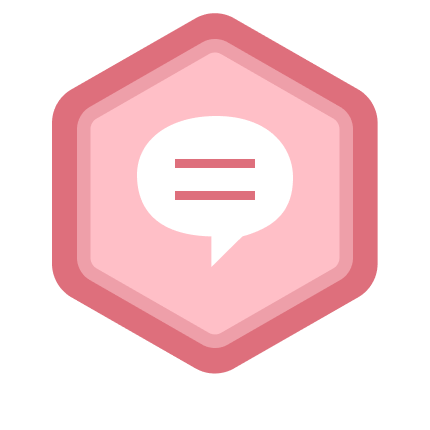Rini Varghese
Johns Hopkins University
Followers: 0 Following: 0
MATLAB
Statistics
0 Questions
6 Answers
RANK
910
of 301,204
REPUTATION
86
CONTRIBUTIONS
0 Questions
6 Answers
ANSWER ACCEPTANCE
0.00%
VOTES RECEIVED
40
RANK
of 21,191
REPUTATION
N/A
AVERAGE RATING
0.00
CONTRIBUTIONS
0 Files
DOWNLOADS
0
ALL TIME DOWNLOADS
0
RANK
of 173,368
CONTRIBUTIONS
0 Problems
0 Solutions
SCORE
0
NUMBER OF BADGES
0
CONTRIBUTIONS
0 Posts
CONTRIBUTIONS
0 Public Channels
AVERAGE RATING
CONTRIBUTIONS
0 Discussions
AVERAGE NO. OF LIKES
Feeds
How can I make the 'plot' function markers and lines transparent using 'alpha' or otherwise?
not sure if anyone is still following this, but for MATLAB's 'plot' function, color and transparency are specified as a 4 elemen...
5 years ago | 27
How to make only x-axis invisible (y-axis stays visible)?
Try the following: h = gca; h.XAxis.Visible = 'off';
7 years ago | 3
Setting axes with center in origin (0,0) in plotted variables.
A relatively straightforward solution to this is now available directly through MATLAB's axes option: ax = gca; ax.XAxisLocati...
8 years ago | 8
get(0,'ScreenSize') can not get right screen size
Posted a solution to a similar problem here: <https://www.mathworks.com/matlabcentral/answers/165216-figure-of-screen-size#answe...
8 years ago | 0
Figure of screen size
One solution to bypass the problem of being connected to different screens that might have different resolution (screen sizes), ...
8 years ago | 1
Define a RGBa color- transparency
You can modify most object colors with 4 input arguments (RGBa notation) in MATLAB (2015). E.g. rectangle(x,y,w,h,'facecolor',[0...
10 years ago | 1