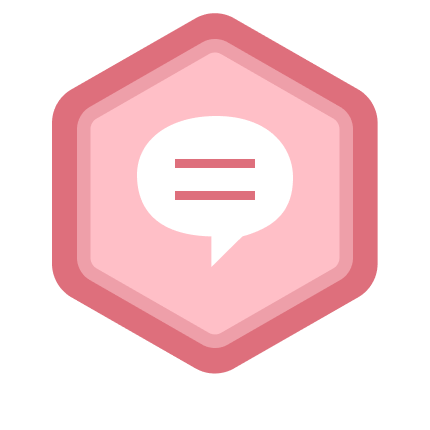Statistics
RANK
102,783
of 300,863
REPUTATION
0
CONTRIBUTIONS
3 Questions
1 Answer
ANSWER ACCEPTANCE
33.33%
VOTES RECEIVED
0
RANK
of 21,100
REPUTATION
N/A
AVERAGE RATING
0.00
CONTRIBUTIONS
0 Files
DOWNLOADS
0
ALL TIME DOWNLOADS
0
RANK
of 171,413
CONTRIBUTIONS
0 Problems
0 Solutions
SCORE
0
NUMBER OF BADGES
0
CONTRIBUTIONS
0 Posts
CONTRIBUTIONS
0 Public Channels
AVERAGE RATING
CONTRIBUTIONS
0 Discussions
AVERAGE NO. OF LIKES
Feeds
Question
Kindly any one help me regarding MATLAB GUI guide execution of my research work?
I have created MATLAB GUI for my project. I want to display the absolute values of energy in audio on gui and resulting audio gr...
4 years ago | 1 answer | 0
1
answerQuestion
I have created MATLAB GUI for my project. I want to display the absolute values of energy in audio on gui and resulting audio graph also on GUI. But I' getting results on MATLAB command prompt and its displaying separate figures but not on GUI axes?
function pushbutton1_Callback(hObject, eventdata, handles) % hObject handle to pushbutton1 (see GCBO) % eventdata reserved...
4 years ago | 0 answers | 0
0
answersQuestion
I wanted to diaplay all images in a folder one by one on the same axes using Matlab GUI. My below code is displaying only first image in the folder? kndly give the solution
handles.output = hObject; filelist=dir(fullfile('E:\desktop\MATLAB\img-seg\CNN\ias1\*.jpg')); handles.filelist = filelist; ha...
4 years ago | 1 answer | 0
1
answerHow to display an image in axes of GUI in the function I added
I wanted to diaplay all images in a folder one by one on the same axes using Matlab GUI. My below code is displaying only first ...
4 years ago | 0