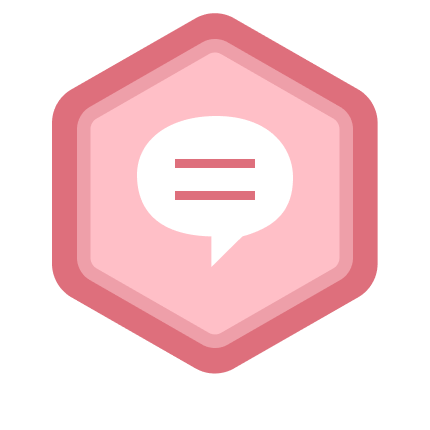Abhishek Gangwar
MathWorks
Followers: 0 Following: 0
Statistics
RANK
2 924
of 300 392
REPUTATION
20
CONTRIBUTIONS
0 Questions
9 Answers
ANSWER ACCEPTANCE
0.00%
VOTES RECEIVED
2
RANK
of 20 934
REPUTATION
N/A
AVERAGE RATING
0.00
CONTRIBUTIONS
0 Files
DOWNLOADS
0
ALL TIME DOWNLOADS
0
CONTRIBUTIONS
0 Posts
CONTRIBUTIONS
0 Public Channels
AVERAGE RATING
CONTRIBUTIONS
0 Highlights
AVERAGE NO. OF LIKES
Feeds
Image shows with imshowpair, but not with imshow
Your binary image should be 2 dimensional, if it is not convert the original image into gray cale and then create binary image, ...
mer än 5 år ago | 0
| accepted
How to call python in matlab
Check if your python executable path is correct? Set the python environment with correct python executalbe first it will show ...
mer än 5 år ago | 0
What is the benefit of learning Matlab for Engineers?
Matlab provides you a huge number of toolboxes to plot graphs, visualize complex datasets. You can use matlab to perform complex...
mer än 5 år ago | 0
Which image is not like the others?
Compute difference of two images using "imabsdiff()" function, output of this function would be a matrix if both images are same...
mer än 5 år ago | 0
| accepted
What does A=A((x:y,:) mean?
Okay, so first check that you had defined matrix 'A' in you code before trying to access it and use single paranthesis for index...
mer än 5 år ago | 0
Understanding the output returned by anonymous function
Yes, you are right, you are invoking the function 'f' correctly but the problem is function 'f' is returning only one output whi...
mer än 5 år ago | 0
| accepted
generate random sample for linear regression
You can generate random values for x1, x2 using "randperm()" function and then find out corresponding 'y' values, x1 = randperm...
mer än 5 år ago | 0
Disp() not showing the value of the variable
The reason is, one of your argument is a decimal number and the other one is a string, try to convert decimal number into string...
mer än 5 år ago | 2
| accepted
Plot a figure with 2 x-axis and a single y-axis.
clc; clear; close all; x1 = 1:40; y1 = x1.^2; line(x1,y1,'Color','r') ax1 = gca; % current axes ax1.XColor = 'r'; ax1.YC...
mer än 5 år ago | 0