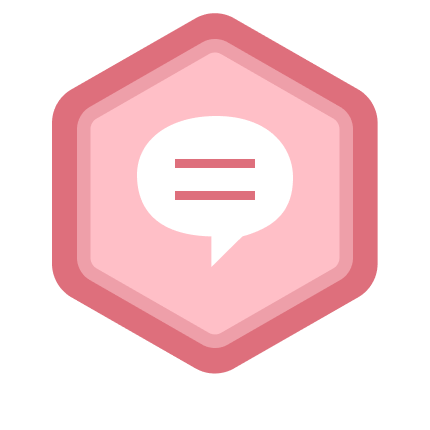Statistics
0 Questions
5 Answers
RANK
3,573
of 300,781
REPUTATION
16
CONTRIBUTIONS
0 Questions
5 Answers
ANSWER ACCEPTANCE
0.00%
VOTES RECEIVED
4
RANK
of 21,088
REPUTATION
N/A
AVERAGE RATING
0.00
CONTRIBUTIONS
0 Files
DOWNLOADS
0
ALL TIME DOWNLOADS
0
RANK
of 171,031
CONTRIBUTIONS
0 Problems
0 Solutions
SCORE
0
NUMBER OF BADGES
0
CONTRIBUTIONS
0 Posts
CONTRIBUTIONS
0 Public Channels
AVERAGE RATING
CONTRIBUTIONS
0 Discussions
AVERAGE NO. OF LIKES
Feeds
Importing an OpenDrive file created with Roadrunner back into Roadrunner does not re-create the original geometry
Hi Aleksey, This issue was addressed in RoadRunner R2022a. The same intersection created: Importing the OpenDRIVE file back...
1 year ago | 1
"Unsupported filetype selected" when exporting scenes to Carla
Split by segmentation is always enabled when exporting to Carla. The checkbox is disabled since this is the required value. If ...
4 years ago | 1
"Unsupported filetype selected" when exporting scenes to Carla
The message "Failed to fetch '<PROJECT>..." is due to an entry in the project's OpenDriveAssetData.xml file which references an ...
4 years ago | 0
| accepted
Roadrunner: Specifying type and sub-type through OpenDriveAssetData.xml not working
1. Each RoadRunner project folder has a few sub folders: Assets, Exports, Project, Scenes. In the Project folder, there is an ...
4 years ago | 1
How to include road markings created with the marking curve tool in an OpenDRIVE export-file correctly with RoadRunner?
Props, markings, and signals need to have an entry in the OpenDriveAssetData.xml file located in your Project folder in order to...
4 years ago | 1
| accepted