Results for
Assignments, quizzes, midterms, finals, grades, joys of success, the anxiety of low grades. Sounds like a typical cycle that students go through, right? Sometimes, all that hustle and bustle makes students forget that coding could be fun! Dr. Amin Rahman teaches AMATH 301 at the University of Washington. Many engineering students take this course and learn MATLAB in the course. He was looking for ways to keep students engaged and remind them that coding is fun. To achieve this goal Dr. Rahman and I set up a small competition in MATLAB Grader. Dr. Rahman selected several problems from MATLAB Grader problem collections. Students competed in this optional competition without the pressure of grades. They submitted their solutions; their submissions were automatically graded using MATLAB Grader and they got instant feedback. Green checkmarks for the correct answers empowered students and gamified coding. With the feedback they got, they continuously improved their code.
Prizes? Aside from the joys of coding in MATLAB, students won MathWorks-branded items like t-shirts, hats, and bags and proudly wore them as you can see in Dr. Rahman’s tweet.
Interested in using MATLAB Grader? Interested in accessing MATLAB Grader problem collections? Like to brainstorm ideas to make coding more fun? Reach out to us! We are here to help. Any creative ideas to make courses more engaging? Please share your ideas with this community!
Several educators worldwide use MATLAB Grader to scale assessments and automatically grade MATLAB coding assignments. MATLAB Grader can be used in any learning environment, for both formative assessments with automated feedback and summative assessments, such as quizzes and exams.
Educators often revise and update their MATLAB Grader problems. They may sometimes want to revisit a past version of a problem, such as to debug an assessment test error. Instructor users can now browse the version history for a specific problem and see draft and final versions.
Note that the versions are read-only and rollback is not supported at this time. However, you can copy code or descriptions and update the problem accordingly.
Get started with MATLAB Grader. If you are new to it, watch the MATLAB Grader Overview video and try the interactive Teaching with MATLAB online course (Section 6 is about MATLAB Grader).
Educators use MATLAB Grader to automatically grade MATLAB code, to provide feedback to their students and to scale assessments for large lectures. If you use MATLAB Grader in our browser-based environment at grader.mathworks.com you can view various individual and aggregate student performance analytics. You can export the MATLAB Grader Assignment Report to analyze your student’s performance in more detail:
To make things easy for you, we provide a utility to create customizable assignment reports from the MATLAB Grader Assignment Report. With this utility you can quickly make lists of students with a metric that defines how well they solved the problems within the assignment. You can explore the number of problems each student solved correctly, calculate the mean percentage score they received for the problems or specify points per problem and calculate the points they scored on the assignment.
Please download the utility Customizable Assignment Report for MATLAB Grader from File Exchange. If you are new to MATLAB Grader, watch the MATLAB Grader Overview video and try the interactive Teaching with MATLAB online course (Section 6 is about MATLAB Grader).
Several educators worldwide use MATLAB Grader to scale assessments and automatically grade MATLAB coding assignments. MATLAB Grader can be used in any learning environment, for both formative assessments with automated feedback and summative assessments, such as quizzes and exams.
To get you started easily, you can access MATLAB Grader problem collections that include domains like Calculus, Programming, Dynamics, and more. Adapt these examples to your curriculum or use them as is to generate quick exercises for your students and reinforce MATLAB skills. The examples illustrate some best practices for how to design assessments, test for common errors, and write rich feedback for students to help them iterate and improve on their solutions.
Request access to the problem collections through Customer Support or your assigned Customer Success Engineer or Account Representative. They ensure that only authorized instructors gain access to the problem collections.
If you are new to MATLAB Grader, watch the MATLAB Grader Overview video and try the interactive Teaching with MATLAB online course (Section 6 is about MATLAB Grader).
We will be hosting a seminar on MATLAB Grader, the product I manage at MathWorks, on April 21st at 7am EDT. If you are interested in adding autograding capabilities for #MATLAB to your course, MOOC, textbook, or learning environment and have questions, please join this seminar and take part in the live Q&A with the product team the following week. #autograding #assessments #onlineassessment #onlineteaching
MathWorks Seminar: Autograded Assessments with MATLAB Grader & LMS Integration
How do you teach subjects like Programming and Numerical Computing hands-on in these challenging times?
Prof Chiranjoy Chattopadhyay at the Dept of Computer Science and Engineering at IIT Jodhpur shares his innovative approach to teaching at a distance in this new Technical Article on Teaching Parallel Computing Online with MATLAB.
The course utilized MATLAB Online , MATLAB Onramp and MATLAB Grader to train students in the basics of technical computing, in addition to using a Hands-on Online GPU workshop organised with the MathWorks Education Team. As a result of this approach to distance teaching, the students have reported good levels of understanding in the main learning outcomes of this course, as indicated in the survey results (below):
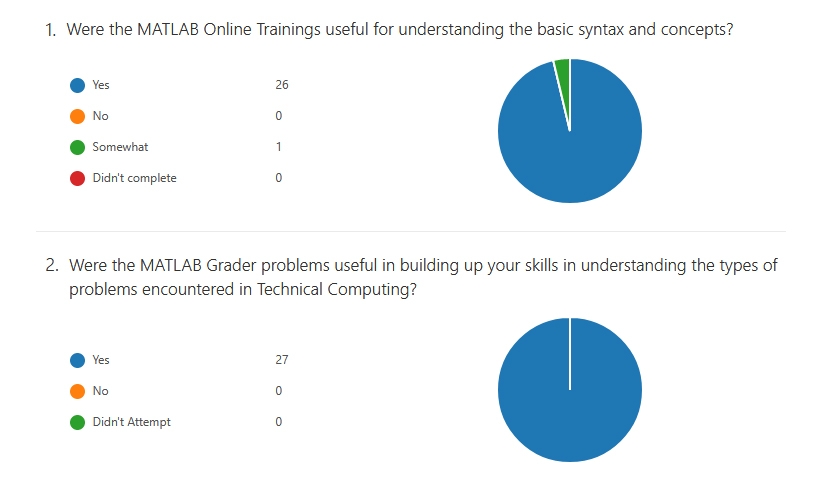
Please consider trying out the links above to check if your course might benefit from a similar approach, and feel free to message us if you are interested in learning more.
Professor Christophe Demaziere from Chalmers University of Technology, Sweden created a short course on nuclear reactor modeling.
- The course followed a flipped and hybrid approach last year but will most likely be taught entirely online in future due to Covid-19 pandemic.
- MATLAB Grader greatly facilitates the Online nature of Christophe's courses.
- Student Feedback was also very positive saying that they learned better compared to the traditional approach.
A common question you may have when integrating MATLAB Grader into your LMS using the LTI standard is what information is being sent to MATLAB Grader from your LMS?
First, please familiarize yourself with the LTI specification on the IMS Global website: http://www.imsglobal.org/specs/ltiv1p1/implementation-guide
Next, take a look at the documentation we provide on LMS integration that is specific to your platform/vendor: https://www.mathworks.com/help/matlabgrader/lms-integration.html
MathWorks does not require personally identifiable information. More specifically, here are the standard LTI fields that we DO NOT want nor collect, as opposed to what fields we DO collect.
We do NOT want your LMS to send us: - user_image - lis_person_name_given - lis_person_name_family - lis_person_name_full - lis_person_contact_email
We DO require from your LMS: - roles
The other LTI fields listed in the specification are not related to personally identifiable information, and may be required for the LTI session to be launched successfully. For further questions about what is contained in the LTI specification, please refer to the specification and implementation guide provided by IMS, or contact the vendor of your LMS.
I organized in September 2019 a one-week workshop in a hybrid set-up (students could attend the workshop either on-site or fully on-line). Beyond the hybrid nature of the workshop, the workshop was "flipped": the workshop attendees had to study some handbook specifically written for the workshop, watch some short videos summarizing the main concepts and answer online quizzes. During the workshop, most of the time was spent on hands-on coding exercises and assignments, during which the workshop attendees had to apply the concepts presented in the handbook and videos.
All coding exercises and assignments were carried out with MATLAB Grader. The platform provided the same coding environment to all workshop attendees, irrespective of whether they attended the workshop on-site or remotely. Furthermore, by providing a coding template and rigorous assessment tests along each exercise, having all students converging to the right "solution" was painless. It allowed me, as a teacher, to entirely focus on helping the students in solving those exercises, which was extremely rewarding.
This teaching set-up, combined with smart IT solutions as e.g MATLAB Grader, favors deep student learning, since the students learn by doing (active learning) and are continuously supported by the teacher in their learning.
I will soon teach in another course along the same principles. The course was supposed to be given on-site only, but because of the outbreak of Covid-19, it will be given entirely online. Thanks to MATLAB Grader, the migration to a online set-up is straightforward.
In case you want to read more about some of my past efforts in the development and application of student-centred pedagogical approaches, you can read more about those at: https://www.chalmers.se/en/departments/physics/news/Pages/Teaching-the-algorithms-that-are-crucial-for-nuclear-reactor-modelling.aspx and https://www.chalmers.se/en/departments/physics/news/Pages/Online-educational-efforts-to-ensure-nuclear-safety.aspx
I will also be glad to answer questions and provide help to those of you who want to get started with online teaching.
Christophe
Looking for solutions to move your course online? zyBooks and MathWorks have teamed up to provide free access to the Introduction to MATLAB zyBook for the remainder of the Spring 2020 semester.
This web-based book presents a comprehensive introduction to MATLAB through interactive questions, animations, and automated MATLAB assessment. Benefits include:
- Access the textbook, homework, and practice from one location
- Put theory into action through an engaging, learn-by-doing approach
- Improve student learning with instant, contextual feedback
- Save time grading with automated MATLAB assessment using MATLAB Grader
- See real-time analysis of class and student performance
- Create custom MATLAB assignments using zyLabs
- Use proven, prebuilt interactive questions and animations
Learn more at: https://www.zybooks.com/covid-19-care-package/