ruInfo
Resource unit allocation information
Syntax
Description
Examples
Create a single-user HE configuration object. Get and display the RU allocation information for the configured object.
cfgHESU = wlanHESUConfig; infoHESU = ruInfo(cfgHESU); disp(infoHESU)
NumUsers: 1
NumRUs: 1
RUIndices: 1
RUSizes: 242
NumUsersPerRU: 1
NumSpaceTimeStreamsPerRU: 1
PowerBoostFactorPerRU: 1
RUNumbers: 1
RUAssigned: 1
Now create a multiuser HE configuration object with the allocation index set to 5, which configures the object with seven users. Get and display the RU allocation information for the configured object.
cfgHEMU = wlanHEMUConfig(5); infoHEMU = ruInfo(cfgHEMU); disp(infoHEMU)
NumUsers: 7
NumRUs: 7
RUIndices: [1 2 2 5 6 7 4]
RUSizes: [26 26 52 26 26 26 52]
NumUsersPerRU: [1 1 1 1 1 1 1]
NumSpaceTimeStreamsPerRU: [1 1 1 1 1 1 1]
PowerBoostFactorPerRU: [1 1 1 1 1 1 1]
RUNumbers: [1 2 3 4 5 6 7]
RUAssigned: [1 1 1 1 1 1 1]
Create a multiuser HE configuration object with the allocation index set to 96. This setting specifies a configuration with two 106-tone RUs, both with one user. Display the RU allocation information to show this.
cfg = wlanHEMUConfig(96); info = ruInfo(cfg); disp(info)
NumUsers: 2
NumRUs: 2
RUIndices: [1 2]
RUSizes: [106 106]
NumUsersPerRU: [1 1]
NumSpaceTimeStreamsPerRU: [1 1]
PowerBoostFactorPerRU: [1 1]
RUNumbers: [1 2]
RUAssigned: [1 1]
Set the station identity to 2046 for the second user. The RU allocation information now shows that only the first RU is assigned.
cfg.User{2}.STAID = 2046;
info = ruInfo(cfg);
disp(info) NumUsers: 2
NumRUs: 2
RUIndices: [1 2]
RUSizes: [106 106]
NumUsersPerRU: [1 1]
NumSpaceTimeStreamsPerRU: [1 1]
PowerBoostFactorPerRU: [1 1]
RUNumbers: [1 2]
RUAssigned: [1 0]
Create a wlanEHTMUConfig object with the allocation index set to the vector [27 64 64 64]. This setting specifies four 242-tone RUs. The RU represented by allocation index 27 is unassigned, which means that it does not transmit any user data. The remaining three RUs each have one user.
cfgUnassigned = wlanEHTMUConfig([27 64 64 64]);
Show the allocation and the RU information for the configuration. Both show three RUs and ignore the unassigned RU.
showAllocation(cfgUnassigned);
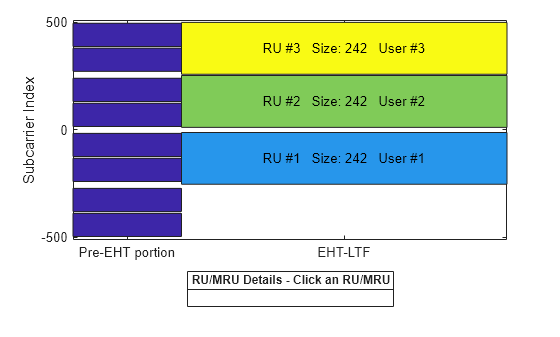
infoUnassigned = ruInfo(cfgUnassigned); disp(infoUnassigned)
NumUsers: 3
NumRUs: 3
RUIndices: {[2] [3] [4]}
RUSizes: {[242] [242] [242]}
NumUsersPerRU: [1 1 1]
NumSpaceTimeStreamsPerRU: [1 1 1]
PowerBoostFactorPerRU: [1 1 1]
RUNumbers: [1 2 3]
RUAssigned: [1 1 1]
Now create a wlanEHTMUConfig object with the allocation index set to the vector [64 64 64 64]. This setting specifies the same configuration as before, except the first RU is assigned.
cfgSTAID = wlanEHTMUConfig([64 64 64 64]);
Now set the STAID property of the first user to 2046. This setting specifies that the user's corresponding RU is unassigned.
cfgSTAID.User{1}.STAID=2046;Show the allocation. This allocation is the same as in the first case, except that the RUs are numbered 2–4 instead of 1–3. The object now considers the first RU to be present, even though the RU does not transmit user data.
showAllocation(cfgSTAID)
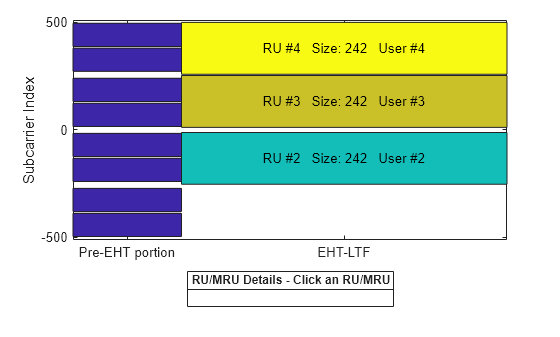
Show the RU information. All four RUs are present, but the first one is shown as unassigned.
infoSTAID = ruInfo(cfgSTAID); disp(infoSTAID)
NumUsers: 4
NumRUs: 4
RUIndices: {[1] [2] [3] [4]}
RUSizes: {[242] [242] [242] [242]}
NumUsersPerRU: [1 1 1 1]
NumSpaceTimeStreamsPerRU: [1 1 1 1]
PowerBoostFactorPerRU: [1 1 1 1]
RUNumbers: [1 2 3 4]
RUAssigned: [0 1 1 1]
Input Arguments
Format configuration object, specified as an object of type wlanEHTMUConfig, wlanEHTTBConfig, wlanHEMUConfig, wlanHESUConfig, or wlanHETBConfig.
Output Arguments
Information about the RU properties of the input object, returned as a structure.
Number of users, returned as an integer in the range [1, 144]. When you
specify cfg as an object of type wlanHEMUConfig, wlanHESUConfig, or wlanHETBConfig, the
maximum number of users is 74. When you specify cfg as an
object of type wlanEHTMUConfig or wlanEHTTBConfig, the
maximum number of users is 144.
Data Types: double
Number of RUs, returned as an integer in the range [1, 144]. When you specify
cfg as an object of type wlanHEMUConfig, wlanHESUConfig, or wlanHETBConfig, the
maximum number of RUs is 74. When you specify cfg as an
object of type wlanEHTMUConfig or wlanEHTTBConfig, the
maximum number of RUs is 144.
Data Types: double
RU indices, returned as:
An integer or a 1-by-
NumRUsvector with elements that have integer values in the range [1, 74]. This applies when you specifycfgas an object of typewlanHEMUConfig,wlanHESUConfig, orwlanHETBConfig.A 1-by-
NumRUscell array of vectors with elements that have integer values in the range [1, 148]. This applies when you specifycfgas an object of typewlanEHTMUConfigorwlanEHTTBConfig.
Data Types: double | cell
Resource unit sizes, returned as:
An integer or a 1-by-
NumRUsvector with elements that have integer values of26,52,106,242,484,968,996, or1992. This applies when you specifycfgas an object of typewlanHEMUConfig,wlanHESUConfig, orwlanHETBConfig.A 1-by-
NumRUscell array of vectors with elements that have integer values of26,52,106,242,484,968,996,1992, or3984. This applies when you specifycfgas an object of typewlanEHTMUConfigorwlanEHTTBConfig.
Data Types: double
Number of users per RU, returned as an integer or a
1-by-NumRUs vector with elements that have integer values
in the range [1, 8].
Data Types: double
Number of space-time streams per RU, returned as an integer or a
1-by-NumRUs vector with elements that have integer values
in the range [1, 8].
Data Types: double
Power boost factor per RU, returned as an integer or a
1-by-NumRUs vector with elements that have scalar values in
the range [0.5, 2].
Data Types: double
RU numbers, returned as an integer or a 1-by-NumRUs
vector with elements that have integer values in the range [1, 144].
RUNumbers correspond to the indices for each active RU
configured in the cfg.RU object. An RU is
inactive when it contains a single station with its station identifier set to
2046.
Data Types: double
Since R2025a
Indication of assigned RUs, returned as a logical scalar or logical vector.
The size of the vector is 1-by-NumRUs. When an RU is
assigned, the corresponding vector entry is 1. When you make an
RU unassigned by setting the STAID property of one of its
users to 2046, the corresponding vector entry is
0.
Data Types: logical
Data Types: struct
Extended Capabilities
C/C++ Code Generation
Generate C and C++ code using MATLAB® Coder™.
Version History
Introduced in R2018bThe info output
structure now includes the RUAssigned field,
which shows whether RUs are assigned or unassigned.
You can specify the input cfg as an object of type wlanEHTTBConfig.
You can specify cfg as an object of type wlanEHTMUConfig.
See Also
Objects
Functions
MATLAB Command
You clicked a link that corresponds to this MATLAB command:
Run the command by entering it in the MATLAB Command Window. Web browsers do not support MATLAB commands.
Select a Web Site
Choose a web site to get translated content where available and see local events and offers. Based on your location, we recommend that you select: .
You can also select a web site from the following list
How to Get Best Site Performance
Select the China site (in Chinese or English) for best site performance. Other MathWorks country sites are not optimized for visits from your location.
Americas
- América Latina (Español)
- Canada (English)
- United States (English)
Europe
- Belgium (English)
- Denmark (English)
- Deutschland (Deutsch)
- España (Español)
- Finland (English)
- France (Français)
- Ireland (English)
- Italia (Italiano)
- Luxembourg (English)
- Netherlands (English)
- Norway (English)
- Österreich (Deutsch)
- Portugal (English)
- Sweden (English)
- Switzerland
- United Kingdom (English)