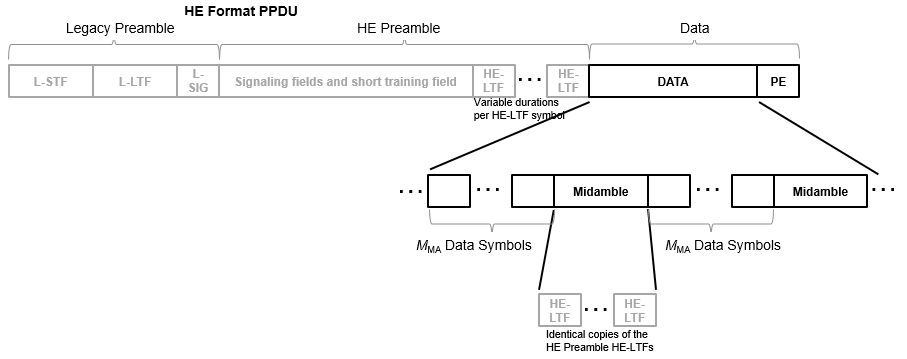wlanFieldIndices
PPDU field indices
Syntax
Description
ind = wlanFieldIndices(cfg)ind, a structure containing the start and stop indices of the
individual component fields that make up the baseband physical layer convergence procedure
protocol data unit (PPDU) waveform.
Note
For the non-high-throughput (non-HT) format, this function supports generation of field indices only for OFDM-modulated signals.
ind = wlanFieldIndices(___,OversamplingFactor=osf)
Examples
Input Arguments
Output Arguments
Algorithms
References
[1] IEEE® Std 802.11ax™-2021 (Amendment to IEEE Std 802.11™-2020). “Part 11: Wireless LAN Medium Access Control (MAC) and Physical Layer (PHY) Specifications. Amendment 1: Enhancements for High Efficiency WLAN.” IEEE Standard for Information Technology — Telecommunications and Information Exchange between Systems. Local and Metropolitan Area Networks — Specific Requirements.
[2] IEEE Std 802.11-2020 (Revision of IEEE Std 802.11-2016). “Part 11: Wireless LAN Medium Access Control (MAC) and Physical Layer (PHY) Specifications.” IEEE Standard for Information Technology — Telecommunications and Information Exchange between Systems — Local and Metropolitan Area Networks — Specific Requirements.
Extended Capabilities
Version History
Introduced in R2015bSee Also
1 IEEE Std 802.11-2020 Adapted and reprinted with permission from IEEE. Copyright IEEE 2020. All rights reserved.